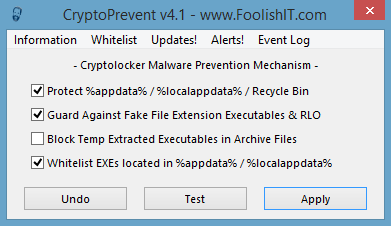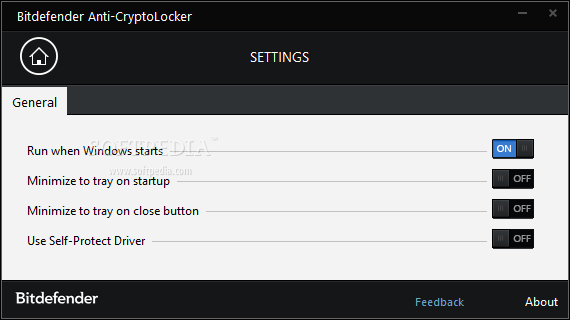That's it CryptoLocker is a particularly insidious form of family malware Ransomeware which was first spotted in 2013 in September. Malicious software encrypts files on infected computers and requires its victims to pay ransom in order to retrieve access to locked files.
CryptoLocker encrypts the data of the victim with a very strong encryption method. making the files virtually impossible to access unless the criminals are paid the ransom. The amount ranges from 100 to 300 dollars in Bitcoins, depending on the "price list". Sometimes how much can be very high, it always depends on the criminal and their type of target.
Once the malicious software locks the computer, it gives the victim 72 hours to pay for the ransom, otherwise the blackmail will delete the decryption key, which is the only way for the encrypted files to reappear.
What can happen if your computer gets infected? The answer is disappointing. There is currently no decryption solution if you do not have the decryption key. Encryption used by criminals is an encryption in the 2048 bit and is almost impossible to break.
However, because prevention is always one of the best safety techniques, here are some ways to help prevent a possible CryptoLocker infection:
- It has been reported that most viruses were delivered via an email containing infected attachments. Avoid opening attachments from strangers or clicking links that come with spam emails. They usually lead to malware. Generally, avoid opening emails and attachments from unknown sources, especially when they come to .zip or .rar.
- Most have an anti-virus program, but do you know if it is effective? Make sure it is reliable and always up to date.
- Always update your operating system and the software you have installed on your computer.
- Always keep (and as often as possible) backups. (Tip: Make sure your computer is clean before holding a backup.)
- Create cloud accounts for file storage and off-computer.
- The users των Windows 7 οι χρήστες θα πρέπει να δημιουργήσουν σημεία επαναφοράς του συστήματος τους και οι χρήστες των Windows 8,it would be good if they set them to keep the file history.
- Make sure you format your hard disk and that the CryptoLocker trojan has been deleted altogether before attempting to reinstall Windows or restore your files from a backup.
There are many free tools that can be of great help in protecting your systems from this malware.
1. CryptoPrevent, was created by American security specialist Nick Shaw.
It is a tool for any Windows OS (XP, Vista, 7, 8, and 8.1). The tool will lock any Windows operating system to prevent infection from Cryptolocker malware or "ransomware". Due to the way CryptoPrevent works, it really protects against too many malicious softwares, not just from Cryptolocker
2. HitmanPro.Alert, a free tool that will help protect your computer from CryptoLocker ransomware malware.
HitmanPro.Alert includes a new feature, called CryptoGuard, monitors your file system for any suspicious activities. When it detects any suspicious behavior, it neutralizes the malicious code and your files stay safe.
3. BitDefender Anti-CryptoBlocker, an encryption blocking tool that can detect and block malware.