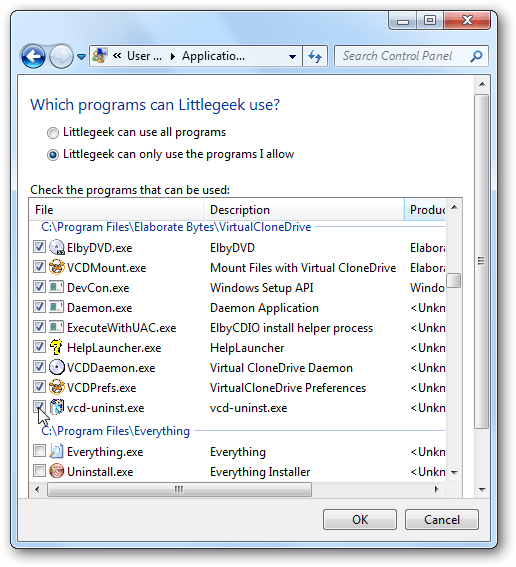Bullying
Bullying, or just plain English, bullying and intimidation. It is the psychic coercion exercised by a person, or a group of people on someone. Simple bullying may range, from simple verbal intimidation, to psychological manipulation, to ultimate physical violence.
Cyberbullying
Bullying could not unfortunately be missing from online communities, ”cyberbullying“. For an adult it is obviously not a major threat because according to common sense one can ignore and exclude offensive and offensive behaviors via the Internet with a click, of course there are people who get it and are affected, badly. But we will not enter psychology.
But the issue is not the adults, but the children. The ages in which the person is looking to discover the world and what is happening around him. That any bad influence could affect his whole later life and the formation of his character. And now these bad influences are not one or two "bad" kids in the group, that parents could easily block them, nowadays our child and every child could be a member of some social networks, or online forums without the parents' knowledge. And of course the parents don't know his activity in there and much worse his contacts in these online communities.
Which serves Parental Control on computers?
The words are also said to be a way of forecasting not to come up with fairer events and to avoid as much as we can cyberbullying. Now everyone, of course, has his or her own perceptions and ways of raising their children, what will be forbidden and how to impose something on the child through discussion or prohibition and punishment. As I said above, I will not go into psychology. However, one popular saying is, "Keep your clothes on so you can have half".
Below we will see how a parent can reduce and limit not only the hours a child spends on the computer, but also its range of action. What to see and what not, where to "surf" and what not. We are certainly against the universal ban on the Internet for children, but we are in favor of its proper, safe and constructive use. As with the use of the knife, one uses it to simplify one's life and another to harm one's own life, or the lives of others. We will not ban knives because some people misuse them!
Enable Parental Control on a standard user account on a Windows computer:
There are many ways to reduce someone's computer activities through Parental Control. Internet platforms offer many possibilities security, with additional settings, apart from those of online security. (On this it depends on what security suite one uses, so it would be pointless to go into analysis).
But another way that everyone can try it, and when I say everyone, I mean the largest percentage of users who are none other than users Windows operating system, is the following:
- To open Parental Control, click the menu “Start
 "Then click on"Dashboard" and then "Set Parental Control for each user".
"Then click on"Dashboard" and then "Set Parental Control for each user".  You will be asked to provide either an administrator password or a simple confirmation.
You will be asked to provide either an administrator password or a simple confirmation.
- Click the user account to which you want to impose parental control (CAUTION, you cannot impose parental controls on an administrator account, you must create a standard user account if it does not already exist, eg with the name of your child, which account you will control through the administrator "adminitrator" of the computer). If there is no standard user account, just create one by tapping on ” Create a new user account".
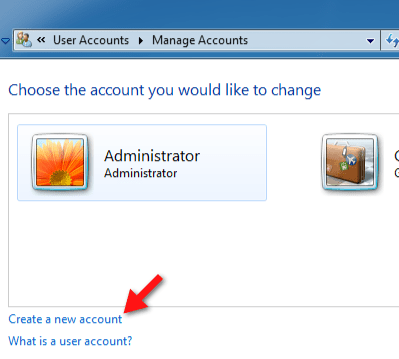
- Follow the steps and be careful, the new user is "Standard user", (standard) and not "administrator" (administrator). The standard user does what the administrator does, with the only difference being that when the standard user goes to make a system change, a confirmation code is requested from the administrator.
- If we choose to which account we want to apply, we select it.
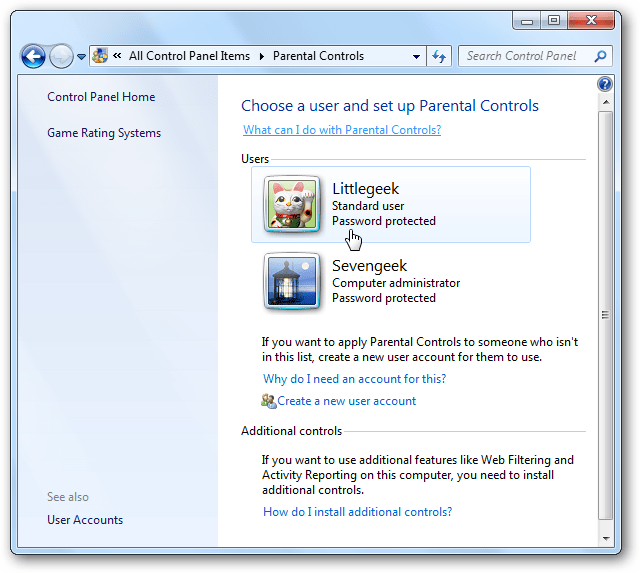
- If the administrator account is not protected by a password that is a prerequisite, the following message will appear. Set a password to continue.
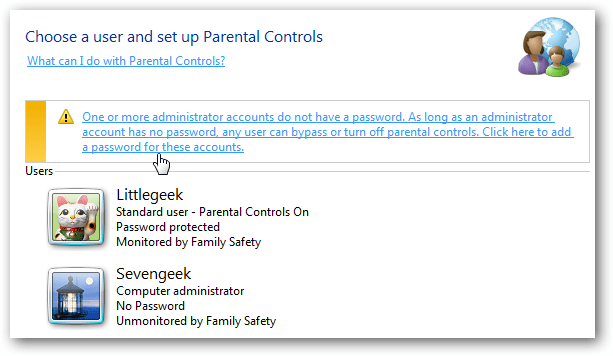
- Then, after you enter your administrator password, you will see the bottom image, click On next to Parental Control, apply current settings. Then you can adjust the time of use, the toys,
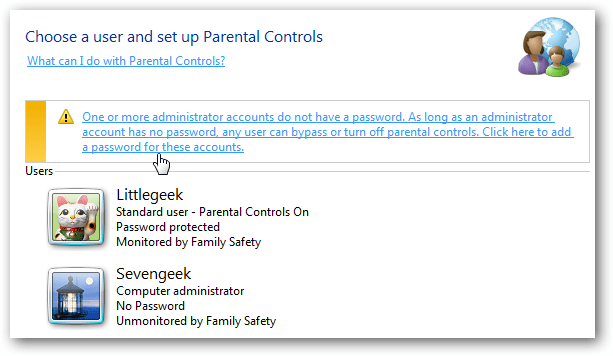
- Time limits. Set time limits by right clicking and dragging mouse depending on how many hours you want to allow your child to use the computer.

- Game Control. You can deny access to games. They are listed according to ratings.
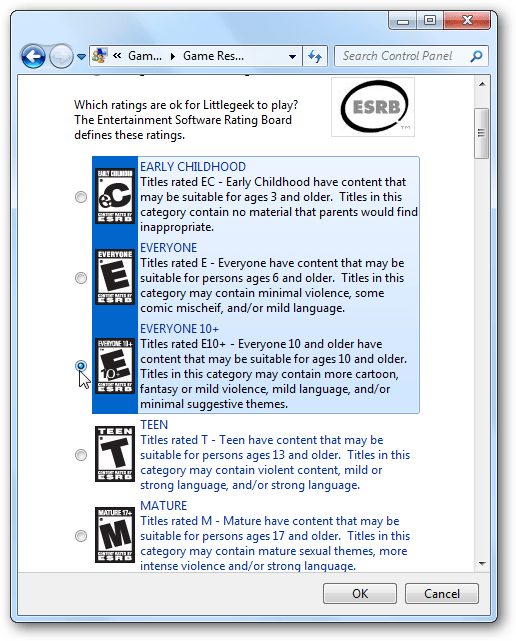
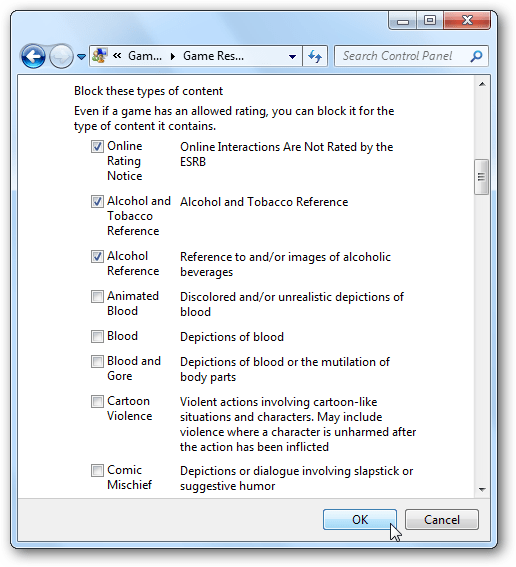
- Check programs. Same, block or allow programs to be used.
- If you want additional control options, such as filtering websites on the internet or checking for your child's surfing, you need to install Windows Live Family Safety, which is part of it Window Live Essentials Suite. Download
- Also, Windows offers the ability to control all of this even remotely, from work, for example.
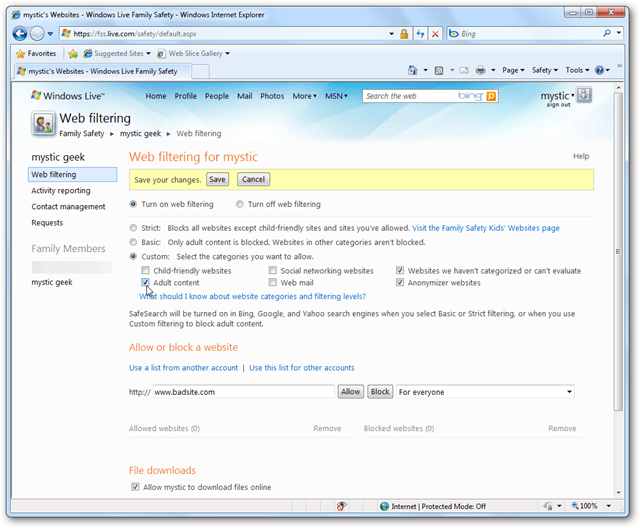
Cyberkid
It is an initiative of the Ministry of Interior and Administrative Reconstruction and the Hellenic Police Headquarters, implemented by the Electronic Crime Prosecution, in the context of informing and raising awareness of children aged up to 12 and their parents about Internet security.
Cyberkid aims to provide the public with safe access to new technologies, especially the Internet.
The goal of Cyberkid is to promote the positive aspects of the internet. And the parallel goal is to inform about the potential dangers.
Visit the website from here.
In conclusion
Parental control is easy to use, under no circumstances should it replace you in the proper upbringing of children, in what is right and in what is not. In what is socially acceptable and in what is not. Parental control is simply a tool that can make raising your children easier and save you from surprises! And so it must remain, as a tool!
Photos: HTG