Debian Unstable (also codenamed "Sid") is a rolling development version of the Debian distribution that contains the latest packages imported into the Debian system.
Do not let the name fool you. Debian Unstable may tire you with its constant updates, but it is definitely not as Unstable as the name suggests. Debian Unstable consists mainly of fixed versions of software packages, not dev versions as one might think.
The benefits of upgrading a fixed Debian distribution to Unstable are:
- New versions of the OS
- New package releases (software, libraries, etc.)
- Latest bug fixes and security updates
The process
Debian does not have Sid installation images. So you need to install an older version of Debian and upgrade to sid. So use the perfectly stable version of Debian.
Download the iso, insert it into a USB stick, boot, and install Debian.
Restart the installed Debian. It's time to move on to upgrading from fixed to sid. Open a terminal and edit the /etc/apt/sources.list file as root.
The commands:
su
(give Password)
ή
sudo nano / etc / apt / sources.list
The file containing the repos used by the distribution to be updated will be opened. If you installed Debian 11 you will see the following list:
deb http://deb.debian.org/debian/ bullseye main
deb-src http://deb.debian.org/debian/ bullseye main
deb http://security.debian.org/debian-security bullseye-security main
deb-src http://security.debian.org/debian-security bullseye-security main
deb http://deb.debian.org/debian/ bullseye-updates main
deb-src http://deb.debian.org/debian/ bullseye-updates main
Here we will delete the security and update repositories. If we update the sid, we will receive all the latest versions of all packages, which already include security updates. After deletion we should change "bullseye" to "sid".
Then we will have the following result
deb http://deb.debian.org/debian sid main contrib non-free
# deb-src http://deb.debian.org/debian bullseye main
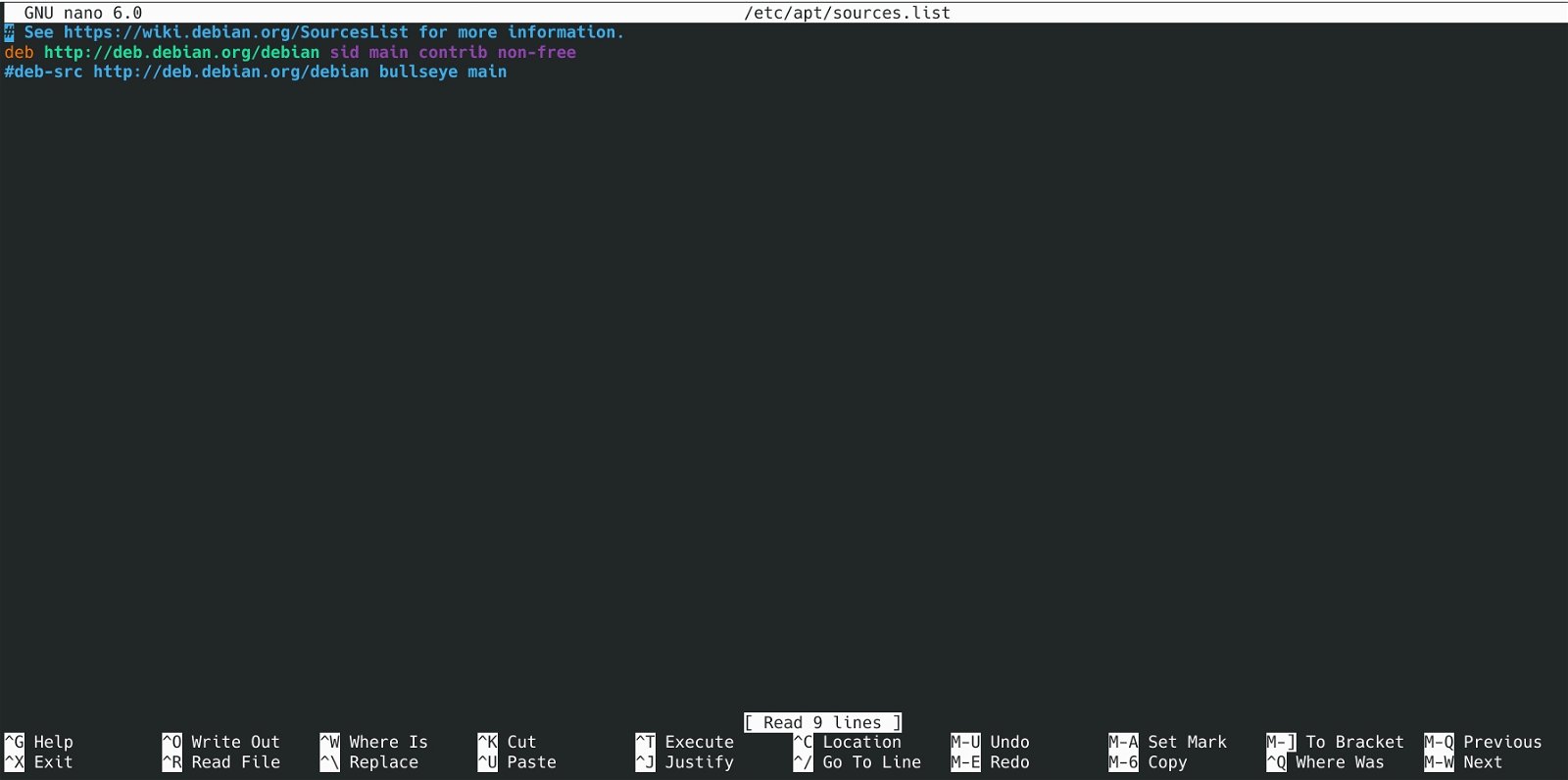
Nano
If you are not familiar with the nano word processor the movement is done with the arrows and not with the mouse (aka forget the mouse).
Copy and paste works. After the changes, you can save the file by pressing CTRL+X together. To the next screen press y (from yes) and finally press Enter.
We are ready for the upgrade. Below are the commands for Debian to see the new sources.list, for the upgrade, to delete the old packages and finally for a reboot:
sudo apt-get update
sudo apt-get dist-upgrade
sudo apt-get autoremove
sudo reboot
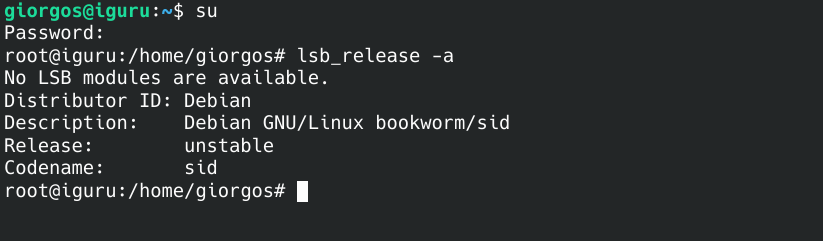






As of the date of your article (actually from the date Bullseye became stable in summer of 2021), Debian 12 Bookworm isn't 'sid' anymore, but 'testing', so upgrading from Bullseye to Sid basically would skip the current 'testing 'branch, which is Bookworm…
THANK YOU FOR YOUR HELP