WhyNotWin11 will check him computer you and in addition to telling you if it is compatible with what is expected Windows 11, in case it is not will inform you WHY.

In the fall of 2021, Windows 11 is expected to come as a free upgrade to Windows 10. Most new computers running Windows 10 are compatible with the new Windows 11. But older ones, as well as some with specific specifications, have compatibility issues. That's why Microsoft has taken to the air the PC Health Check program, where it checks your machine and lets you know if it is compatible with Windows 11.
However, some users have found that this Microsoft tool behaves somewhat erratically. It often states that their computer cannot run Windows 11 while the minimum requirements that Microsoft has set for them. Although the latest PC Health Check update now tells users the cause of incompatibility, it still does not work for many.
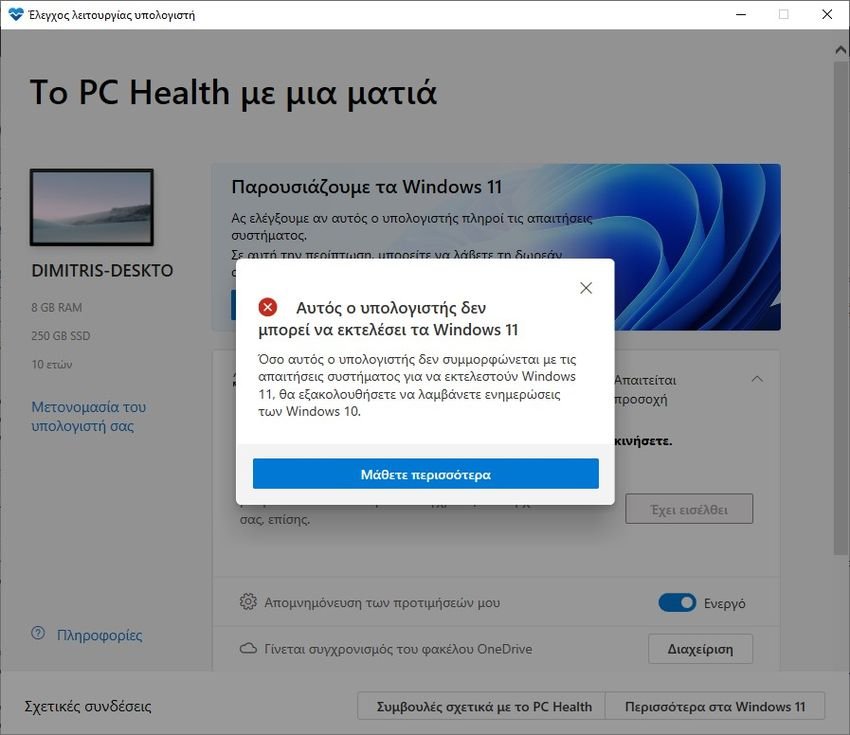
Alternatively, you can try another one free tool called WhyNotWin11. He will tell you WHY your computer is not compatible with Windows 11.
This program is free and open source. You can either download the exe ready archive and run it, or if you are afraid, download the code and compile it yourself by creating your own exe file.
How to create exe file from source code
1. Make it happen λήψη and implementation of “AutoIt Full Installation” by official webpage.
2. Download the WhyNotWin11 source code either downloading the zip or give the order git clone https://github.com/rcmaehl/WhyNotWin11.
3. Right-click WhyNotWin11.au3 in the WhyNotWin11 directory and select Compile Script (x64) (or x86 if you have 32-bit Windows installed).
4. This will create WhyNotWin11.exe in the same directory where you can run it.
WhyNotWin11 is a light and simple application. Just download the application and run it. Windows may mark the download as dangerous. The results it gives you are currently based on known Microsoft requirements. These include: Boot boot type, CPU Architecture, CPU Generation, CPU Core Number, CPU Frequency, DirectX Support, Disk Partitioning, Ram, Safe Boot, Storage, Minimum TPM (Trusted Platform Module).
If all of the above parameters are highlighted in green and labeled OK, it means that your computer is compatible with Windows 11. If they are displayed in red and X, the application will tell you what can be improved or what prevents your machine from run the latest version of Windows 11.

It will also tell you why you can not upgrade to Windows 11. You will find WhyNotWin11 here.





