Universities and schools open and students are asked to work on school computers but do not allow them to install anything. Overcome this limitation with these handy portable apps for Windows.

Although the Greek education system is not famous for the abundance of computers in classrooms and laboratories, they do exist. But they are probably locked by the administrator and won't allow you to install any programs! Of course, a similar condition also exists in work computers.
But if you need the help of a favorite program to stay productive, portable apps for Windows are the smartest solution. If, of course, the admin has not locked the usb ports as well.
Here's a roundup of portable apps that today's students shouldn't miss.
So get a usb flash drive and start enriching it with the following portable applications. Carrying it with you at all times will be like carrying a multi-tool, sort of like a Swiss army knife.
snipate
Taking a screenshot may become necessary at some point. But the built-in screenshot tool that Windows uses might not be enough for what you want to do.
Snipaste is a lightweight yet powerful screenshot application and also allows you to pin the screenshot back to the screen. And it clearly does much more than Windows' "Screen Clipping".
Everything Portable Search
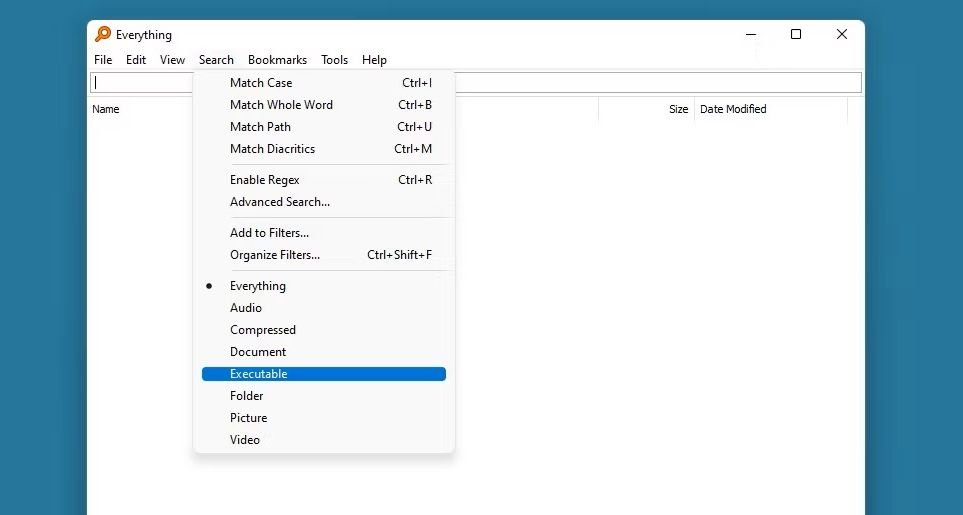
After a few months of school, the computer will fill up with data and files, slowing down search results.
Everything Portable Search uses a completely new method of searching and sorting your computer files, and it can give you the files you're looking for instantly. This is especially useful for courses and assignments that require you to download multiple documents, sometimes with similar file names.
STDU Viewer
Scientific and Technical Document Viewer is a complete solution for opening a wide variety of formats in one, portable package. STDU Viewer supports most formats used for technical documents, such as TIFF, PDF, DjVu, XPS, JBIG2, WWF document formats.
It also supports FB2, TXT, Comic Book Archive (CBR or CBZ), TCR, PalmDoc(PDB), MOBI, AZW, EPub, DCX and image files (BMP, PCX, JPEG, GIF, PNG, WMF, EMF, PSD).
Lingoes
Lingoes is an easy and intuitive solution for an instant dictionary.
Supporting more than 80 languages and offering online search, text translation and on-screen word capture, Lingoes will translate any word without hassle. It also supports Greek.
Of course, Lingoes also works fine offline, and can be critical for a job that's sourced from a foreign language.
Laptop 7-Zip
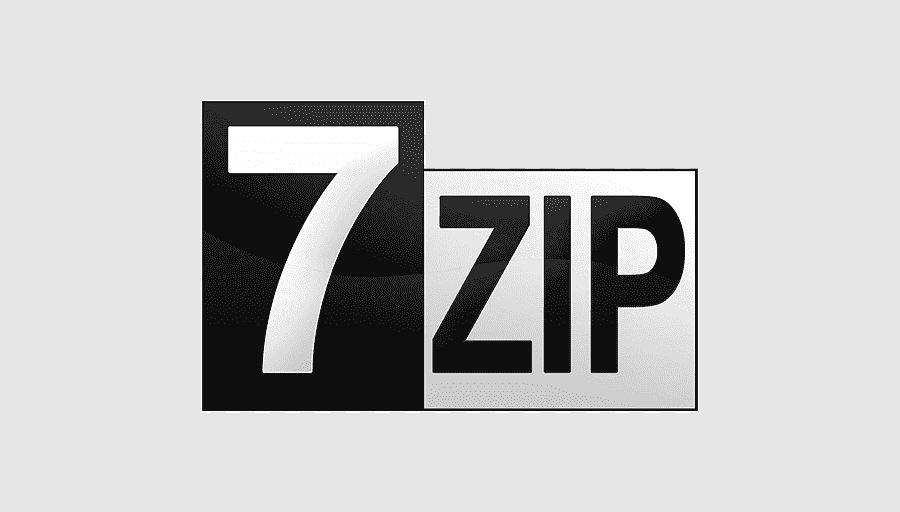
Fortunately, most modern Windows systems have built-in solutions for handling compressed .zip files, as well as other file formats.pressures.
However, you can never be sure. Portable 7-Zip is the famous compression program in a portable form, and that will free your hands when the need arises.
And it's much better than relying on Google Drive to unzip the file in the cloud.
Textify
Textify is hard to beat. It's a text copy tool, essentially capable of copying any text on the screen, even if it's in a Windows dialog box. And of course you can later paste your copied text.
This can massively increase your productivity when it comes to taking notes or retrieving information from a website. It's even better when you're researching a video, a scanned document, or other non-standard text formats.
Q-Jot
Q-Jot is a basic rich text editor. It can open and edit many types of Microsoft Word files, as well as HTML and even Unicode text.
It can also save in various universal .doc formats, which can make a difference when it comes to group projects. When working in a team, you never know when someone might send an obscure file type, possibly from another freeware program or even another operating system.
gridy
Gridy is probably a fun program. It turns your entire desktop space into an invisible grid, allowing the user to easily organize Windows into neat sections. So that every window you move or resize snaps to this grid.
And the grid is also fully customizable. This can be useful during long note-taking sessions or extended work hours where you need to keep your desktop neat and organized.
On-Screen Ruler
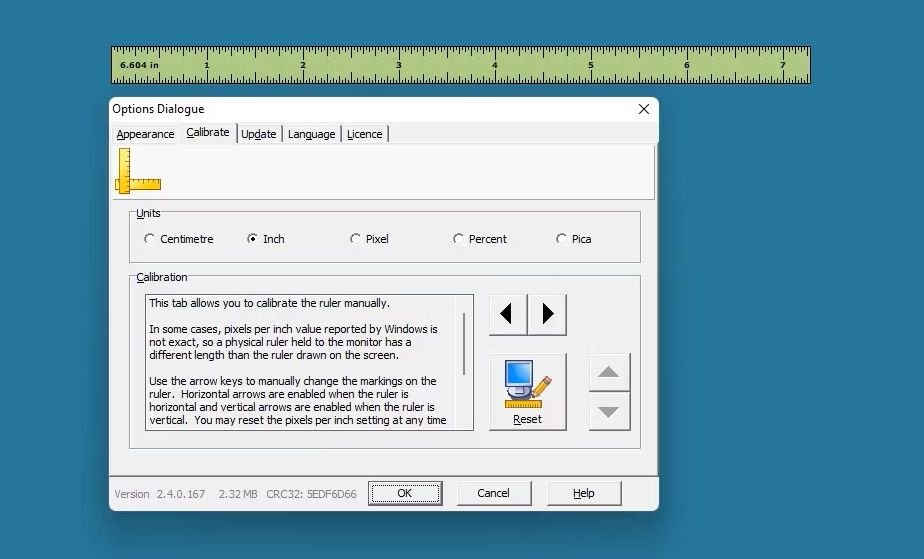
This is an app you may not have realized you needed.
The On-Screen Ruler is an extremely simple program. Displays a customizable ruler on the screen. Supporting units in centimeters, inches or pixels, the on-screen ruler is ideal for the layout of GUIs, web pages or general documents plannings.
PhotoDemon
PhotoDemon is surprisingly feature-rich for a portable program. Fast and lightweight, PhotoDemon is a photo editor for quickly modifying images, adding text, viewing metadata, or even taking a screenshot.
The application works with the most common graphic formats and even supports batch editing.
Shotcut
Shotcut is an excellent program that competes with even the best video editors.
Even better is its portable version, which will allow you to edit movie files, with no installation required. Ideal for last-minute adjustments to multimedia projects.
TAudioConverter
TAudioConverter will allow you to have a powerful audio conversion tool with you. The program can not only convert most general music files, but also add effects such as cropping, normalization, clipping and channel modifications.
Portable Blender
Blender is a powerful 3D graphics software.
It is a free, open source XNUMXD content creation suite available for all major operating systems under the GNU General Public License.
It can be used for modeling, shading, animation, rendering and compositing and creating interactive XNUMXD models.
HDDScan
The utility of a powerful disk diagnostic tool is often overlooked when making a list of portable applications. But drive failure is the last thing you want to happen, so put HDDScan in your collection.
HDDScan is a free software for diagnosing hard drives (RAID array servers, USB Flash drives and SSD drives are also supported). The program can check the storage device for errors (Bad-blocks and bad sectors), display SMART attributes and change some hard disk parameters like AAM, APM, etc.
Don't sleep
If your computer keeps going to sleep and you can't control it to change its settings, then try Don't Sleep.
It's an easy-to-use tool that will keep your hands free. Set it and forget it, and you'll never have the annoying auto-lock of your computer again.
Simple Duplicate Finder
After a year of schoolwork, homework, or whatever else you do on your system, you're bound to end up with a few different copies of the same file.
The Simple Duplicate Finder είναι απαραίτητο σε κάθε portable εργαλειοθήκη εφαρμογών. Χρησιμοποιώντας ένα σύστημα αναζήτησης με βάση το ποσοστό, το Simple Duplicate Finder θα σας βοηθήσει να οργανώσετε τα διπλότυπα έγγραφα και θα διασφαλίσετε ότι έχετε πρόσβαση στα πιο ενημερωμένα.
Some of the best apps are portable
When you are not in the stability of your home and using a third computer, such as at work, at school, at university and you just don't want to install anything on it, portable apps are not the solution you need.
Follow our collection above, enrich it if you want with your own portable preferences and make a powerful collection that can help you in productivity and sometimes it can be just fun.
If you have any other portable application in mind that you consider essential, we will be happy to share it with us in the comments of this article.





