If you choose to install Windows 10 on the disk where there is already an existing installation, το πρόγραμμα εγκατάστασης θα μετονομάσει τον φάκελο των παλιών Windοws σε Windows.old στο root του δίσκου σας. Αυτός ο φάκελος θα περιέχει ένα πλήρες copy security files of your previous installation of Windows 8 or Windows 7. The folder also contains your boot manager and installed applications.
This feature is very convenient if you plan to uninstall your current installed version Windows and return to the previous installed version. It may also be useful if you have forgotten to transfer some files or settings to the new installation.
However, if you've finished with all of this, then the Windows.old folder only captures your disk space for no reason.
Below we describe how to delete it using built-in Window tools instead of simply deleting the folder from Explorer.
Press the two Win + R keys together and type the following command in the RUN box that will appear: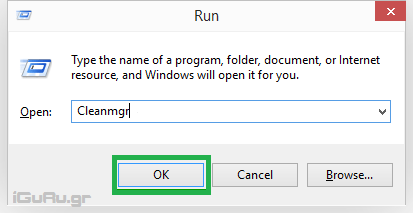
cleanmgr
Cleanmgr will appear. Turn right click on it and select “Run as administrator”. When the application opens, wait until it finishes calculating your disk space.
Scroll down, at the end of the options list you will find it choice erasing the previous Windows installation. Select it and click OK.
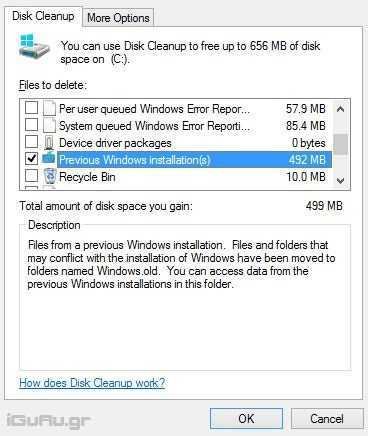
You're done, of course you can also delete the C:\Windows.old folder manually, but Disk Cleanup will automatically resolve NTFS access permissions and delete all files that are not accessible from account you.
In the event of a manual deletion, you must resolve these permissions, otherwise you will not be able to delete all the files in the C: \ Windows.old folder.





