desktop Environments: Diversity is one of the best features of the Linux community. Users can try different options to find out which one suits them best.
These are the good news. But often this diversity is confusing, especially if you are new to the Linux community.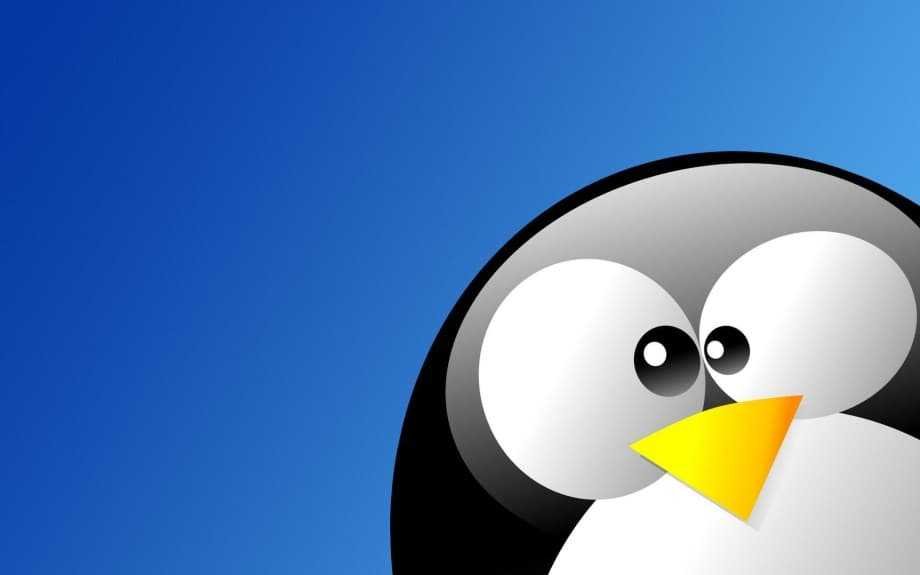
Below we will talk about them desktop environments που χρησιμοποιούν οι διανομές, γιατί η δοκιμή κάθε επιφάνειας εργασίας είναι ένα πολύ χρονοβόρο και κουραστικό project.
So we'll see a list of the best desktop environments available today along with their pros and cons.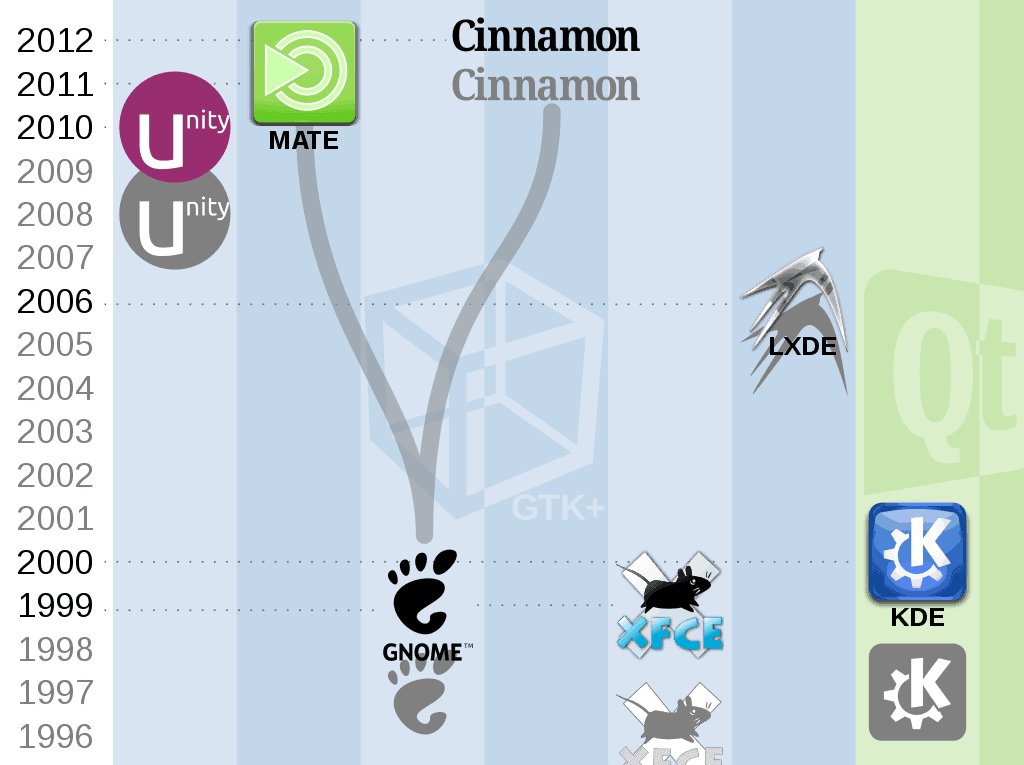
The list is not in order of preference
KDE Desktop Environment
KDE is not just a desktop environment, it also contains a number of applications. The latest version of KDE is called Plasma, and is available in two Plasma and Plasma Netbook versions. KDE is the most customizable and flexible desktop environment in circulation. Why;
Other desktop environments need additional tools and tweaks for more customization, while in KDE everything can be done from the system settings. So you can customize your work environment according to your needs without third-party tools. You can download widgets, wallpapers, themes directly from settings without opening it program browsing.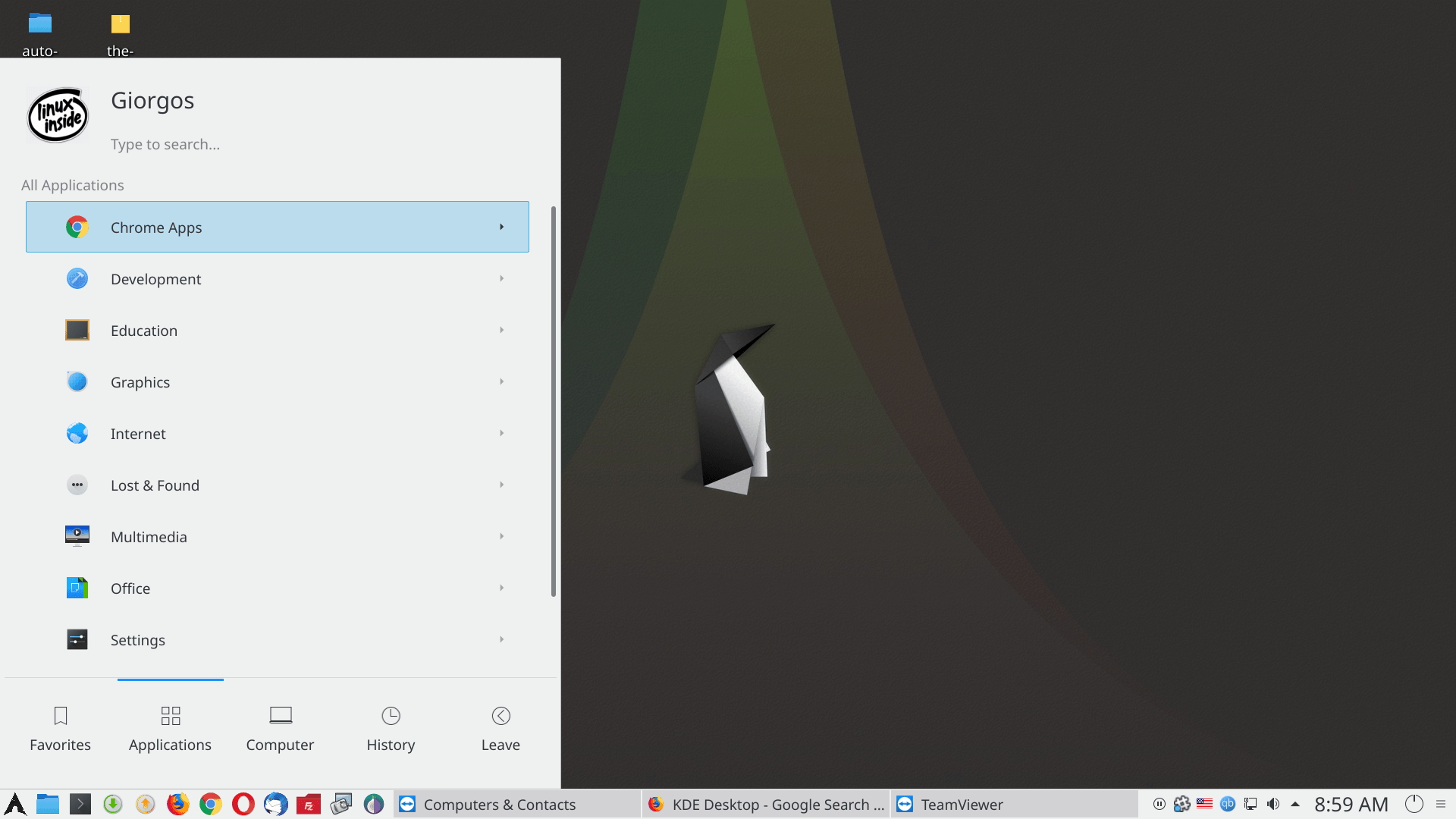
KDE offers many core applications and is compatible with many others, even if they were not developed using KDE Development Platform.
The basic Linux distributions using KDE as default are openSUSE and Kubuntu.
Advantages:
Advanced, powerful and feature rich.
Modern UI.
Extremely adaptable
Very good software compatibility.
Disadvantages:
Slightly heavy.
Some functions may seem complicated especially to novice users
MATE Desktop Environment
MATE Desktop Environment is based on the GNOME core code 2. MATE was originally developed for users disappointed with GNOME shell and GNOME 3. However, we should mention that although MATE is a fork of an older work environment it does not run with the obsolete technologies used at the time. So MATE kept the UI, and continues to be upgraded with modern technologies.
MATE Desktop Environment offers the traditional desktop experience with a hint of modernity. Because it is based on something that is being tested and developed for years it works flawlessly. Of course it can be customized as you like it.
MATE comes with a collection of basic applications, most of which are forks of GNOME 2 applications.
MATE needs a very small amount of memory and can therefore work well with older systems
Ubuntu MATE uses MATE as the default desktop environment.
Advantages:
Intuitive and consistent experience.
Simple and lightweight.
Extremely adaptable.
Disadvantages:
UI may seem old.
Very green
GNOME Desktop Environment
GNOME is one of the most popular environments. Many of the popular Linux distributions use GNOME as the default interface, while others have used it as a basis for creating a new one. Some of the most popular GNOME forks are Cinnamon, Unity, MATE, etc. GNOME is designed to be easy to use and highly customizable. The latest version, GNOME 3 has a modern and attractive interface and aims to provide better support for touch devices.
GNOME contains almost everything a modern environment needs to have. However, what is missing in the main management panel is the gnome-tweak-tool that needs to be installed.
One of the drawbacks is that GNOME 3 uses enough memory due to its graphics.
Some large distributions using GNOME are Debian, Fedora, openSUSE and Ubuntu GNOME.
Advantages:
Modern and user-friendly.
It can extend its functions with Shell extensions.
Customizable.
Disadvantages:
Heavy.
Extensions management is not satisfactory.
Cinnamon Desktop Environment
Cinnamon, a GNOME 3 fork, originally developed as the default desktop environment for Linux Mint. It is known for its similarities to the Windows interface that helps new Linux users feel intimate in their new environment.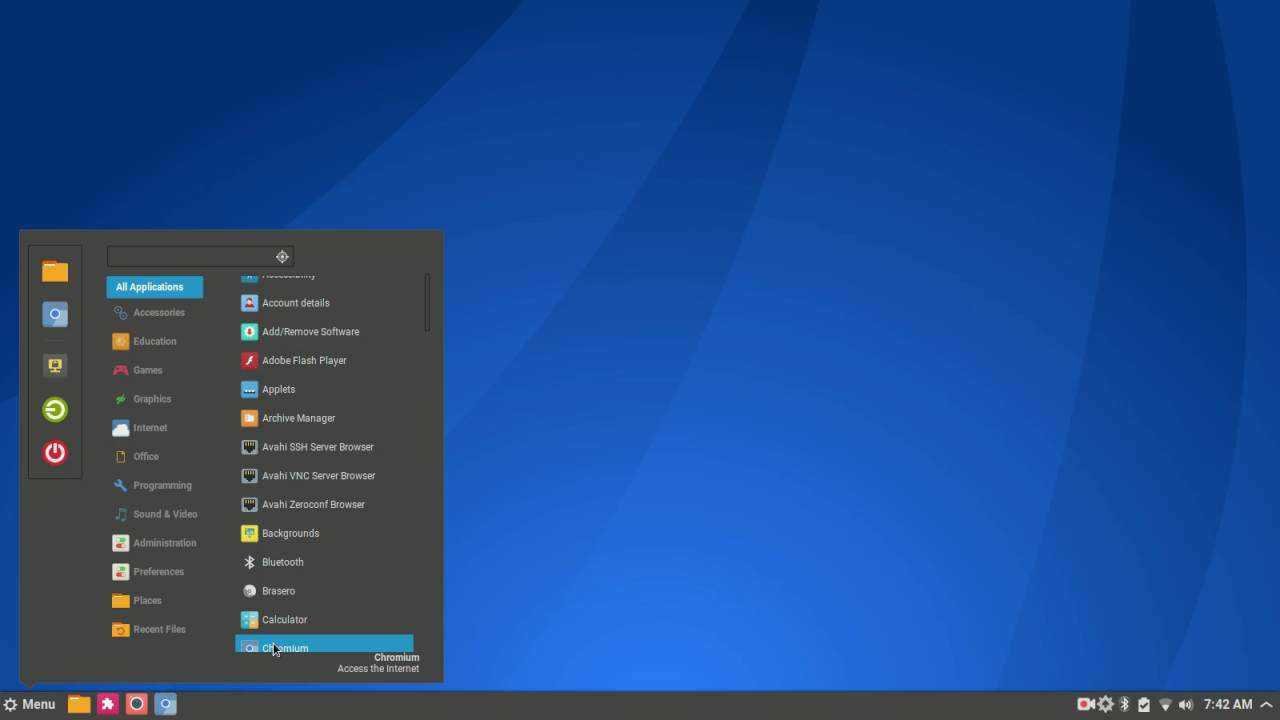
Cinnamon contains various customizable elements such as control panel, themes, gadgets, and extensions.
Advantages:
Elegant UI reminiscent of Windows
Known and intimate UI.
Pretty customizable.
Disadvantages:
Occasionally buggy.
Budgie Desktop Environment
Budgie is the newest in this list of Desktop Environments. Created as the default desktop of Solus Linux. Although it is still being developed by the Solus team, it uses other well-known distributions. Ubuntu also has an official Budgie flavor, Ubuntu Budgie.
Budgie relies on GNOME. Budgie-related changes and some changes can be made to Budgie's settings, while the rest of the settings can be made from the normal GNOME settings.
Regarding the resources of the system, Budgie does not use many but is not a light environment. You will need a modest system with RAM 2-3 GB for Budgie.
Advantages:
Stable and intuitive.
Modern UI, elegant look
Disadvantages:
It is not suitable for older systems or systems without pores
LXDE Desktop Environment
LXDE is an extremely fast environment. It is designed to be light and user-friendly, while maintaining low resource usage. It uses a modular approach and so each of its components can be used independently. This makes it easier to adopt LXDE from virtually all Linux, BSD and Unix distributions.
Used in Lubuntu as the default desktop environment.
The successor to LXDE, which combines two open source projects, LXDE and Razor-Qt, is LXQt. The LXQt is in progress and is intended to be light, modular, fragile and user-friendly. It is already available on some Linux distributions.
Advantages:
Extremely fast and lightweight.
It supports almost all distributions of Linux.
Disadvantages:
UI may not like you (especially if you come from Windows)
Xfce Desktop Environment
Xfce is one of the lightest desktop environments for Linux, BSD and other Unix distributions. Xfce offers an environment that is flexible but modern and user-friendly. It comes with all the basic features you will need.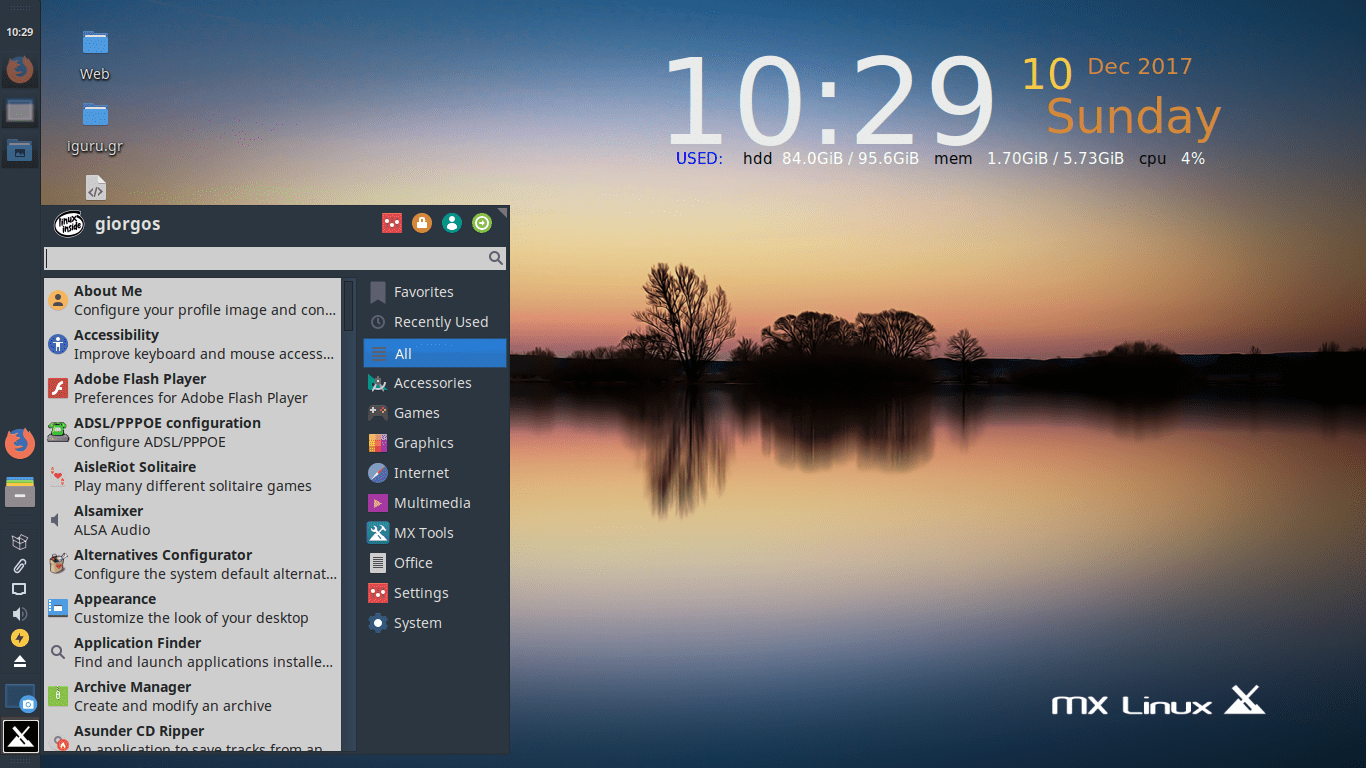
Manjaro Linux, Xubuntu and MX Linux have Xfce as the default desktop environment.
Advantages:
Lightweight even for old hardware.
Fashionable and visually appealing.
Customizable.
Disadvantages:
It comes with a few preinstalled applications.
Which is the best;
Depending on what you are asking for, and what your system is. To find the best interface, you need to know your needs. Try a few and decide for yourself what suits you best.
I personally prefer two different depending on the system I work with. On the 17 οθόνη screen I use KDE due to its HiDPI settings. On smaller screens the Xfce is very customizable and lightweight.
Which desktop environment do you use?
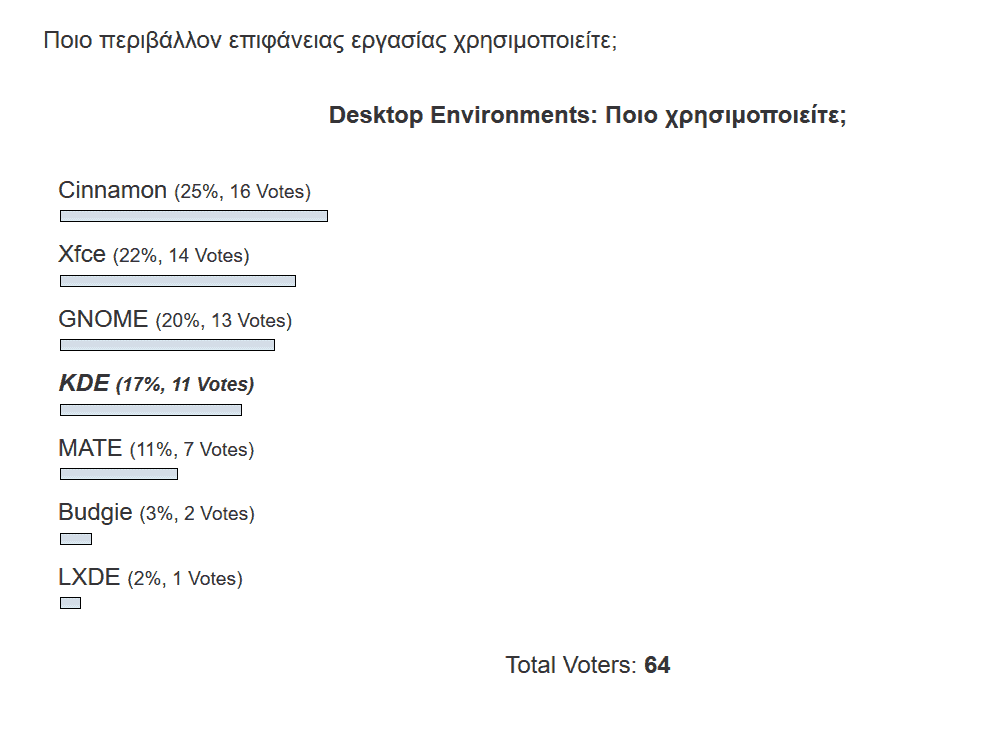
_______________________
- What is a gaming router? Is it worth buying?
- Linux Mint 19.1 with Cinnamon 4.0 from Christmas
- 5 best free translator programs for foreign languages






Useful but leaves us with questions.
For example, Trinity (which has Q4OS) in what of the above is ???
is a KDE fork