Are you using a Microsoft account to sign in to Windows and have privacy concerns? See how to create a local login account in Windows 10.

There are two ways to have an administrator account in Windows 10/11. Either use a classic local account or use your existing Microsoft account.
Linking your Windows to your Microsoft account gives you several advantages. Like, being able to sync your data and settings, automatically connect to applications and Microsoft services etc.
However, some users feel uncomfortable using their Microsoft account to log in to their computers. Whether it's security concerns and how Windows handles personal data, or a simple craving for old-fashioned logins, some users feel happier when they use a local account.
If you're in the latter case and you used your mom's account when you installed Windows, see what you need to do to completely delete your Microsoft account from Windows and how to create a local account on a Windows 10 computer.
Do you have a Microsoft account?
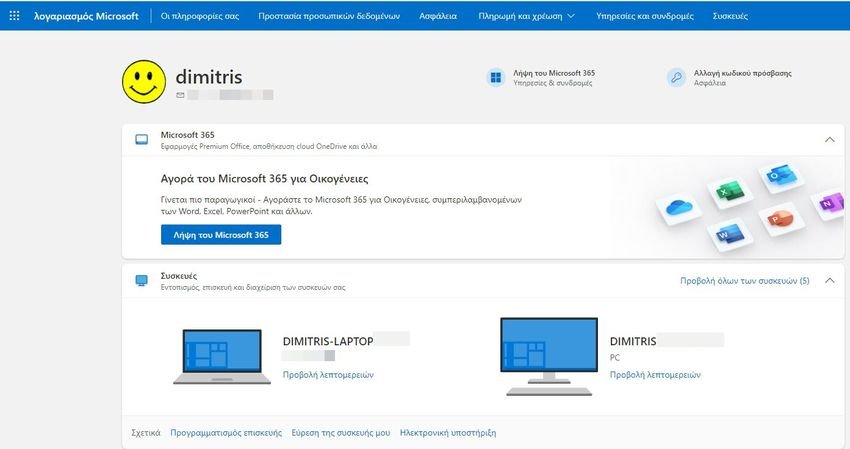
Many people have a Microsoft account without even realizing it. In fact, if you've ever had a hotmail email address, an Xbox Live account, or a .NET Passport account, or used another Microsoft service, chances are you have a Microsoft account.
The Microsoft-Windows connection takes place around the time Windows 8 was released in late 2012. You now have a single connection for most of Microsoft services, including Outlook, Bing, Office 365, Skype, and OneDrive.
Windows starting with 10 began to deliberately make it difficult for the user to create a local administrator account when installing Windows. On the contrary, it "pushed" him to use a Microsoft account and if he did not have then to create a new one.
Those who wish, even now can replace the Microsoft account with a local account. Getting rid of your Microsoft account is one procedure three steps. First, you need to create a local account to log into Windows. Second, you should remove your Microsoft account from Windows 10, and finally, you can go ahead and delete the account itself from Microsoft servers if you wish.
Before you begin, be aware that although you can re-add your account on a computer, once it's deleted on Internet, there is no return. Your data will be lost forever.
Create a local account

You can not delete an account from your machine while you are logged in. So you must first create an alternate link to a local account which of course should have administrator privileges.
To do this, go to the Settings menu. You can enter from the Start menu or by simultaneously pressing the Win + I keys.
Then go to the Accounts page. Once there, make sure you are on the "Your Information" tab. Here you will see under your name the option "Login with local account". Click on it and follow the instructions that appear on the screen.
When you have finished all the setting, press Alc + Ctrl + Delete> Change User> and login with the new user. See that it works properly and that it has administrator privileges.
Remove the Microsoft account link
After setting up your new local account, you need to go to Settings> Accounts> Email & Accounts. Scroll down to the bottom of the page and highlight your Microsoft Account in the "Accounts used by other applications" section.
Two options will appear. Management and Abolition. "Management" is essentially a shortcut to Microsoft's Account Management Portal. You must select "Remove" and follow the remaining instructions on the screen.
If you only see "Administration" it means that you are still logged in to Windows with your Microsoft account and you have failed to login with your local account.
Delete your Microsoft account

Once you have successfully removed the account from your machine, you can go ahead and delete it from the Microsoft database. This will ensure that none of your data is used by the company without your consent and will prevent their collection by an unauthorized third party without your knowledge (at least in theory).
Before you continue, make sure you've done some basic cleanup by deleting any data creditcard you may have stored in the Windows Store by deleting all your emails from hotmail and emptying the trash, removing any sensitive data from OneDrive.
More Instructions can be found here.
Once you are sure you are ready to continue, go to https://account.live.com/closeaccount.aspx in your web browser and enter your login credentials.
The welcome page will appear with instructions on how to close your account. Read them carefully and click on "Next" until you are done.
You will notice in the instructions that you still have 60 days of grace. If you change your mind at any time during the grace period, you can reactivate your account by logging in again and answering some security questions. If 60 days have passed, your account has been permanently lost.






Heya i am for the first time here. I found this board and I find It truly useful & it helped me
out a lot. I hope to give something back and help others like you helped
I am
I have the following question. When I delete the Microsoft account, is my email also deleted?
Email is self contained. In order for an account or email to be closed (outook, hotmail etc), 2 years of inactivity must pass, where inactivity is defined as the period between the last time you logged into your email or your account and the first subsequent time you logged in again entry to the above.
According to Ms related page: Any account that has been locked for more than two years will also be considered "inactive" and will be closed.
More at https://support.microsoft.com/el-gr/topic/%CF%80%CE%BF%CE%BB%CE%B9%CF%84%CE%B9%CE%BA%CE%AE-%CE%B4%CF%81%CE%B1%CF%83%CF%84%CE%B7%CF%81%CE%B9%CF%8C%CF%84%CE%B7%CF%84%CE%B1%CF%82-%CE%BB%CE%BF%CE%B3%CE%B1%CF%81%CE%B9%CE%B1%CF%83%CE%BC%CE%BF%CF%8D-microsoft-7c0a9fa7-0982-b7c6-fd72-df852b63699f
Now, if you want to immediately close an email account with Ms, follow her instructions here: https://support.microsoft.com/en-au/office/how-do-i-remove-my-email-account-c5b54cfc-40de-4d8b-ada0-cd1099598975
Just in case: if illegal acts have been committed from an email account, and the order is given: account closure, it is of little importance as long as copies are kept on backup servers, for a certain period of time, a matter for which I believe that - in this case - not needs a detailed description.