Before we go into the depths and study what is the digital signage (Digital steganography) but also what we can do with it, we should refer to the beginning of steganography.
The term sealing comes from the Greek words sealed + writing, as the history of sealing begins back in the Da Vinci era.
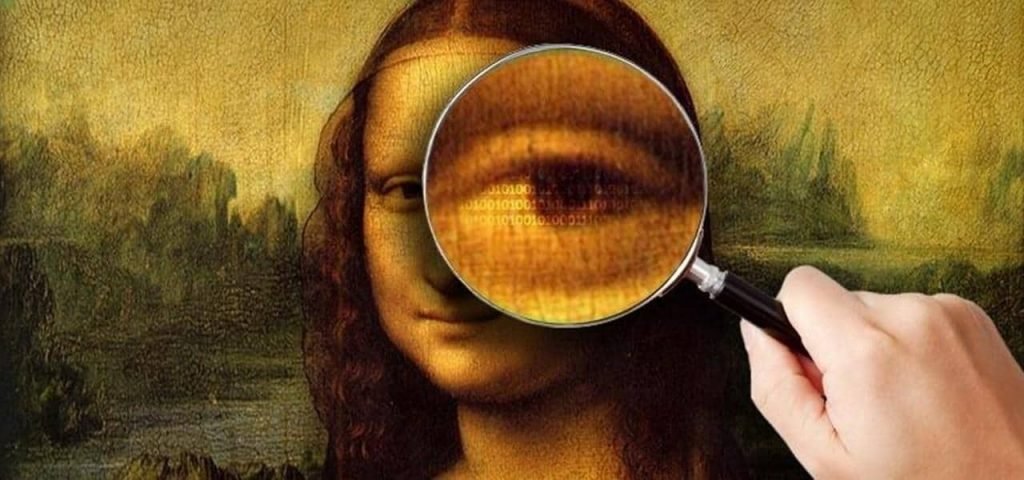
The purpose of the signature is to send a message that will be hidden in some material or intangible object, in order to hide it.
The need for the creation of the seal was invented to serve primarily war purposes, as the spies of the countries had to communicate with complete secrecy and security as they were handling sensitive files. Now, classical sealing has become obsolete and digital sealing has taken its place.
The theme is, is digital steganography a defense and privacy tool or a Trojan Horse of malicious users?
Digital steganography: What is digital steganography?
Digital steganography is the technique encryptionof data in which some data is "hidden" behind other data to protect the sender's message.
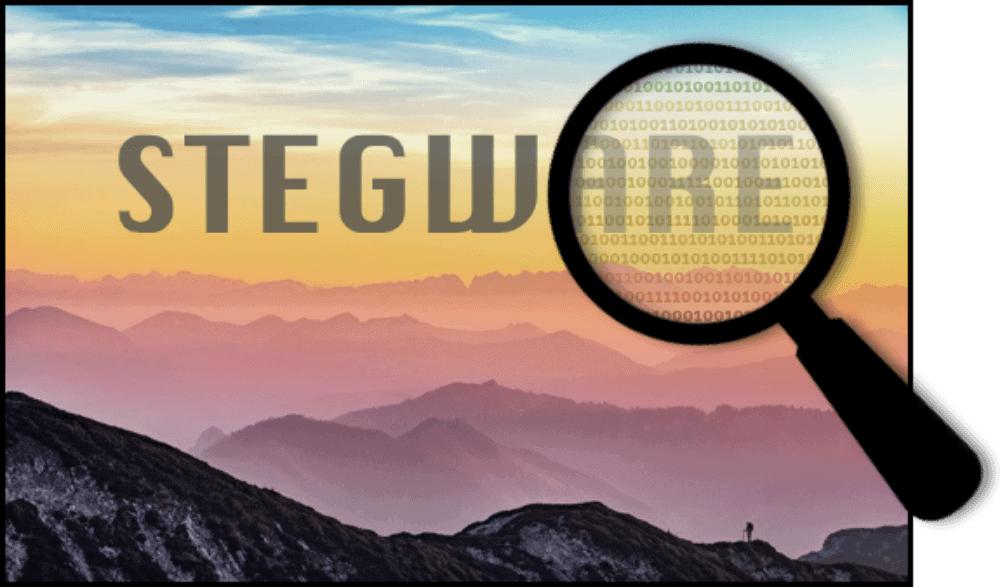
Digital steganography: How does digital steganography work?
A message can be hidden behind any digital object, whether it is a text file (.txt, .docx), or an activation key.
The most common data transfer 'containers' used by stenographers are files image, the audio files, video etc.
Modern signage has appeared in the world of 1985 with the development of personal computers.
Since then, the evolution of signage has evolved very slowly, but steadily and surely, as now a message can be hidden:
- On the smaller Bits of the large images
- Behind encrypted data or random data
- In an audio file
- In video
- In Texts (.txt, .docx Files, In Sealing Blog).
In most cases, the information is hidden in pixels and extracted with special tools.
In order to do this, many modern writers often program specially designed codes.
The dangers of digital shorthand
Digital steganography, as mentioned earlier, is simply a set of methods that conceals information and can have many properties, such as Watermarks in photos, to prevent theft of these images and to protect personal data.
One of the simplest ways to hide malware is to use duplicate extensions. A file will be named for example as "sea.jpg.exe".
When you click it, Windows will only look at the last part of the extension and therefore it will be treated as executable. For one computer without protection, this method is particularly effective, but fortunately now with the antivirus, the attacks have dropped dramatically.
As mentioned earlier, text can be embedded in images. This can take the form of malicious code.
Although it won't be able to cause you damage because your computer scans the files, there are several computers that avoid scanning the files and run it immediately after downloading it.





