You can easily, quickly and for free, make a GIF video with clips from a video on YouTube. See how.
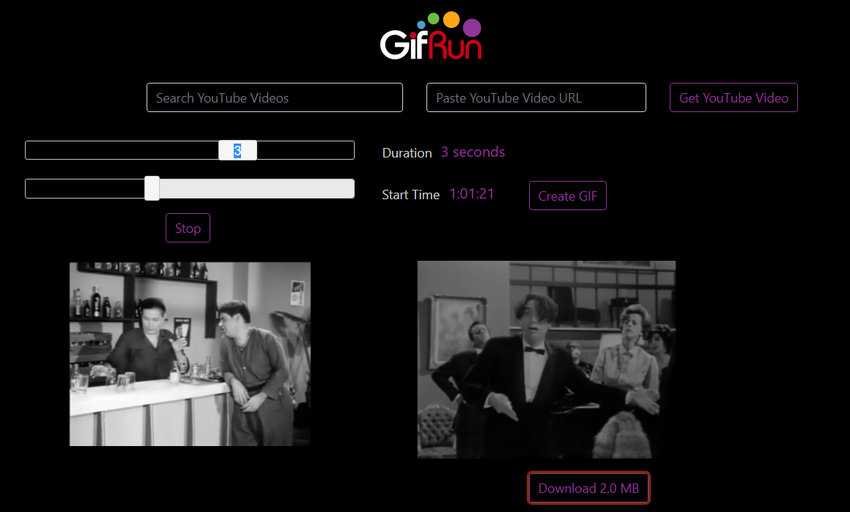
GIF videos are among the most entertaining short films that usually embrace within a 3-5 second a particularly humorous message. If you also want to create a GIF video inspired by a YouTube video you watched, there's a very easy way to do it. Read this article to see how.
Build a GIF video from YouTube.
1. Go to YouTube from your browser and go to the video from which you want to create a GIF.
2. In line addresses type “gif” before the word youtube and press enter. For example, if the address URL is “www.youtube.com/iguruvideo”, make it “www.gifyoutube.com/iguruvideo”.
You will be taken to gifs.com where you can select the start time, end time and duration of GIF, as shown in the screenshot below.
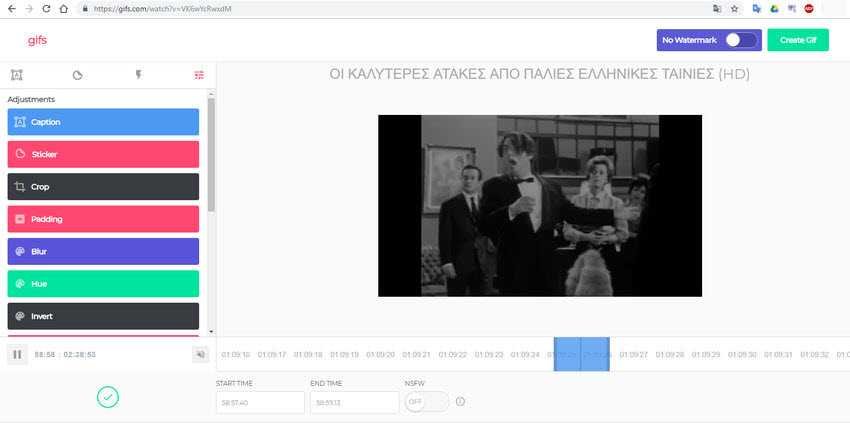
3. Once you have set all the parameters, you can press the "Greate GIF" button.
4. On the next screen, you can name the GIF, attach tags. Click "Next" to see your GIF.
5. Now, to download GIF, you need to sign up. Once you have done so, you can log in and download GIF in original or small size.
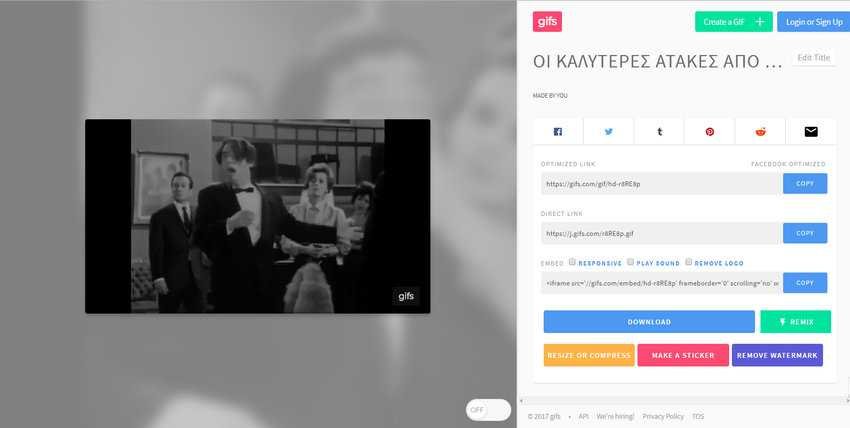
2 Alternative Way
Alternatively, you can use it GIF Run , which allows you to do search for YouTube videos directly from the site. You can also paste the URL of a video to create a GIF.
1. After selecting the video, select the starting point, duration and press “Greate GIF”.
Your site also shows a preview of GIF and a button to download it. It does not require any registration.
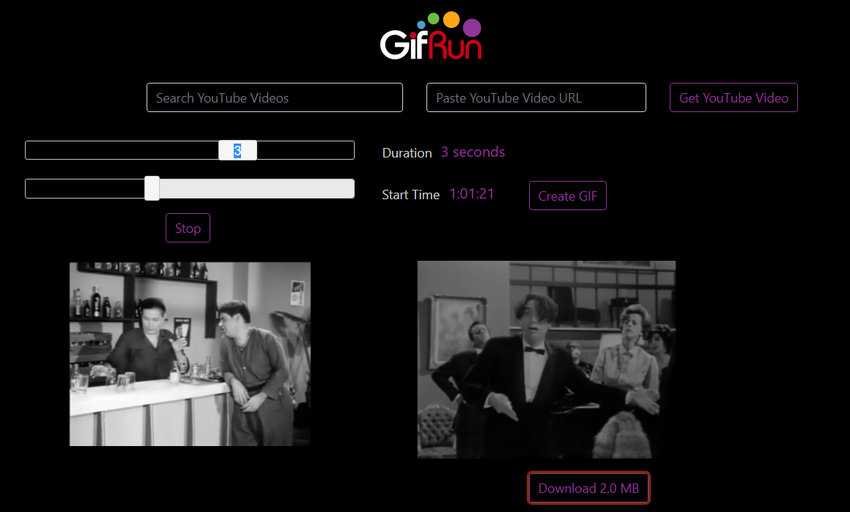
Good creative entertainment.






I tried the gifrun and found it more than easy and efficient !!!