Have you ever wondered if you can create strong and unique passwords that you will not forget? After all, it is not as difficult as it may seem!

Κανένας κωδικός δεν είναι απαραβίαστος, αλλά όσο ισχυρότερος είναι, τόσο πιο δύσκολο είναι να σπάσει. Από την αρχή σας προτρέπουμε να έχετε "ισχυρούς" κωδικούς πρόσβασής, αλλά τι σημαίνει στην πραγματικότητα αυτό για εσάς; Πώς μπορείτε να δημιουργήσετε έναν ισχυρό κωδικό πρόσβασης;
Creating such a password requires you to have special characters in your password, along with uppercase and lowercase letters and many numbers. But at the same time it often means that the harder it is to break, the harder it is for you to remember.
Here are some ways you can create a strong password that you can really remember.
1. Use a rhythm
A preferred method of creating complex passwords, even those that require more than 15 characters, is the child rhyme technique.
Choose one of your favorite children's verses, capitalize the first letter of each sentence, replace some letters with numbers and end it with a special character at the end. If your favorite rhyme is big enough, do not hesitate to cut it a bit.
Take for example the first song you learned in kindergarten. Do you know how it goes:
"Χαρωπά τα δυό μου χέρια τα χτυπώ/ Χαρωπά τα δύο μου χέρια τα χτυπώ/ Μιας και είμαι εγώ παιδί/ Ξέρω πάντα να γελώ/ Χαρωπά τα δύο μου χέρια τα χτυπώ".
Let's do it greekglish:
"Xaropa ta dyo moy xeria ta xtypo/ Xaropa ta dyo moy xeria ta xtypo/ Mias kai eimai ego paidi/ Ksero panta na gelo/ Xaropa ta dyo moy xeria ta xtypo"
Keep the first letter of each word. Leave a capital letter at the beginning of each lineς. Στη συνέχεια, αντικαταστήστε τα "α" με "@". Σε άλλες περιπτώσεις, θα μπορούσατε να ανταλλάξετε το "ε" με το "3" ή το "L" με το "1" κ.λπ.
And let's end it with an exclamation mark.
This is then converted to:
"XtdmxtxXtdmxtxMk33pKpngXtdmxtx!"
It is a 31-character password that includes numbers, letters, uppercase, lowercase and a special character. All you have to do is recite the child rhyme when you enter your password!
2. Use your favorite quote
A similar technique to the above uses famous movie clips rather than children's rhymes. Using a favorite movie will make this approach much safer.
Of course instead of movies it may well be a favorite saying, an excerpt, a Gospel sentence, a prayer, your team motto, an anthem, and whatever you can easily remember.
You can also consider replacing characters with numbers that are not so easy to guess.
Για παράδειγμα, πολλοί άνθρωποι θα σκέφτονταν να αντικαταστήσουν ένα "Ε" με ένα "3", αλλά αν επιλέξετε διαφορετικό αριθμό, είναι πιο δύσκολο να το μαντέψει κάποιος hacker. Αντικαταστήστε κάθε "e" με ένα 6, το οποίο είναι εύκολο να θυμάστε επειδή ένα πεζό "e" μοιάζει με ένα ανάποδο "6".
Ας χρησιμοποιήσουμε την συνομιλία μεταξύ Γκιωνάκη και ο Σταυρίδη από την ταινία Τα κίτρινα γάντια: "Τι θέτε; Θέτε τίποτα; Έχεις μία πορτοκαλάδα ρε; Πορτοκαλάδα θέτε; Ναι. Από πορτοκάλια; Όχι, από μούσμουλα".
This would be done:
Ti thete? Thete tipota? Exeis mia portokalada re? Portokalada thete? Nai. Apo portokalia? Oxi, apo mousmoula"
And respectively:
"ΤtTt6mprPtN@pO@m"
This idea is a kind of cryptography, and it is very unlikely that anyone will guess it, even if they find out what your favorite movie is. Cybercriminals will probably not try to get to know you so well!
3. Use the language of your job
An alternative is to use highly specialized expressions to create the password. The terminology of a particular job specialty is much more difficult to guess than child rhymes.
For example, if you are a car mechanic, your phrase might be:
"Τα πειράκια είναι η ανάφλεξη του καυσίμου σε διαφορετικό χρόνο από το άνω νεκρό σημείο (ΑΝΣ)." που γίνεται: "Ta peirakia einai i anafleksi toy kaysimoy se diaforetiko xrono apo ton ano nekro simio (ANS)"
Αυτή την φορά ας ανταλλάξουμε το δεύτερο "S" με "$". Αυτό τότε γίνεται:
"Tpeiatk$dxatansANS!"
This is much harder to guess because of how vague it is.
4. Use personal dates (but not birthdays)
An alternative technique to using sentences is to use mainly numbers. Of course, you can't easily remember random numbers either. But you could always use important family dates.
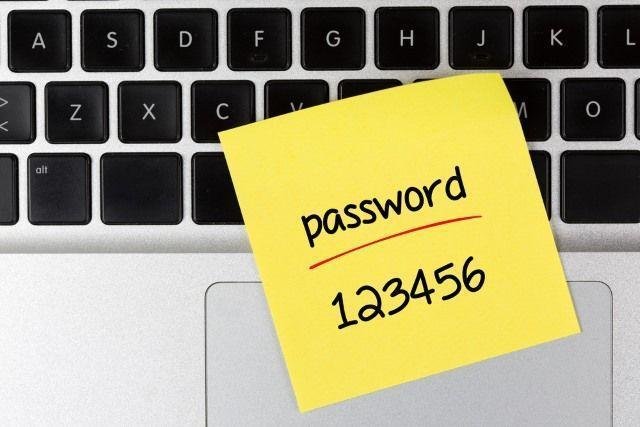
Now, the first thing that many people think of is to use the birthday. Unfortunately, it is too easy for the experienced hacker to discover your date of birth, through phishing and data breaches.
You need something a little more advanced than that. A good approach is to use event dates that only you will remember as they are important to you, but no one else would really know. For example, the day you first kiss the love of your life, or the date of your first vacation abroad.
However, none powerful Password δεν είναι απλώς αριθμοί, επομένως θα χρειαστεί να αλλάξετε κάποιους με γράμματα και ειδικούς χαρακτήρες. Είναι το αντίστροφο της αντικατάστασης ενός "e" με ένα "3"!
Πάρτε τις τρεις ημερομηνίες που σίγουρα θα θυμάστε και βάλτε τις όλες στη σειρά. Αντικαταστήστε τις κάθετες με ένα πεζό L, το κενό μεταξύ των ημερομηνιών με μια κάτω παύλα (όπως "_") και τελειώστε με έναν ειδικό χαρακτήρα όπως "#". Ένας τέτοιος κωδικός πρόσβασης θα μοιάζει κάπως έτσι:
"11l03l85_09l08l98_12l11l99#"
This password is 27 characters long, so it can only be used on systems that can handle very large passwords. It is one of the most secure passwords you can remember.
5. Use a keyboard pattern
Here's a fun password approach that uses a pattern from your keyboard. Draw some kind of recognizable pattern on your keyboard, and then use the letters and numbers as your password.
For example, suppose you create a pattern on your keyboard as shown below.

Βάλτε μόνοι σας κάποιους κανόνες για το πως θα διαβάζετε το μοτίβο σας. Για παράδειγμα, ξεκινήστε από το "P" και στην αρχή κάθε νέας γραμμής, θα μπορούσατε να γράψετε κεφαλαίο αυτό το γράμμα.
If it helps, you can even draw recognizable ones pictures or letters above the keyboard. In the above case, the password ends up like this:
"PoiuytGhjkl;'/.,M"
Using this approach, you can change the pattern complexity to extend the password.
A hacker could execute an algorithm that would brute attack using keyboard correlations, but it is incredibly unlikely that someone will recreate your combination, especially if you add something else, such as a date.
6. Use a Password Manager
The last technique you can use to create passwords that you need to remember is not to remember them !.
If you are using a password manager, you only need to remember one password: the master password. Think of a password manager as a digital vault that keeps all your login credentials secure. You just need the right password to access the vault.
Try password manager, create a master password using methods 1 to 5, and then rely on it to save the rest. This means that you will have strong passwords that no one will be able to find because they will be really random, and you will not need to remember them either.
The important thing is not to use the same password for multiple accounts: the password manager gives you this option.
In conclusion
The passwords you use should be strong but also subject to your individual status.
You can use any of the above techniques individually or in combination to come up with a personal method of your own.
The idea is to develop a password that is unusual, with a wide variety of characters, so that breaking this password is almost impossible.





