DNS Lookup View is one free tool to monitor the DNS queries sent from your computer to the internet.
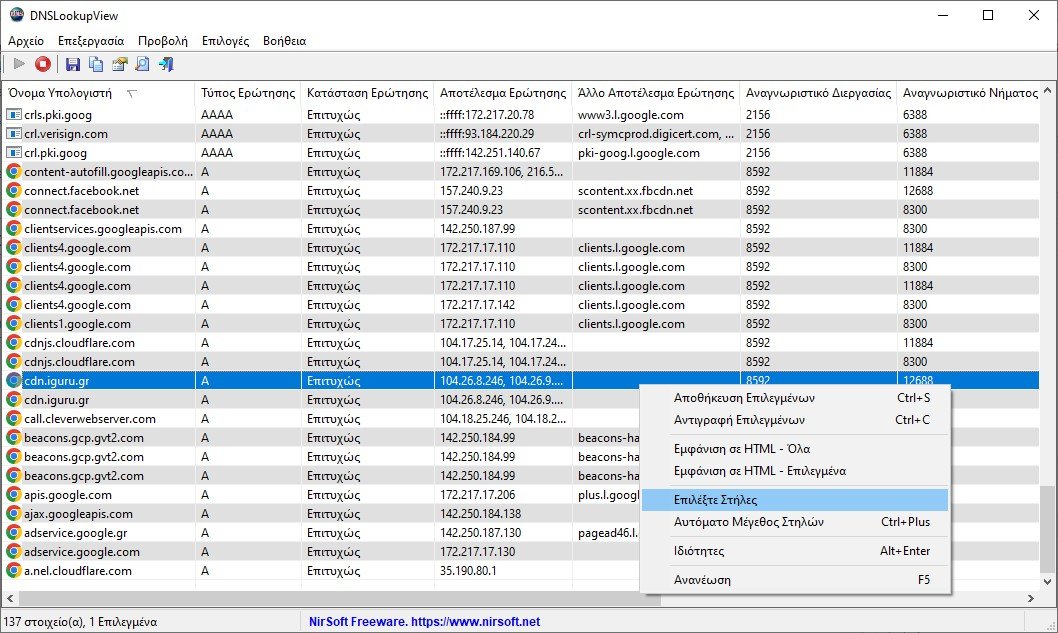
The DNS Lookup View application allows you to view the details of each DNS query sent through the Windows DNS Client service.
For each DNS query, the following are displayed information:
- hostname,
- Query type (A, AAAA, etc.),
- Query Status (Error or Success),
- query result,
- query timestamp,
- ID and name of the process that requested DNS.
- Process path
The tool only works on Windows 11, Windows 10 and Windows 8.1. Both 32-bit and 64-bit system architectures are supported. Unfortunately the tool does not work on older versions of Windows because the functional system does not support DNS lookup.
Could you download from NirSoft official page. It's portable, so you don't need to install it. You can simply unzip it somewhere on your disk and run the .exe file.
To start the monitoring, after starting it, press the green arrow that looks like the play button (that is, the "Start" button or simply press the F5 key). It will immediately start recording all your computer's DNS queries
When you want to stop receiving DNS queries, you can simply press the F6 key or the "Stop DNS Monitoring" toolbar button.
You can export the data to a series of files or view it in browser you as HTML.
It does not support the Greek language, as you can download the file DNSLookupView_Greek created by us, unzip it and place the unzipped file “DNSLookupView_Ing.ini” in the installation folder. Restarting the program will return everything to Greek.
The photo is from our Greek version.






Pi-hole or AdGuard Home. They do the same job and more.