ImageEditor.ai is a free AI-based website that you can use to create new images or edit existing ones via text commands.

Those of you who are at home and want to spend a few hours happily with the internet, we suggest you to visit the website ImageEditor.ai. It's free and you don't even need to register. It can entertain you by making new photos or dramatically changing the ones you already have.
It can construct completely new photos through artificial intelligence and guided by a text description of you. In other words, you can tell it to make you a photo based on your own text. Although the site speaks Greek in our tests it probably did not understand Greek language. So you better talk to him in English.
An example is the one below where we asked him to make a picture of an astronaut in space taking a selfie with a mobile phone (Astronaut with smartphone in space taking selfies)

In addition to creating new images via AI, you can also edit your existing ones via text. You can make dramatic changes, such as changing your hairstyle, changing the color of your car, and generally if you have a big imagination you can do miracles.
In our tests, we asked him to put dreadlocks on a photo of Einstein. The result was:
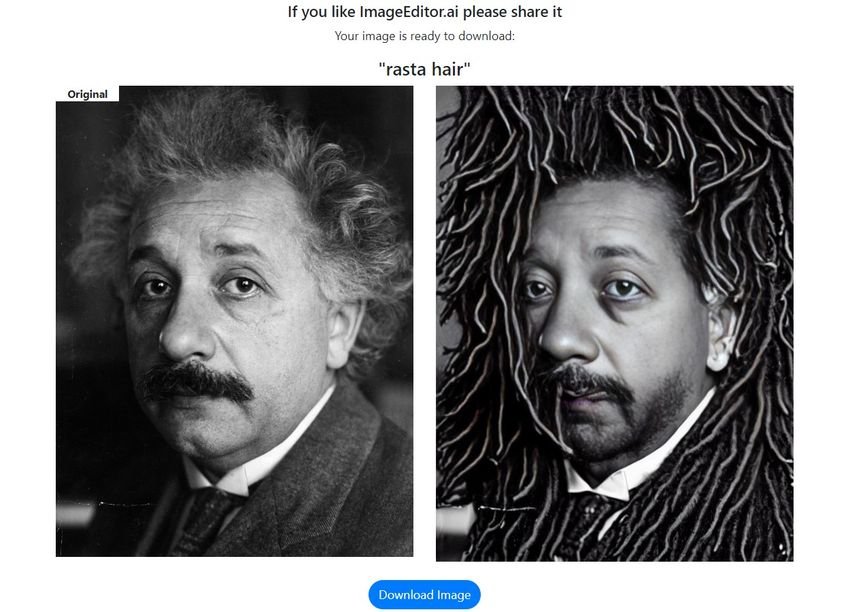
We don't want to tell you how we took the photos of famous political figures. But let's see the working of this tool.
How does it work:
1. Go to ImageEditor.ai and click “Edit image with AI” or “Create an image with AI”
2. In the first case, drag and drop your image onto the webpage and type the changes you need in the "Tell AI your changes" field.
3. In the second case, fill in a text – brief description of the photo you imagine, in the field “What image do you want me to create”
Examples: You can upload an image of a fruit bowl and tell it to replace the fruit with strawberries. Or upload a picture of a car and type that you want it to be a different color. Or upload the image of a scenic landscape and specify it change as "make it winter"
Make it click here to learn more about text prompts and how to use them.
Furthermore:
- In the “Replace” field, you can instruct the AI if you want to replace something in your image based on the prompt you specified above.
- To prevent the AI from distorting any face in the image, enable the "Correct Faces" checkbox.
- If you want the AI to create any environment for an image from an original one, enable the "Imagine environments" checkbox.
- If you want to share the image with others, you can copy the web link of the image and send it to others. You can also use the links available below the image to share it on social media platforms like Facebook, Twitter, WhatsApp and more.
Conclusion:
You'll have to play a lot with ImageEditor.ai since it doesn't work as expected for all images.
Although it returns a result in the Greek language, this is a foreign language, so it is better if your text is in English.
There is no limit to how many times you can use it, so play without fear.
Overall ImageEditor.ai is a fun web application that can be used to edit an image using AI's Stable Diffusion model. The tool needs some major improvements in the way it handles text messages before it can be widely accepted by the general public, but it's still worth a try.





