Adobe Illustration unfortunately it's not free but you can't use it online either. Check out some good alternatives that won't cost you anything and work through your browser.
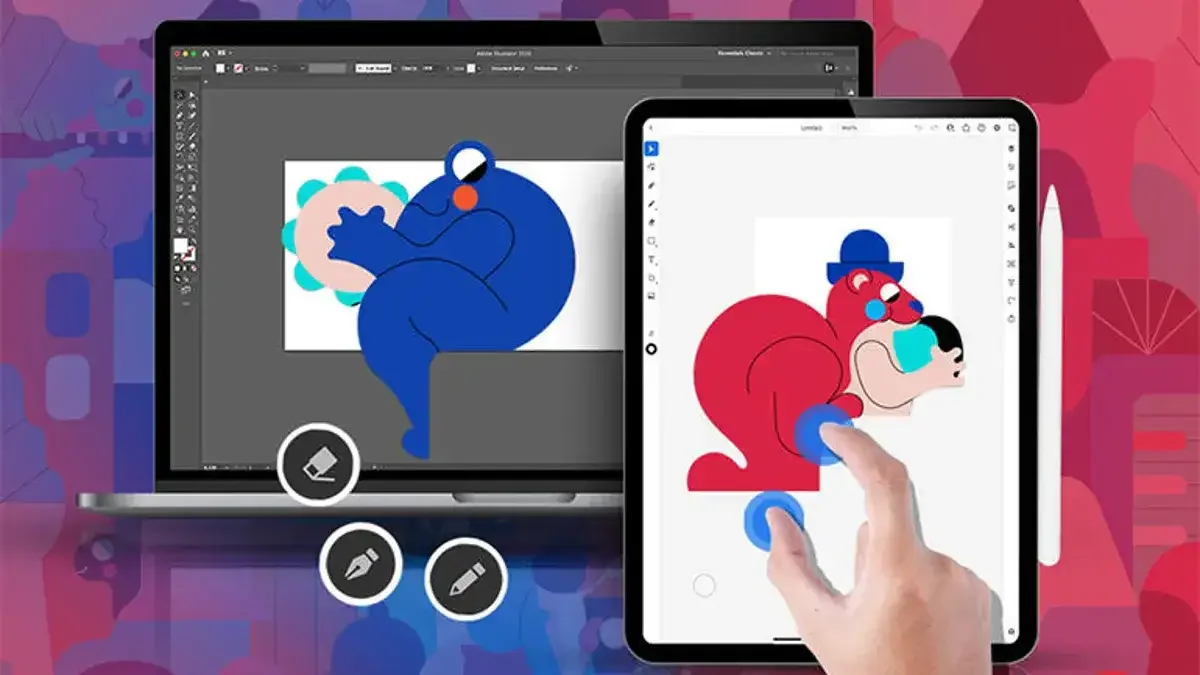
Some programs are built for a specific task. One such example is Adobe Illustrator, which is considered one-of-a-kind for anyone who needs an easy, high-quality graphics software that focuses on creating designs. Don't confuse it with Photoshop, which is for editing image and not in sketches.
But all Adobe products are quite expensive. You also can't use Illustrator in dianetwork since it only works on Windows and Mac. If you're a hobbyist on a budget using Linux or a Chromebook, or want a more portable option, Adobe is a no-go zone for you. What can you do;
There are many free browser-based Adobe Illustrator alternatives online that you can try. Not only do you not have to pay for them, but they will work on any device, with any operating system. This probably makes them work better than Adobe Illustrator. Let's see what solutions you have.
The order of presentation is alphabetical and has nothing to do with the rating of the programs.
Canva
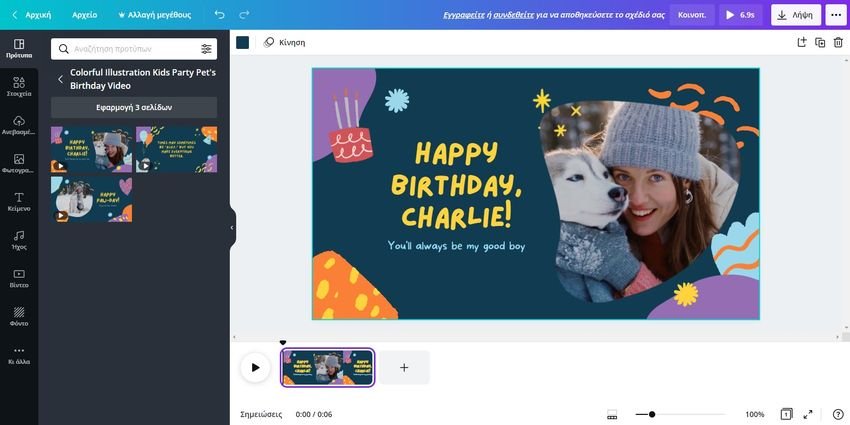
Canva is a very popular and easy-to-use browser-based design tool. It offers more than 250.000 free templates for every type of user and purpose. You can use it to create logos, e-book covers, posters, ads and more.
Downside is that you don't have serious tools design, so it's not possible to create something from scratch. Instead, you can choose a template and customize it as you see fit. And here is Canva's trump card. The simplification. You can create some beautiful, complex and very professional designs without any design skills.
The free version gives you a generous 5GB of cloud storage. You can save your creations in jpg, png, pdf, gif, mp4.
Figma
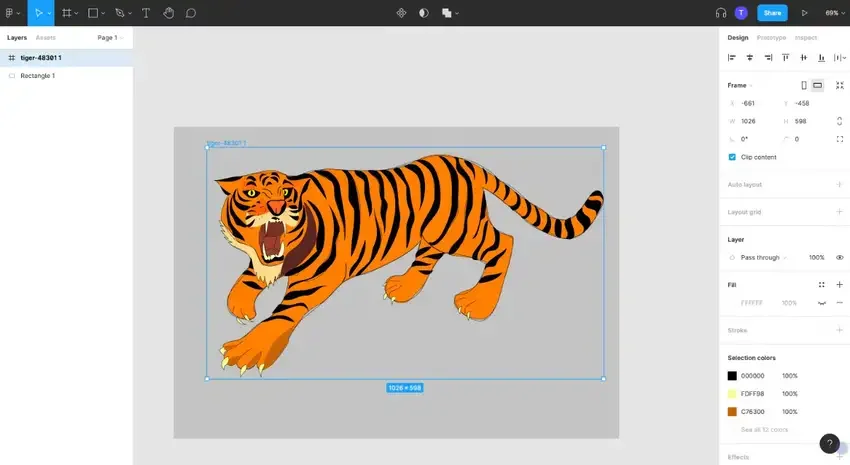
Figma is a great alternative. Intended for professionals or serious users who may already know how to use Illustrator. It comes with an Adobe-style subscription plan, but has a free offering that lets you create three projects and work in a team with two members. And it requires registration which is free.
Figma is primarily built for interface design and fully supports files created in Sketch, another popular professional design tool. It also has mobile apps for iOS and Android that you can use to preview your designs as you draw.
There is support for both Google fonts and your own imported offline fonts. It's easy to create shapes or draw custom shapes through a Pathfinder-like tool, and there's full mask support. You can also save them as Assets to reuse them in your other projects.
When you're done, you can export your work as PNG, JPEG, or SVG files, or simply copy your styles as CSS code.
Janvas
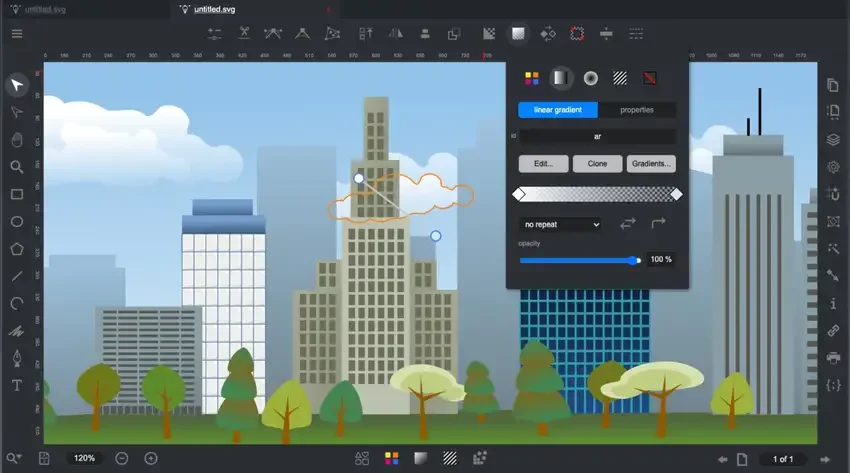
Janvas has a solid feature set, including support for masks and a wide selection of pencil and text tools.
It suits the novice user, thanks to a template library that covers everything from icons and UI elements, to letter templates and photo albums. An additional set of pre-built gradients, patterns and textures and filters help make common design functions accessible with a single click. You can save your work in SVG, JPEG or PNG formats.
Janvas has its quirks. It has a heavy interface that takes some time to understand. It's configurable, but you'll need to experiment to find a layout that suits your workflow.
The biggest downside is that it doesn't support keyboard shortcuts at all. All this means that Janvas is a solid choice for smaller, faster projects, if not for more complex projects.
Inkscape

Inkscape has long established itself as one of the best free Illustrator alternatives. Although it has always been a desktop program, you can also use it in the browser, through the RollApp service.
The result is a bit odd, since the full desktop interface is crammed into a browser window. However, once you switch the browser to full screen mode, it works much better.
Inkscape is a powerful piece of software. You'll need to watch some tutorials, both in terms of knowing its tools, and in terms of using a completely different set of keyboard shortcuts.
It's also a bit slow. Using Inkscape with RollApp is ideal when you need to edit on the fly, but in most cases, it's better to install desktop software.
RollApp requires email registration but does not require verification. We used a temporary email and he accepted it.
Vecteezy Editor
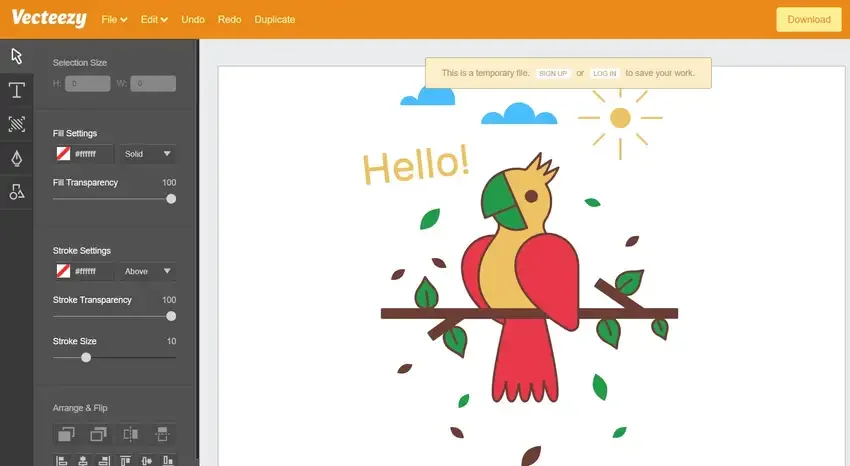
If you have an existing SVG file that you want to modify, Vecteezy is a good choice. This is due to the simplicity of the application.
It gives you the basics like pencil and text tools and not a lot of goodies. Instead, there are a bunch of pre-designed shapes and pre-designed images that you can insert into your work. Saving files is trivial: just choose to export as either SVG or PNG and you'll have your final image.
vectr

Vectr is a simple tool for creating quick designs. It's not as feature-rich, but that means it's less difficult to learn and simpler to use.
Vectr is especially good for creating social media cover pages. There are preset document sizes and it's easy to insert photos and add your own text on top. There's also seamless social media integration.
Each image has its own URL that you can share with anyone, or you can export your finished work in SVG, PNG and JPEG formats.
Adobe Illustrator is not the only option!
None of these browser-based applications can match the full feature set that Adobe Illustrator has to offer.
But they are good enough to create things like posters, illustrations, logos and the like. You can even use them to learn the basics of graphic design, as all the tools (the various drawing, text, color and shape tools) all work the same way.





