The Windows 10 Anniversary Update was just released officially.
If you're impatient, you can force the download through your OS settings from the Update tab. Just go to Settings – Update & Security – Windows Update, and then do click in Check for updates. 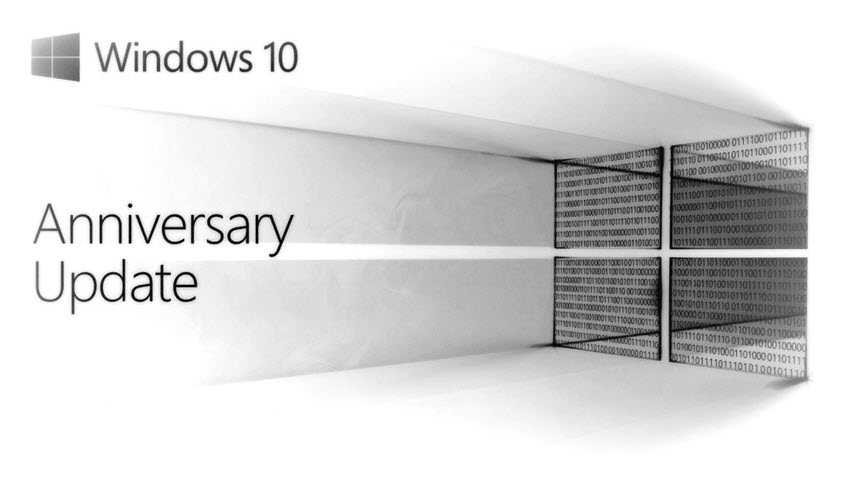
The Windows 10 Anniversary Update will appear under the name 'Feature update to Windows 10, version 1607.'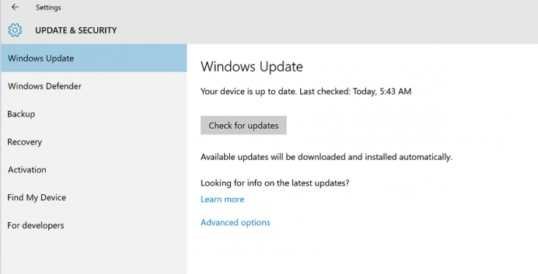
Then just click update, and your system will start downloading and installation.
Download ISO
If you want to perform an installation from scratch, you can visit the information center and click "Learn more" to be taken to the supports where you can download the ISO. Alternatively, just do click here (although Windows 10 Anniversary Update is not yet showing up.
However, once they appear, be sure to be the first to learn. Of course you can download them directly from the links in the our morning publication.
Note: if you don't know what ISO is better wait to update from your system settings.
And if all of this sounds complicated, the simplest way is to wait by having automatic updates enabled.
_____________________
Update:
You can download ISO from the Micrsoft official page
https://www.microsoft.com/el-gr/software-download/windows10ISO





