Besides offering better protection of privacy from the main search engines, h DuckDuckGo it has quite interesting features.
Did you know that you can create a QR code for any Duckduckgo website?
Creating a QR code in Duckduckgo is very simple.
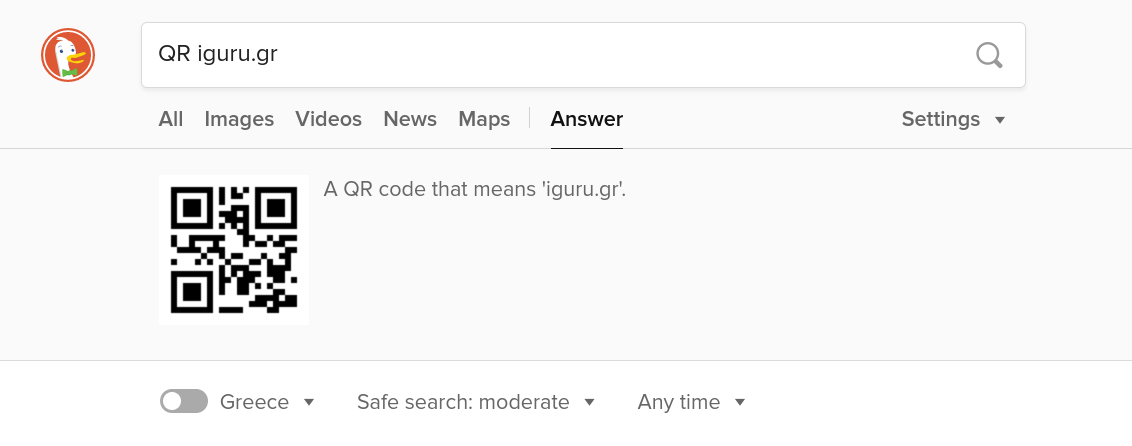
Open it searching machine and enter in the search box the command: QR iguru.gr.
Replace "iguru.gr" with the address you want to create the QR code.
Press Enter and Duckduckgo will automatically generate a small QR code above the search results.
You can use it right away, save it, copy it or share it with other users just like any other image.
It should be mentioned that modern browsers today have built-in QR code generators. They allow you to generate some QR with just one click without having to open another website.
So for example you can generate a QR code in Microsoft Edge using flag edge://flags/#sharing-qr-code-generator while in Google Chrome the flag chrome://flags/#sharing-qr-code-generator.





