You may not know it but the Google together with Google Docs offers free OCR for the Greek language as well.

Alternatives to the free online OCR solution that we presented to you here, are also Google's online services.
If you're away from your computer and your files, try Google Drive's OCR capabilities. Connect with him account to Google so you can access Google Drive and work seamlessly with Google Docs' built-in OCR program that can recognize text from JPEG, PNG, GIF, and PDF files. But all files must be 2MB or less and text must be 10 pixels or larger.
Google Drive can also automatically detect the language in scanned files, although the accuracy with non-Latin characters may not be high enough. Let's go see her procedure:
Step 1: Sign in to your Google Drive account.
Step 2: Click New> Upload Files. Alternatively, you can also click My Drive> Upload Files.
Step 3: Browse the files on your computer, highlight the file (s) you want to convert from PDF or image to text, and click the Open button to upload the file.
Step 4: The document is now in your Google Drive. Right-click the document and click Open with> Google Docs.
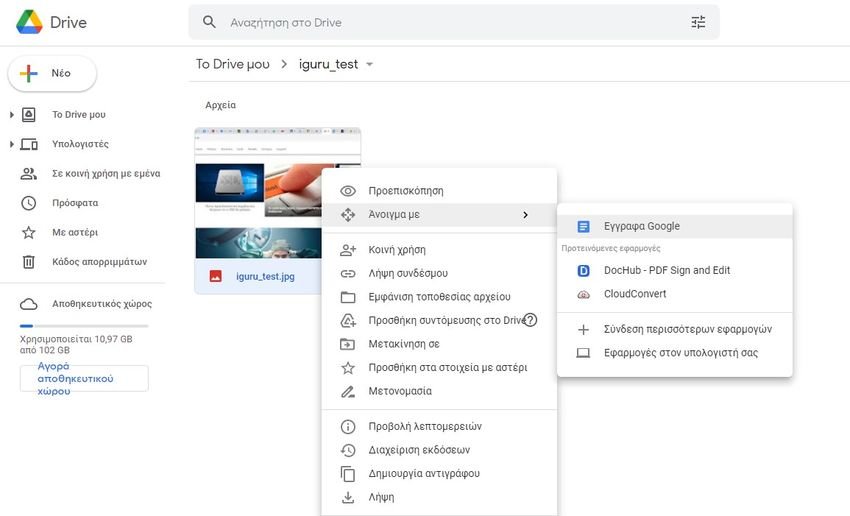
Google will automatically convert your PDF file or image to OCR text and open it in a new Google Document.
The text is editable and you can correct the parts where the OCR failed to read them correctly.
Step 5: You can download the finished document in the multiple formats that Google Drive supports. Choose from menu File > Download As.
So simple!!






It just doesn't work. It does not select the phone at least by right-clicking on documents.
It works great, you just don't know how to use it. And it's incredible with Greek, ages ahead of other finereader-type solutions. Well, I won't even talk about ocr in Microsoft products. Rubbish like most Microsoft products.