Microsoft is working on a new feature for the Browser Microsoft Edge web browser called Edge Bar. The Edge Bar displays a standalone window with news, weather, etc. that is independent of the Edge browser window.
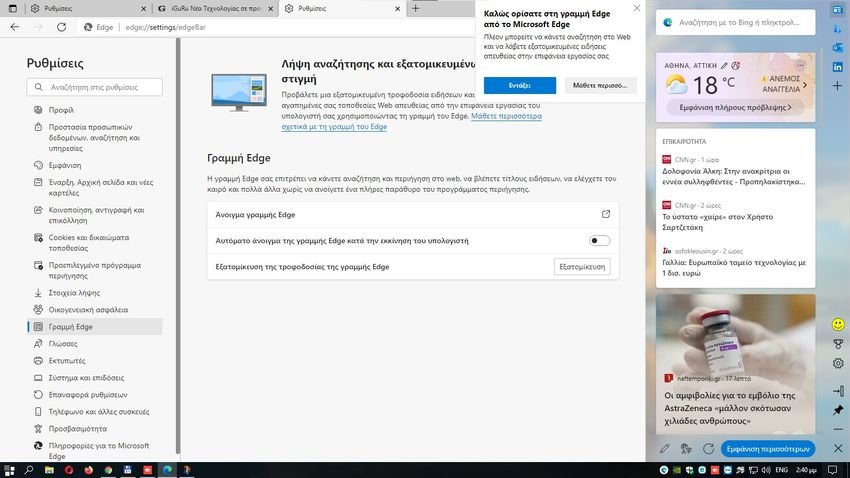
Edge Bar is an experimental feature that is gradually being made available to browser users. If it has already reached you you can find it from Menu> More Tools> Edge Bar. If you do not see it you will have to wait a few more days.
The window displays information very similar to Windows 11's Widgets or the News and Interests feed of Windows 10, as all three are powered by the same source: MSN.
It has one choice search Bing at the top, and below it shows weather information and local headlines. Content is powered by MSN and Microsoft, and users can change what's displayed by clicking the “pen icon” in the footer. This opens the editing area of the MSN website.
There you can change the language, enable or disable newsgroups such as Sports, Traffic or Weather and let Microsoft know about your interests to personalize the news feed.
The default interface displays many items in a small line on the left side. From top to bottom, these are Home, Bing Search, Outlook, LinkedIn, Add Item, User Profile, Rewards, Settings and Pin.
Most choices are self-evident. The plus icon opens a basic form that accepts a web address and a name. You can use it to permanently add any site to the Edge Bar. One click on the icon displays the site in the interface. Note that it depends on the site if it is displayed correctly in the small window provided by the Edge Bar.
If you display a website then you will see the basic navigation options at the bottom. You can go back and forth, reload a page, return to the Home page, or open the current page in the Edge browser. An option to upload another URL directly is also provided.
Selecting the Pin attaches the entire window to the left side of the screen. The window is always set to the top by default, but you can turn on the auto-hide button to see only a small vertical bar on the right side whenever the window is not in active use.
Edge Bar works independently of the browser. You can pin it and then close it browser Edge. The window will remain there, regardless of the browser. As you will see below we have closed Edge but the window is still there.

It exists as a standalone program and when you minimize it from the minus symbol, then it disappears and in its place there is only the Edge logo, which of course if you click it the window will appear again.

The Edge Bar can be configured in the edge: // settings / edgeBar, while all personalization options are configured on the MSN website and not on the Edge.
Microsoft continues to promote MSN News Feed and Bing Search to users. Graphics and News and Interests are already available in Windows 10 and 11, and the Edge browser default tab displays the same information.
The main advantage of the Edge Bar is the ability to display custom URLs so you can miss some updates on one site while watching another. However, many users already do this by displaying two browser windows side by side.
The interface has no customization options. You can not change the browser or remove it, and you can not remove the default icons in the interface either.





