The new browser Microsoft's Edge uses το Bing σαν προεπιλεγμένη μηχανή αναζήτησης. Σε ένα υπολογιστή στη δουλειά μου σκέφτηκα να χρησιμοποιήσω το νέο browser της Microsoft, και μετά είδα ότι η Google σαν μηχανή αναζήτησης απλά δεν υπήρχε. Μάλλον υπήρχε αλλά ήταν κρυμμένη.
Microsoft Edge no longer uses the old "search provider" plug-in system used by Internet Explorer, so you do not need to install it. THE young traveler Microsoft has one choice to change the search engine, but you'll need to find it first.
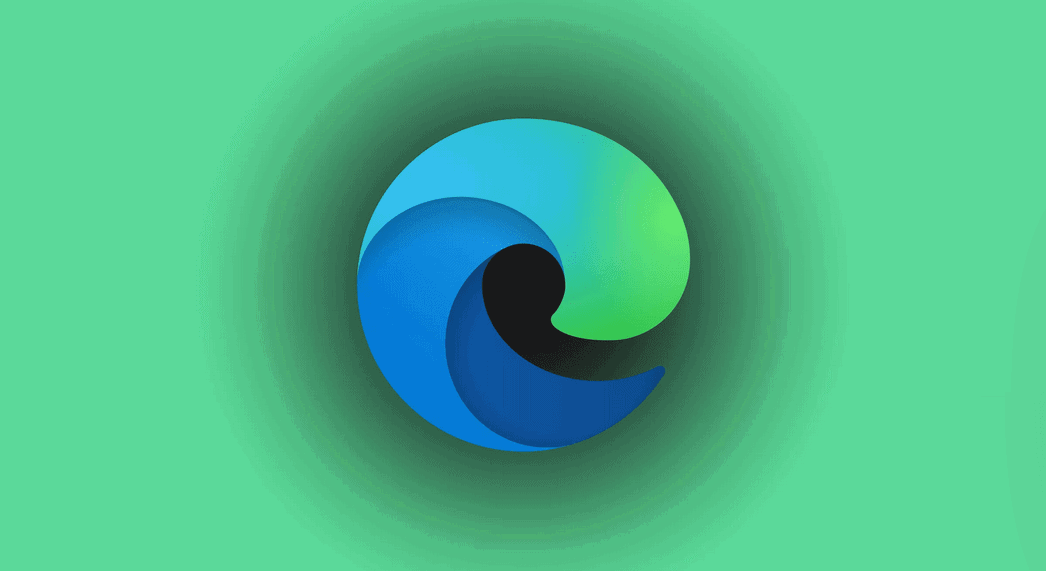
To use Google or another search engine as default in the new program tourς Edge της Microsoft, κάντε κλικ στο μενού και επιλέξτε “Ρυθμίσεις”.
Click “Privacy and Services” on region Settings in the left sidebar.
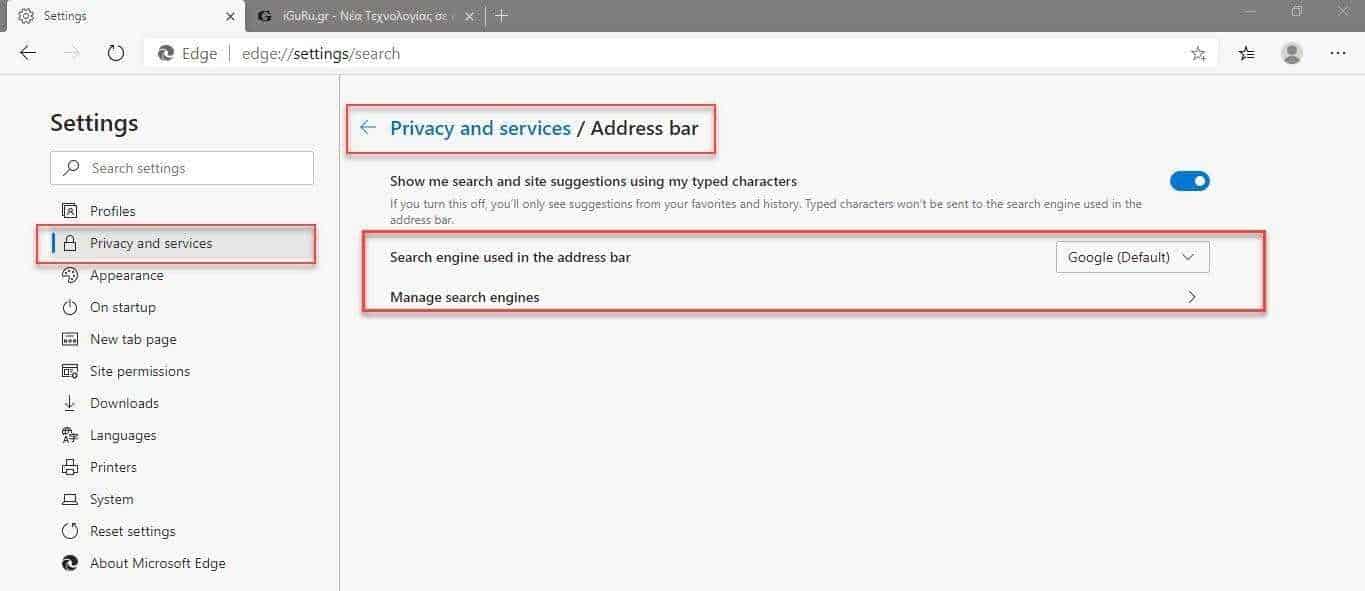
Scroll down and to the bottom right window and look for the Services section. Click on “Address Bar” below it.
Click "Search engine used in the address bar" and select "Google”Or any other search engine you prefer. In addition to Bing and Google, Edge also includes Yahoo! and DuckDuckGo by default.
You're done. You can close the Settings page and when you search from the address bar or by right-clicking on a webpage and selecting "Search the Web", Edge will use the search engine you selected.





