Did you know that the new program browsing Microsoft Edge Chromium-based Has an Easter Egg? If you follow the instructions below you can unlock a Surf game built into the new browser.
The game is only available in the Development and Canary versions of Microsoft Edge. As with most Easter Eggs, you need to do some things to see them in your browser.
Open the browser. Click on the Collections button and select the “Start new collection" (Start new Collection). Name the collection Microsoft Edge. If you don't see the Collections icon open the internal address in your browser: “edge://flags#edge-collections”
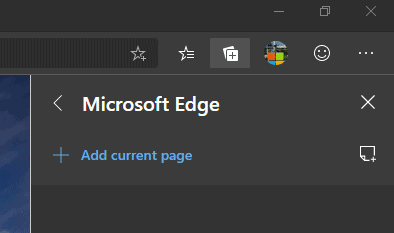
Now add the active webpage to the gallery by pressing +. Right-click on the collection page and change its name to S.
Repeat step 3 three times and rename the pages to U, then R, then F to end up with four locations in the collection that "spell" SURF.
For the last step, drag position F and place it after U to get the word SUFR. When done, drag F to the last position so that SURF is displayed correctly again.
Then restart Microsoft Edge.
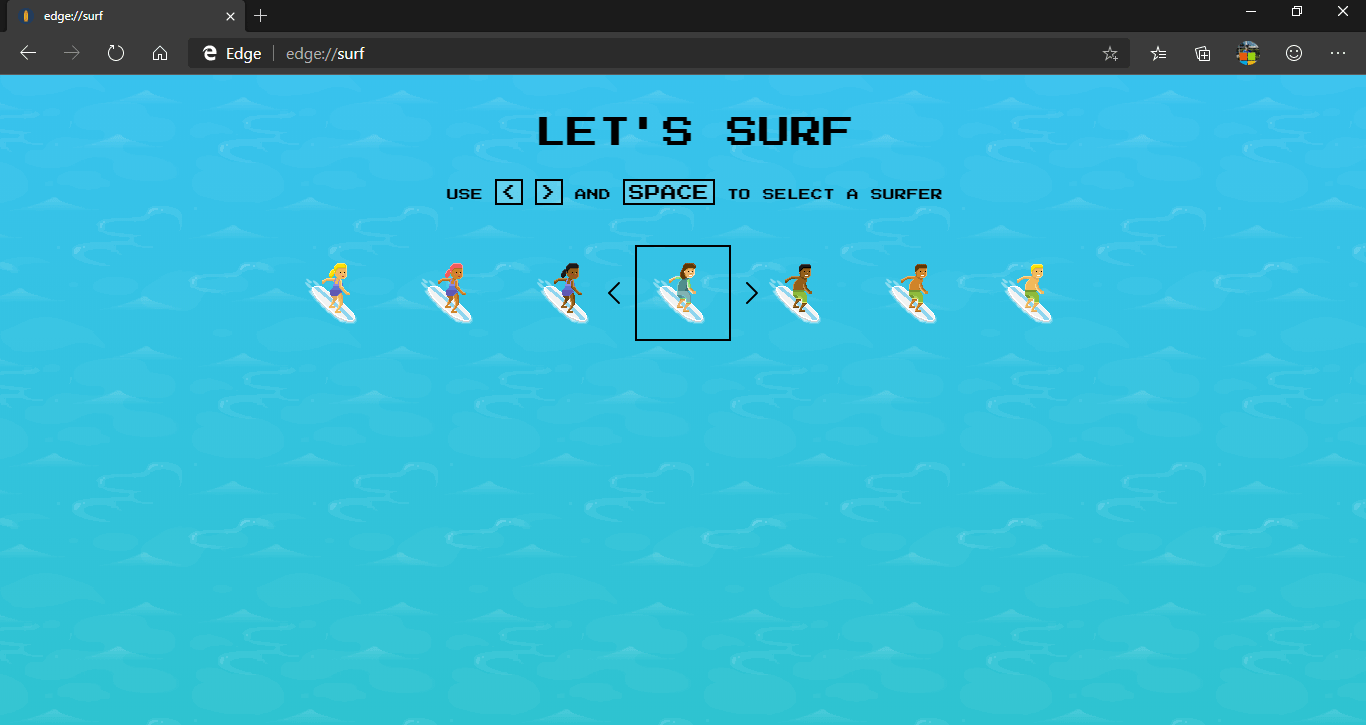
If you did it right, you will see a new entry in your Gallery. It is the SURF game that you can start by clicking on its icon. You can also load the game using the internal edge: // surf address.
Run the game.
You can use the arrows (left – right) and the key Enter to select to select a surfer. Before that, you can open the game menu to see the options it provides.
Surf is a rather simple game that Microsoft added following in the footsteps of Google to launch its new browser.





