It took a long time for the release of Microsoft the first versions of the program browsing Chromium-based Edge for Linux operating systems.
One thing that was not implemented in the initial releases was support for synchronization data. Data sync was available on Windows and Mac OS, but Linux users had to wait.
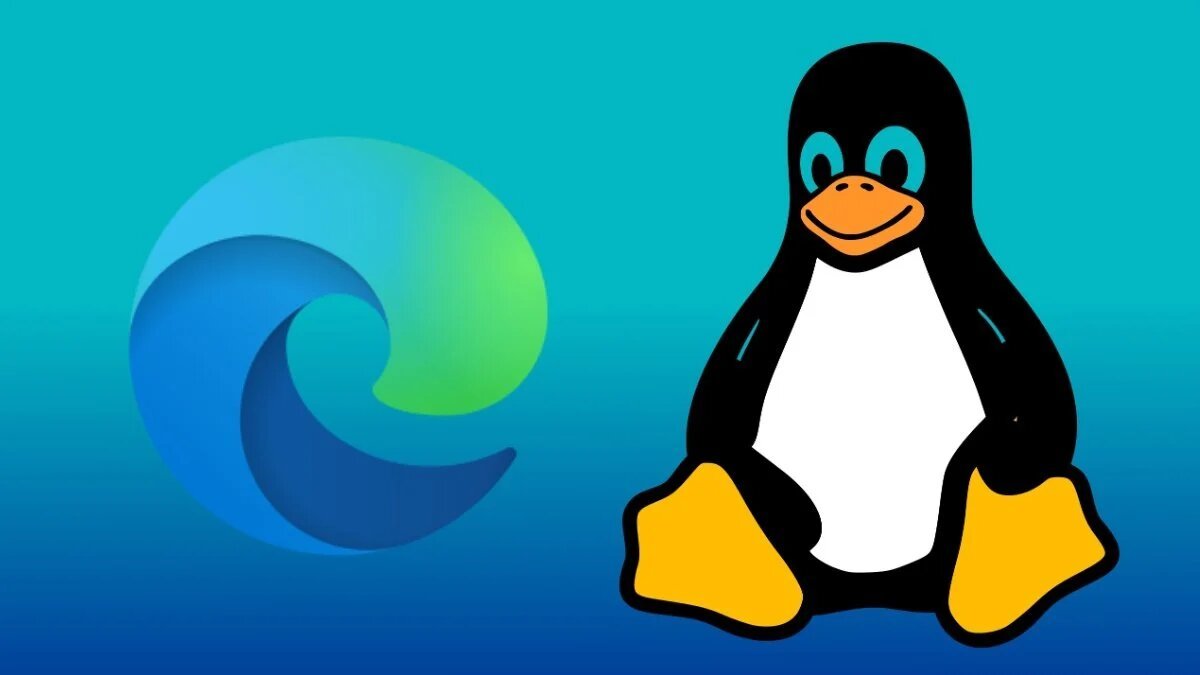
Now, with him Microsoft Edge 91 the specific synchronization feature is coming to Linux as well. The feature is available in dev builds as experimental, which means users will have to enable it to use it.
The functionality allows Linux users to synchronize data such as passwords, favorites or extensions. It requires a Microsoft account, but we should expect that… as the company's synchronization functionality requires a Microsoft account on all supported platforms.
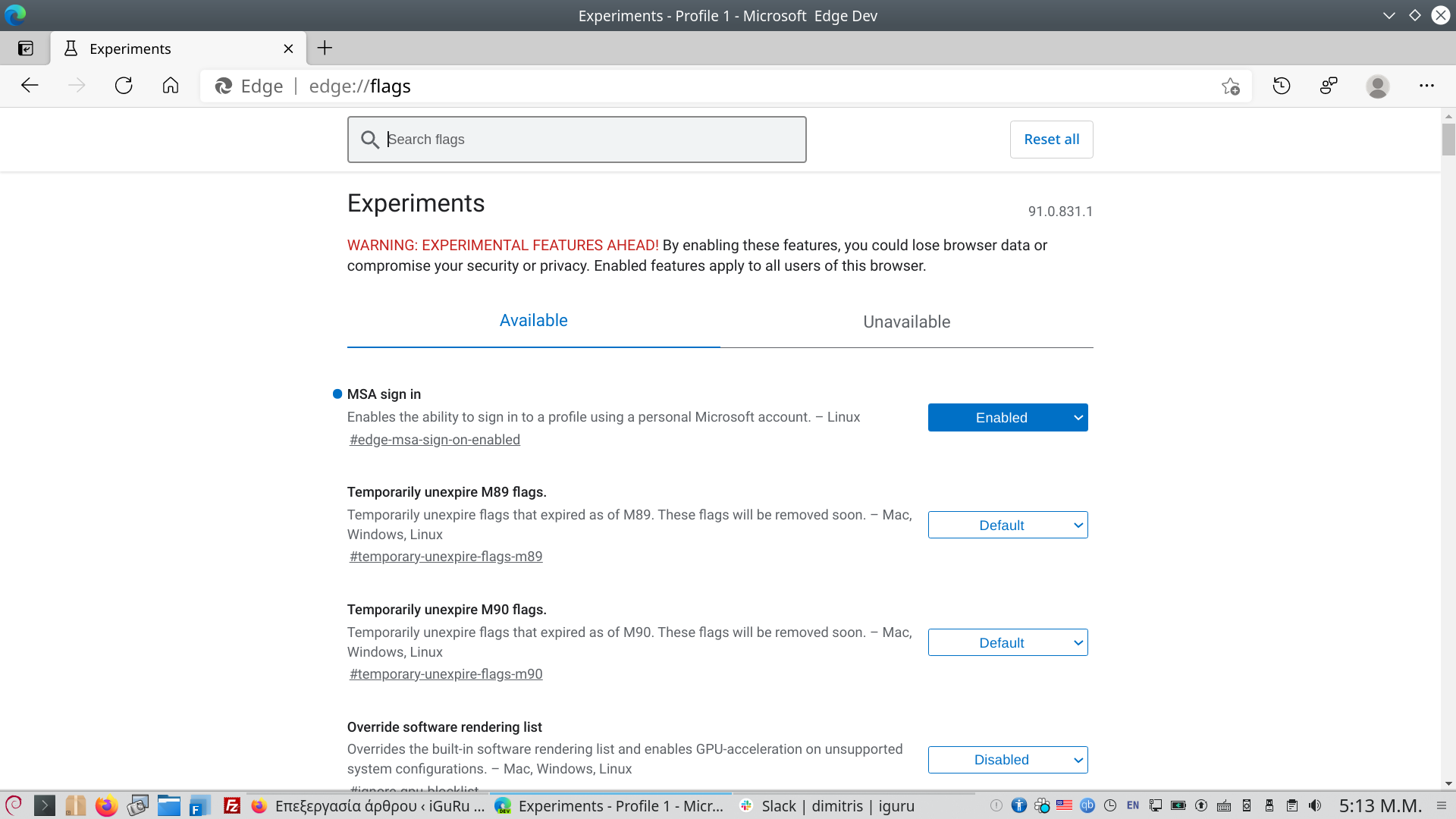
To enable synchronization on Linux systems, you need to do the following:
Make sure the Edge is 91.0.831.x or later.
Open the ester address edge: // flags
Search for MSA sign in
Set the flag status to On.
Restart it Browser.
The login feature will be available after restart. Select your profile picture and from there log in to your Microsoft account.
The feature syncs data using your account, which means that synced data will be available on all other platforms that use the same account.
Microsoft says the synchronization will take a few seconds to complete.





