If files on your computer are a mess, check out the top 6 file management applications.

Organizing files is a tedious task. The only way to keep your computer from crashing is to put everything in its place as soon as you receive it.
But if you have not done anything for so many years and it is time to put your things in order, instead of spending valuable time arranging, you can approach a smart and lazy file organization solution. Get someone else to do it for you !.
If you have trouble organizing files, consider using an automation utility. First of all, your files should be organized, because the better organized they are, the faster you can get information from them.
Check out the top 6 file management apps that are unfortunately not all free.
1. File Juggler
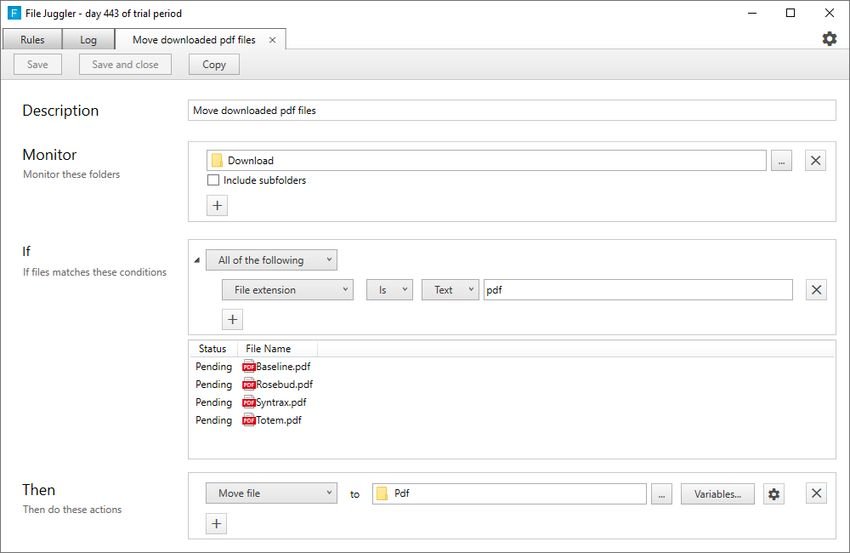
File Juggler monitors changes to your folders and takes action based on a set of rules. Uses rules with terms "if" and "then". First, create a plan for what you want to do with your files.
To add a rule, do click on the Add button and enter a short description. In the Monitor section add a folder you want to take action on. In the If section, add a condition. Refer to conditions page for more information.
Finally, select an action that you want to perform in your files in the Then box. You can rename, move, copy, export and more.
Runs on Windows only.
Character:
- Move and rename files based on the contents of a searchable PDF file. Works great for organizing invoices, credit card accounts and information.
- You can add variables to organize different file types precisely. They include filename, path, date, file properties and more.
- Once your files are organized, you can tell File juggler to upload a file to Evernote. Select the notebook you want and add tags to the notes.
- A rule can be applied to one or more folders. You can exclude subfolders if you wish.
- The "Log" tab helps you keep track of what your rules have done and whether they work properly.
Download: FileJuggler (free essay of 30 days which will simply send you a message as soon as it expires, but will continue to work, Purchase 44 euros)
2.PhotoMove
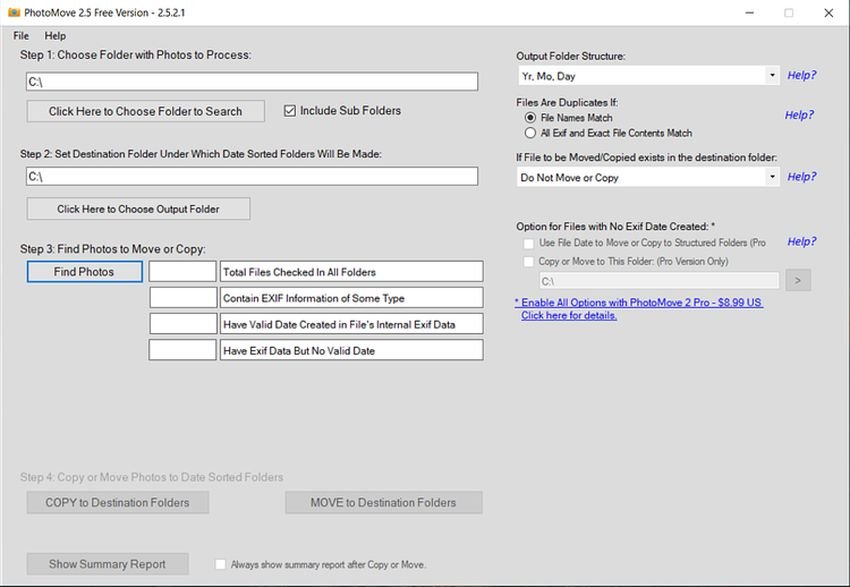
Applications like Adobe Lightroom make it easy to organize images by data EXIF. Εάν δεν χρησιμοποιείτε τέτοιου είδους εφαρμογές, τότε η καταλογογράφηση και η ταξινόμηση των φωτογραφιών σας σε φακέλους είναι πονοκέφαλος. Με περιορισμένη υποστήριξη μεταδεδομένων και η οργάνωση φωτογραφιών στα Windows 10 it is a manual and tedious task.
PhotoMove uses EXIF data to automatically move (or copy) and sort photos or videos into folders based on the actual date. Select the source folder that contains your images and the destination folder. Click Find Photos to start a search.
After searching all your photos, click the Move or Copy button to edit your files. You can choose to display a summary report if the need arises. The Preferences section lets you decide on folder structure, duplicate file handling, file types, and camera models.
Runs on Windows only.
Character:
- If you have a huge collection of photos, PhotoMove lets you move and sort photos on a NAS storage system. Check for manufacturer updates and SMB version.
- Choose different types of folder structure to organize images. By default, you can organize photos by year-month-date. The Pro version lets you customize them.
- PhotoMove supports command line syntax. You can use the command line to organize your photo gallery.
- If your photos do not have EXIF data, use the file date or sort photos without EXIF data in a different folder.
Download: PhotoMove (Free, Pro version: $ 9)
3. TagScanner
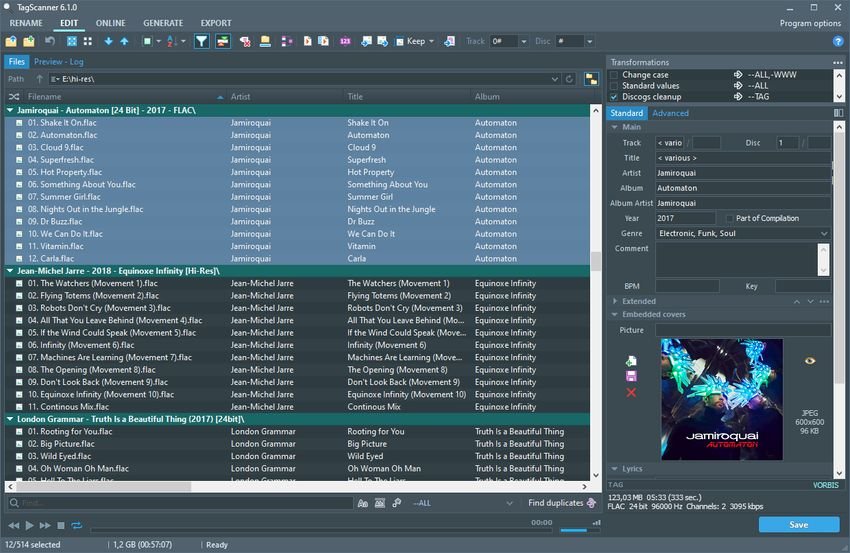
Anyone with a huge collection of music knows the pain of running a badly labeled library. While the file name is necessary, metadata is information that contains information such as artist, album, year of release, cover and more. Metadata processing is a time consuming and demanding task.
TagScanner is an application that lets you organize and manage music collections. Includes a number of built-in configuration settings for editing audio format tags, such as ID3v1, v2, Vorbis, APEv2, WMA and iTunes.
Click the Browse Folder button to load the audio files. Within minutes, the application will read the metadata and display it according to the sort function.
Runs on Windows only, as portable or with installation. Supports Greek.
Character:
- Supports text replacement and conversion functions. Options include lowercase, transliteration, FTP compatible names, discog cleaning, and more.
- The built-in script engine can do advanced things in text output. You can add a string function to beautify tags and filenames.
- Rename and organize audio files in bulk. If o envelope your music is messy, you can create a folder structure based on the tag structure.
- Preview tags and cover from online databases such as Freedb, Discogs, Musicbrainz and Amazon before embedding them in mp3 files.
- You can create playlists and export information such as CSV, HTML, M3U and more.
Download: Tagscanner (free)
4. FileBot
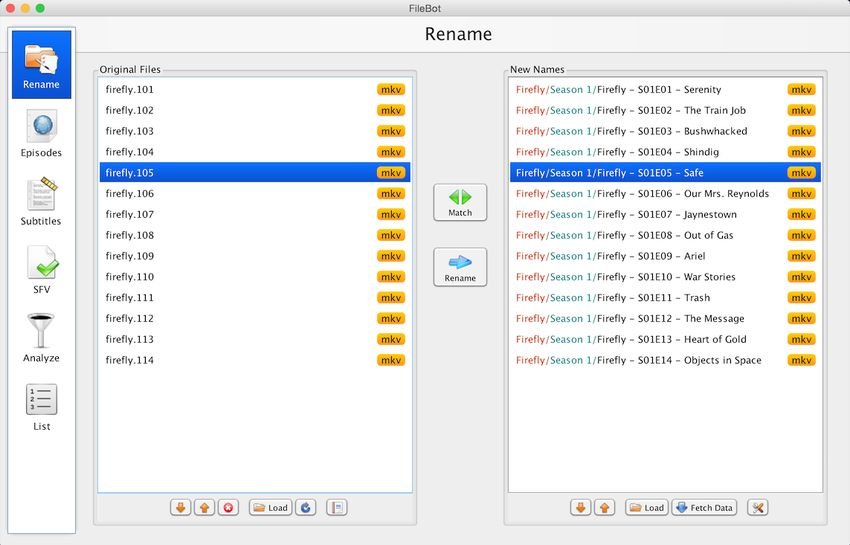
Badly named files, missing subtitles, episode names, and missing information are common problems for users watching movies or TV shows. FileBot is a utility that can automate the task of organizing and renaming media files. The application has two tables.
To get started, drag and drop the media folder into the Original Files panel. In the New Names box, click the Fetch Data button.
The application will try to match your files with data from various online databases automatically. Includes TVDB, AnDB, TheMovieDB and TVmaze databases. Once you have verified the information, click Rename.
Runs on Windows, MacOs, Linux.
Character:
- It can scan filenames to find out which shows, seasons and episodes the videos contain. How you choose to name your media files and organize them is up to you.
- Shows you the complete list of each episode that a TV series has aired. Just search for your show, select a source, and sort the series.
- Downloading subtitles is a click away. You can manually search for and download subtitles from OpenSubtitles, preview, and fix coding issues.
- Get a cover, posters, and NFO files for your media library. If you are using Kodi, FileBot can fix various metadata related issues.
- Built-in script engine for complex automated processing. With a few script lines, you can bring details of many files.
Download: FileBot (paid, $ 6 / year)
5. Easy File Organizer
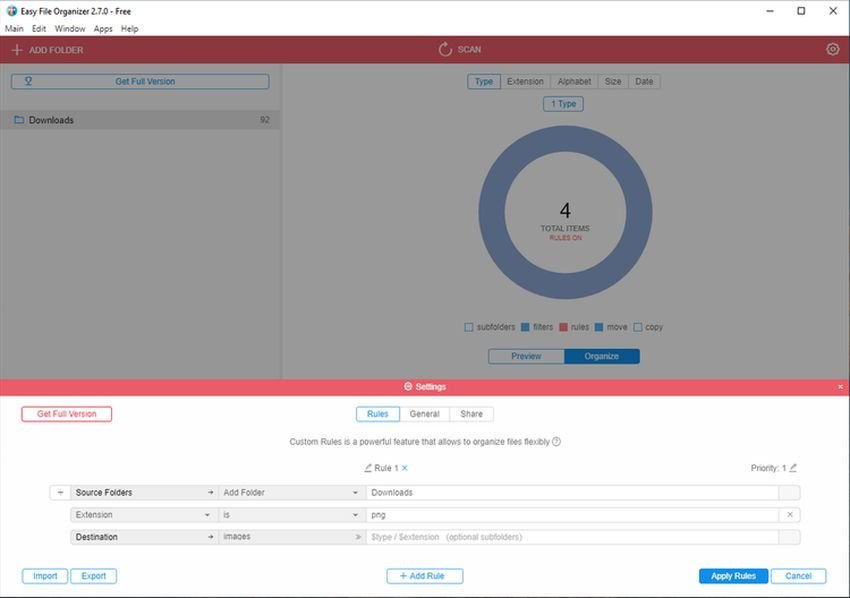
If your desktop and downloads folder is always cluttered, this utility will help you end the mess of unorganized files with a single click. The application organizes large collections of files, rearranging items by type, extension, size, or date.
To get started, add a folder you want to sort and click Organize. For example, if you select Extension, the application will group files by file extension folders, such as pdf, mp3, and more. Similarly, if you select Date, the application will group files by day, month, or year.
Runs on Windows, MacOs, Linux.
Character:
- You can organize your files into folders and subfolders. Check the recursive below the cycle chart to get started. Click Undo to undo the changes if you made a mistake.
- Set custom rules (Settings> Rules) to organize files according to your needs. Useful when you want to sort files by other criteria, even if they do not belong to a specific group.
- With templates, you can organize files based on file names. Go to Settings> Rules and create a template with a number or letter.
Download: Easy File Organizer (Free up to 30 envelopes, purchase $ 25)
6. Copy whiz
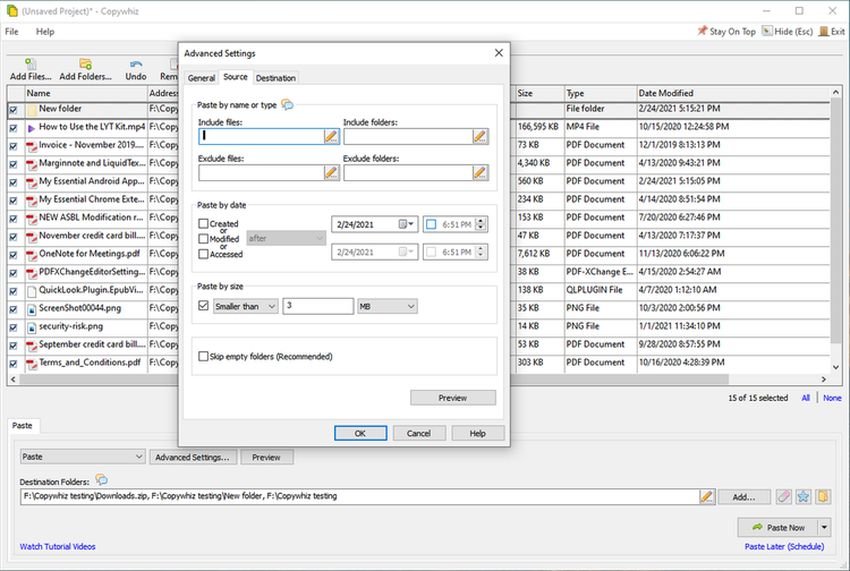
Surely you have tried to copy and paste a bunch of files, which were in different folders. The need to open many windows and then copy your items can be confusing and tedious for some. Copywhiz is an utility that enhances the file copying experience, with the benefits of filtering.
Navigate to the folder that contains your files, right-click and select Copywhiz> Copy (Add to Queue). Navigate to the destination folder, right-click anywhere, and select Copywhiz> Paste to decide what you want to do with the files.
Runs on Windows only, in portable versions and with installation.
Character:
- You can only copy new or modified files. It saves you time if you back up, share files with others, or follow a specific workflow each day.
- Copy files by specific name, type, extension, and file size. This way, you selectively sort the files and organize them.
- Configure the application to copy your files at a specific time. For example, you can save new files in batches, based on one date per week.
- Select files from multiple folders and paste them into one folder or compress them all at once. This will prevent duplicate copying and pasting.
Download: copywhiz (7-day free trial, $ 40)
Ideas for managing your files
Organizing files in Windows is a tedious task. If you can devote some time to how to automate it, then you will save time and your files will not accumulate in the long run.
With file management applications, you can control the entire file management without much effort.





