Good news for them users of the Ubuntu Linux operating system, as they can install the latest Linux 6.2 kernel series on their computers or some other Ubuntu-based distribution.
The Linux 6.2 kernel was announced by Linus Torvalds and has been compiled by the Ubuntu kernel team for amd64 (x86_64), AArch64 (ARM64), ARMhf, PowerPC 64-bit Little Endian (ppc64el), and IBM System z (s390x) architectures.

We do not recommend installing a new kernel on an Ubuntu LTS (Long-Term Support) release such as Ubuntu 22.04 LTS, but it can be installed on any supported version of Ubuntu.
The guide below uses the official packages kernel created by the Ubuntu core team. However, they are not signed like regular kernels from the Ubuntu repositories, which means you will not be able to install them on UEFI/Secure Boot systems if Secure Boot is enabled. So disable Secure Boot before following this guide.
There are two ways to install the latest major kernels on Ubuntu. The first is by manually downloading and installing the packages and the second is to use the Ubuntu Mainline Kernel Installer application which automates the process and will alert you to install future releases.
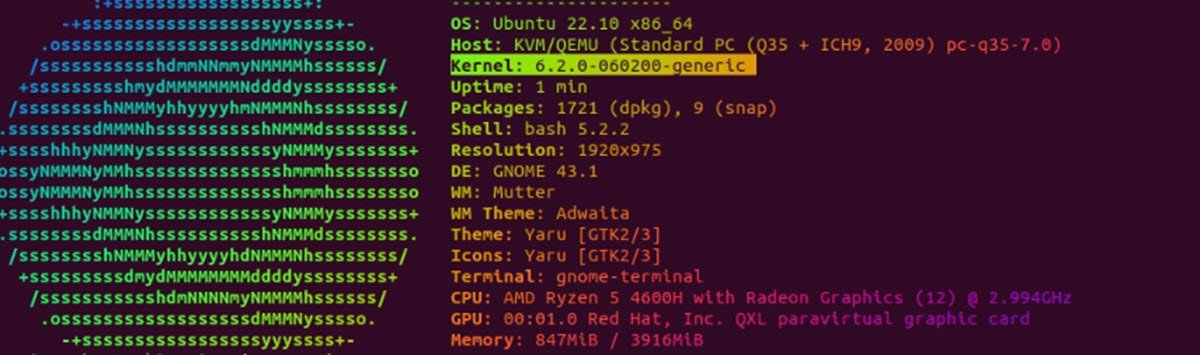
However, before you decide which method is best for you, make sure that your system is up to date and that you have a recent copy security of your most important and valuable files.
Install the Linux 6.2 kernel on Ubuntu with the main Ubuntu kernel installer
It is the easiest way to install Linux 6.2 kernel on your computer. All you have to do is install the Ubuntu Mainline Kernel tool on your system with the commands below.
sudo add-apt-repository ppa:cappelikan/gppa sudo apt update sudo apt install -y mainline
Then you can run Ubuntu Mainline Kernel Install to install the latest available kernel, in this case Linux 6.2. When the installation is complete, you will be prompted to restart your computer.
Install Linux 6.2 kernel on Ubuntu via terninal
With this method, you will have to manually download the kernel packages you need. Below are the packages for 64-bit systems and you can download them to a folder on your computer.
Once the packages are downloaded, you can install them from the folder where you saved them. Open the Terminal app inside that folder and run the command.
sudo dpkg -i * .deb
Wait for the installation process to complete and then restart your computer.
If you want to go back to the default Ubuntu kernel, press the Esc key when starting the computer. In the advanced options for Ubuntu boot entry, select a different kernel version.





