See in this article what MSI files are and how they differ from EXE files.

We are sure that you have installed a program using an MSI file. .msi files refer to the Windows operating system and more or less do similar things to .exe files. After all, this is the reason that most users they don't deal with exactly what MSIs are, but pass any curiosity they may have by considering them a kind of exe.
What are MSI files?
MSI extension means Microsoft Software Iinstaller. It is a format of Windows Installer files that use the service Microsoft's Windows Installer for setting up installation packages such as Windows applications or update packages.
The .msi file extension is used to install software on Windows operating systems. It can be used to install, uninstall, configure and update programs on your computer.
Vendors can offer their software packages in both .msi and .exe formats. An EXE file is defined by how highly customizable it is. Because an EXE file can execute any kind of code, and gives complete flexibility to developers. A developer could inject code, an installer, or even other EXE files into one.
And this leads to the main problem with EXE files. It's very easy to hide something inside an EXE file, like a virus.
An MSI file in contrast is defined by how limited it is. It will always be an installation package and never a program. In short you cannot run a standalone program from an MSI file.
msi's also must meet standard requirements and no unauthorized code can be introduced.
This makes them generally safer to run. This is because, essentially, the MSI file type is how all of Windows manages the installation, maintenance, and removal of software.
But as software installation files, they are a target for introducing malware and virus programs that can compromise your computer's security. The recommendation is to scan the MSI file with an up-to-date antivirus before running it.
Lady characteristics
The main distinctions of an MSI file are as follows:
- It can only install, maintain or remove. No program or code can start with them.
- Generally safer to run them.
- It is a core component of Windows.
All MSI packages are supported from the Command Line. To get the full list of all supported parameters, open a cmd and type msiexec /?.
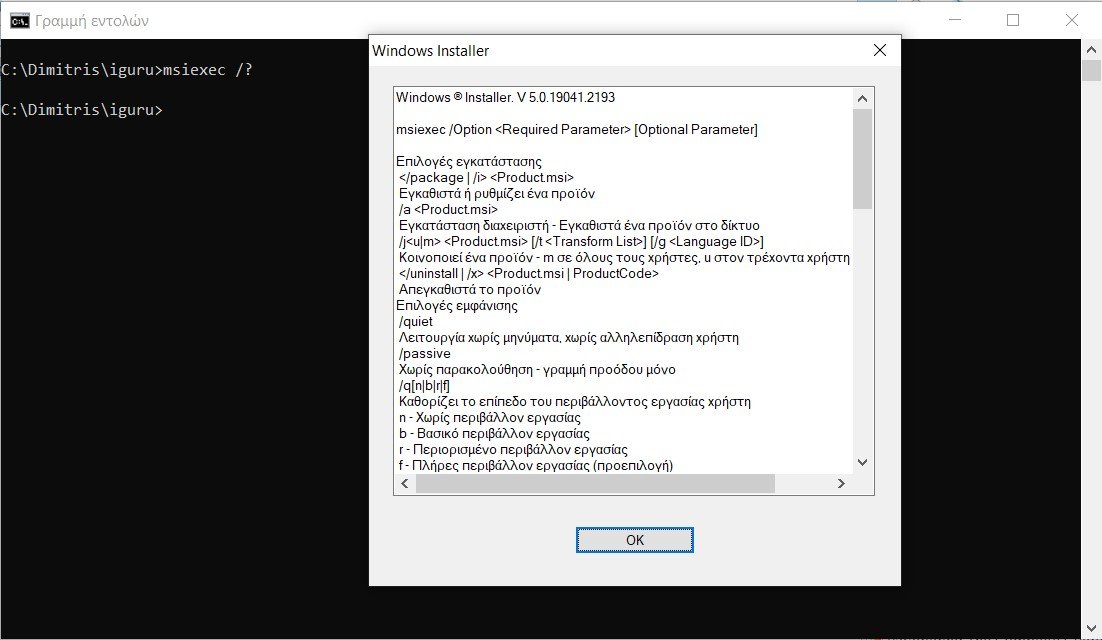 You can then apply these options to your setup based on your specific scenario:
You can then apply these options to your setup based on your specific scenario:
/i to install the package
/p to fix or update
/r to repair the package
/x to uninstall the package
How to open and edit an .MSI file?
To view the contents of an MSI file, you can use a 7zip to extract the .msi. By doing this, you will only be able to view the files it contains, but not edit them.
If you're looking for a way to quickly open and edit an MSI file, you can use this Orca tool. Orca is a free tool that opens MSI content in table view mode.
Orca is useful when you want to have a quick one picture of package information and internal structure without installing the package. By going to the Properties panel, you can quickly view:
- product name,
- product version,
- manufacturer,
- product code.
Is msi better than exe?
MSI and EXE were built for different tasks and serve different needs. It is unlikely that you will need to compare them directly.
The MSI file type will help you install, maintain, or remove software on your computer. An EXE file can also do this, but it can also run as a standalone program and generally do more things.





