Credential Manager is a little-known Windows feature that stores your usernames and passwords in one place.
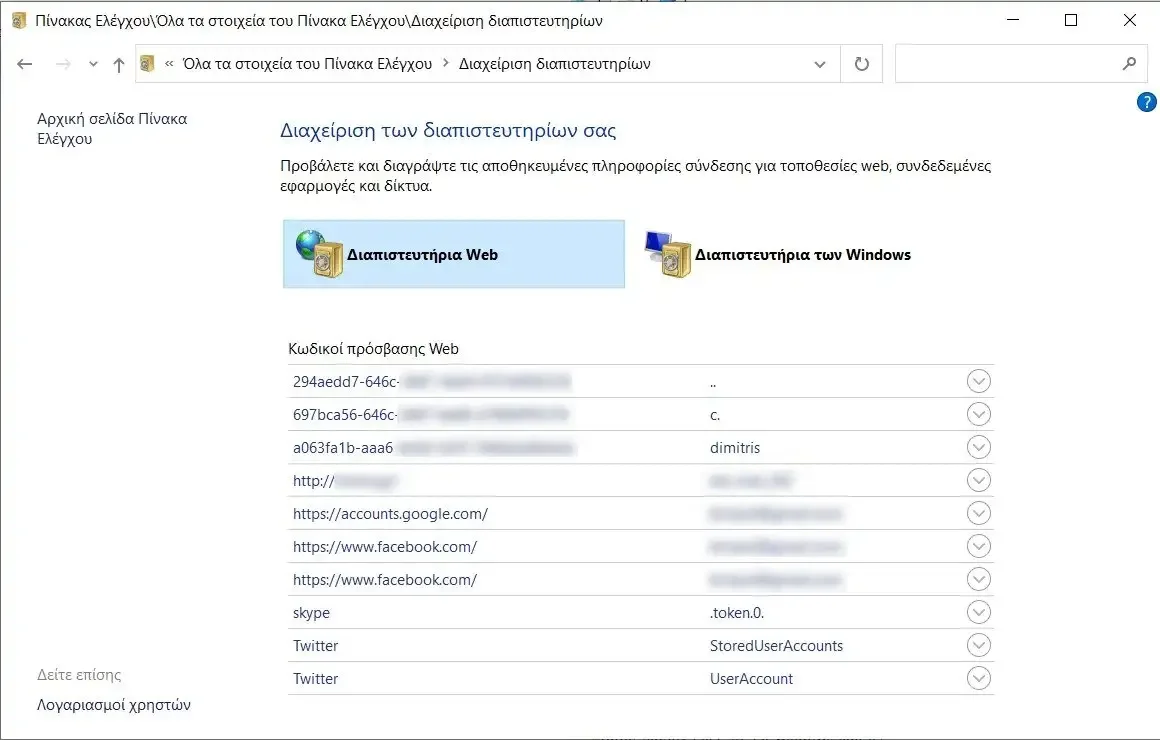
What is Windows Credential Manager?
Credential Manager is a native Windows utility that stores the authentication data used to access applications, websites, and network resources on your Windows computer.
The app eliminates the need to manually enter login credentials every time you access one service which is password protected, automatically filling in the data connection for you.
The data stored by Credential Manager is not just credentials to access specific Windows services, such as your Microsoft account or Outlook inbox.
It also includes credentials for third-party programs and websites you access in your browser, such as username and password combinations for Web-based email accounts, social media accounts, and online banking information.network.
Access to Credential Manager
To enter the Credential Manager (or Credential Manager) do the following:
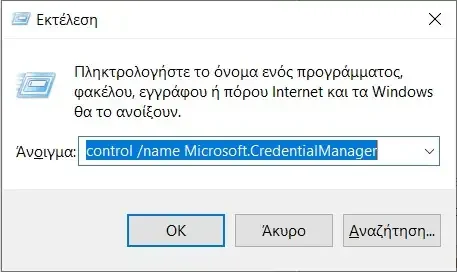
Step 1: Press Win + R keys simultaneously to open the Run window.
Step 2: There type the following: control /name Microsoft.CredentialManager and press Enter.
Alternatively:
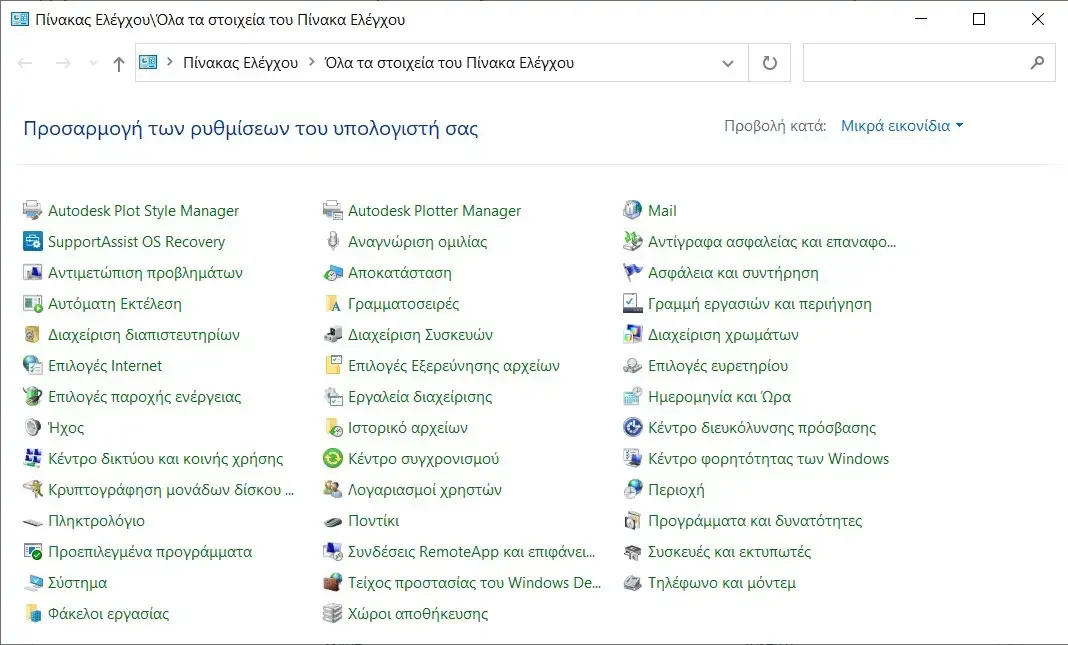
Open the Windows Control Panel and click on “Credential Management”
Add credentials to Credential Manager
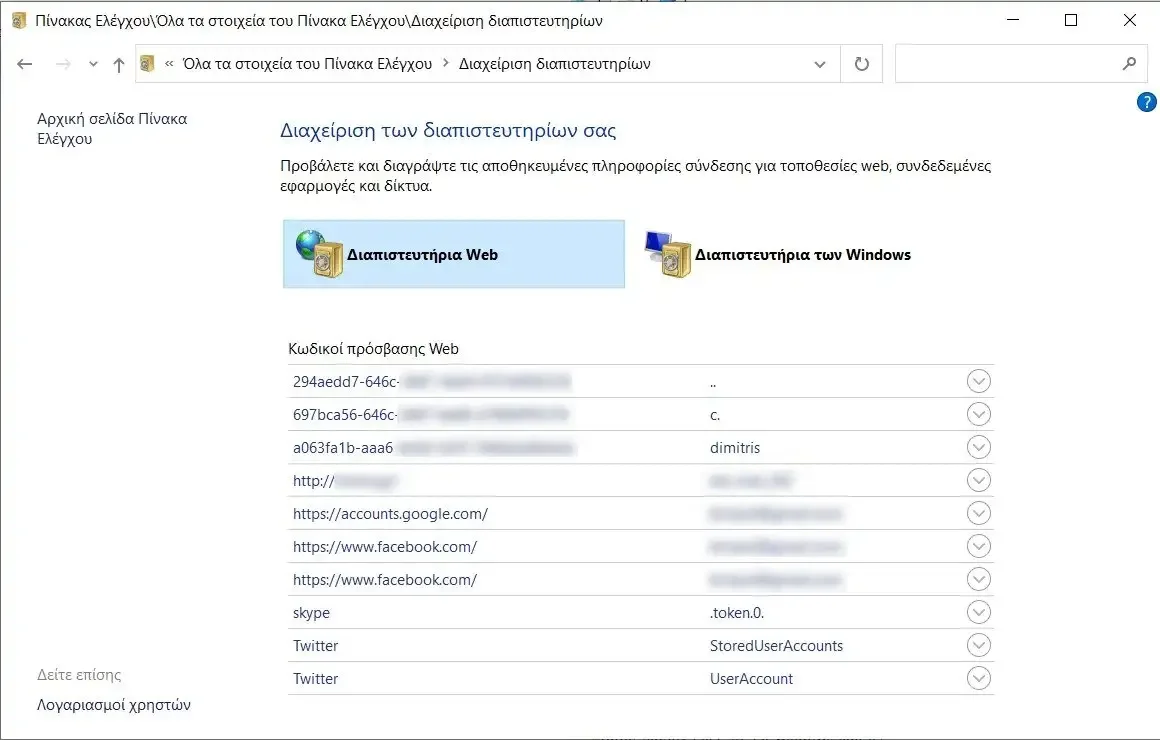
There are two categories of credentials in Credential Manager:
-
Web Credentials – this is where you'll find any saved login credentials from websites you connect through Microsoft products, including the Internet Explorer and Edge.
-
Windows credentials – maintains login credentials for network resources and remote servers, such as network shares, Remote Desktop Connections, and Windows Remote Management (WinRM). Windows credentials are only used by Windows and its services to store login information.
It is possible to manually add it to the Credential Manager in the “Windows Credentials” location but not in the “Web Credentials” location. There are three different types to choose from.
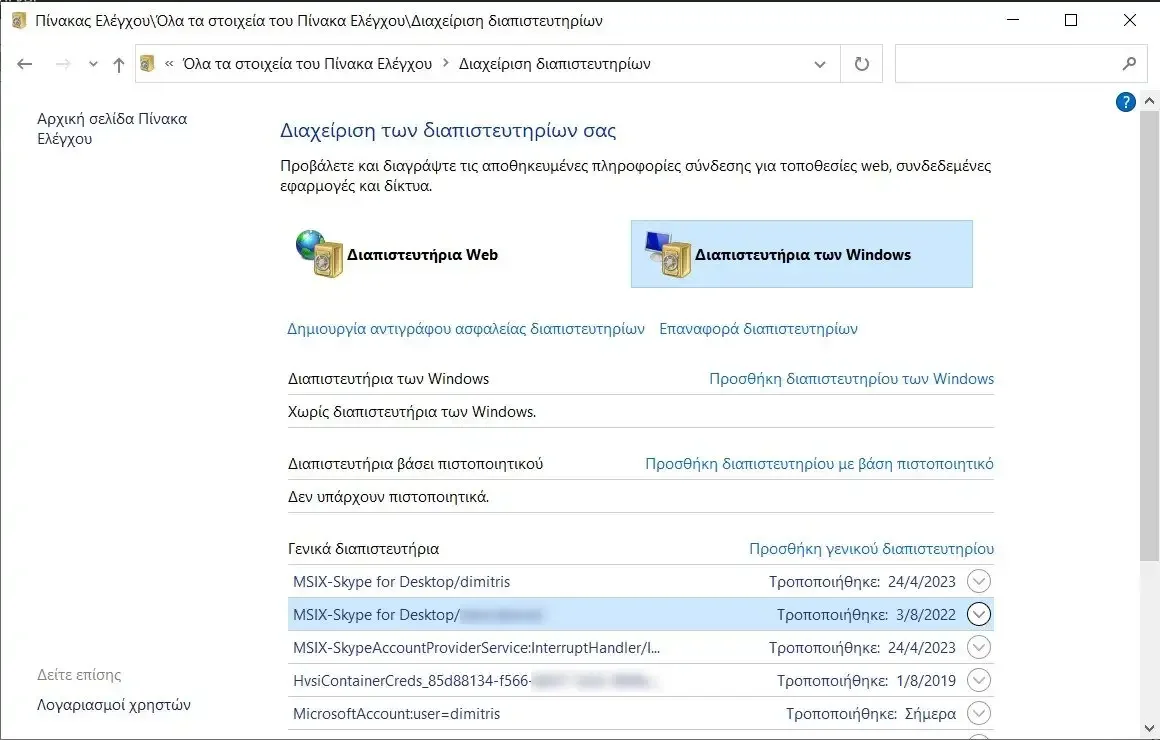
Step 1: Click on “Add Windows Credential".
Step 2: Add your Internet or network address, along with your username and password. Press “OK” to save.
Alternatively, select “Add generic credential”. These are used by certain applications that you install on Windows so that they can be authorized to use certain resources.
Enter your details there. This could be the standard username/password pair plus a URL or IP address. Click “OK” to save.
Third alternative, select “Adding a certificate-based credential", which is a bit more complicated.
To add a certificate-based credential, install a certificate on your computer, then add it to the application by clicking Select Certificate.
Certificate-based credentials provide an additional layer of security when transferring sensitive data by ensuring that communication is encrypted and that the service being accessed is verified for legitimacy.
Edit existing credentials
Editing your existing credentials is just as easy. Click the credential you want to modify, then click “Edit”, make the necessary changes and then click “OK”.
Delete unwanted credentials
If you no longer want to keep your sensitive credentials stored in Credential Manager, you can discard them entirely. Select the credentials you want to delete, select “Abolition” and confirm your choice by clicking “Yes”.
Backup your credentials
Backing up your credentials is always a good idea, especially if you use multiple devices or face a significant risk of data loss.
Step 1: Click on “Credential backup” in the Credential Manager window.
Step 2: Select a directory on your drive to save the backup file by clicking the "Browse" button.
Give a name and click the “Save” button
How secure is Windows Credential Manager?
It is relatively secure as it uses industry standard encryption techniques to protect credentials.
However, there are still widespread concerns about its safety, mostly hackers have proven that everything is broken.





