If you have a website, you can use Google Analytics to improve its traffic.

From the beginning of the internet, website owners, young and old, have been wondering about their mysterious virtual visitors. How many are out there? Who reads them?
All of these questions are answered through analytical metrics, and the leading professional company leading the internet data analytics course is none other than Google.
What is Analytics?
Depending on exactly how you measure it, about half to two-thirds of internet users use Google Analytics. Although the service exists for only about half the life of the World Wide Web, the concept of measuring and analyzing web traffic has been established from the beginning.
Unlike other, less direct, ways, such as television or newspapers, the web has always involved sending a wealth of information between producer and consumer. When you visit a site, your browser sends a lot of data to that site. Fortunately, this data tends to be more relevant to the browser than to you as an individual!
There are many reasons why website publishers want to see this data. For starters, it's great fun to get positive feedback on content that you put on your website. Anyone who has taken the time to see the behavior of their website visitors in real time can attest to this!
Analytics can also inform how usesa website, from the time spent reading a page to the return of search results. Some companies, including Google itself, create a feedback loop, constantly measuring changes. Observing actual usage, website owners respond with modifications, either by making minor design changes or larger structural changes.
Finally, advertising supports many online business models. Analytics can be a valuable tool for delivering results to companies looking for an audience.
What is Google Analytics?
The Google Analytics is a simple to use, mainly automated solution, for the collection and analysis of web traffic data.
It is a third-party solution, which means that your data is sent to Google and then made available for use. It uses JavaScript, which means that it will collect data even if a page is recovered from cache or proxy server.
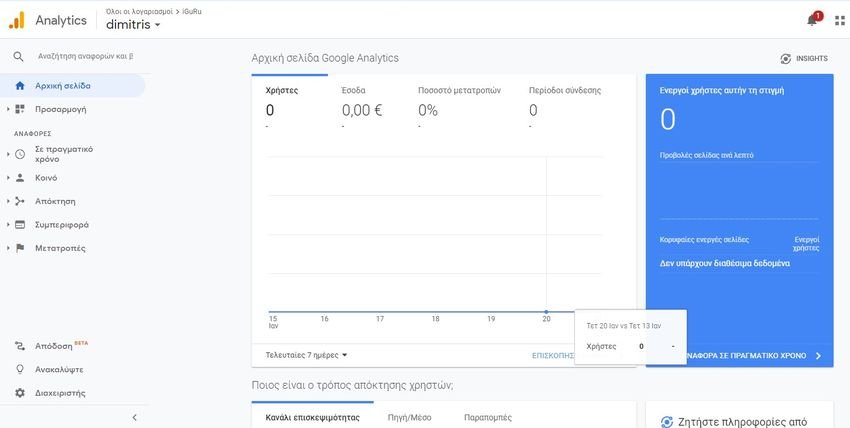
This is in contrast to previous web tracking tools, which were based on data collected from the server. This approach raises a lot of talk because websites collect a lot of data. However, customer tracking provides a richer set of information.
How to set up Google Analytics
Google Analytics is available for free to anyone with a Google Account. You can then measure any website usage, from the smallest blogging service to the largest site with a huge internal architecture. If you can edit the HTML of a page or install a custom JavaScript file on it, then you can use Google Analytics.
After creating a Property (generally a website) in your Google Analytics account, you will have one unique identifier (e.g. UA-1234567-1). You will also be able to download a tracking code, a short snippet of JavaScript to integrate into any webpage you want to track.
You can go beyond this drop-down solution, with various navigation capabilities to track different types of behavior. But the default setup is quick and simple and provides a lot of useful data.
To share the workload, you can give other users access to your account with different levels of authorization. For example, you can allow members of a marketing team to view some reports and members of a sales team to view others.
What is a measurement in Google Analytics?
Google Analytics divides the data it presents into two different types: Measurements and Properties. Measurements are measurable numbers, such as Pages per session, which counts the average number of pages viewed in a session. They are usually expressed as numbers, including percentages or intervals.
Measurements often represent key data: how many users visit your site, how many pages they read, how much time they spend reading.
Examples of some common measurements
The calculation Users represents the number of users for a required period. This metric aims to measure individual visitors to your site with the highest possible degree of accuracy.
The calculation Connection periods, track the number of visits to your site. Note that each session may include viewing many different pages. If a user visits your site on Monday and again the next day, this behavior will likely result in a total of two sign-ups.
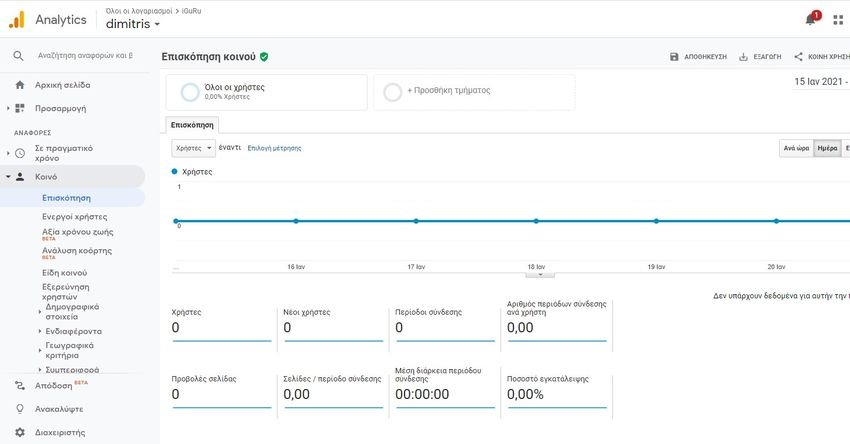
The Page Views is a measurement that corresponds to the number of times a user loads a page. The Unique Page Views are often more useful as they reduce repetitive views. If a user refreshes a page 100 times, this will represent 100 page views and 1 unique page view.
Η Duration of Connection Period, which you need to deal with carefully, records the number of seconds a user spent reading a page.
What is a Property in Google Analytics?
Properties are features of your data, such as City, representing the city from which a connection period originates. They usually have non-numeric values, such as names, languages or IDs of a campaign.
Properties often refine metrics by breaking them into smaller groups based on specific demographicsgraphics elements. For example, you can get a total number Pageviews and see how many of them are from Europe and how many from Africa.
Examples of some common Properties
Ο User Type groups users into New or Incoming, depending on whether they have visited your site in the past.
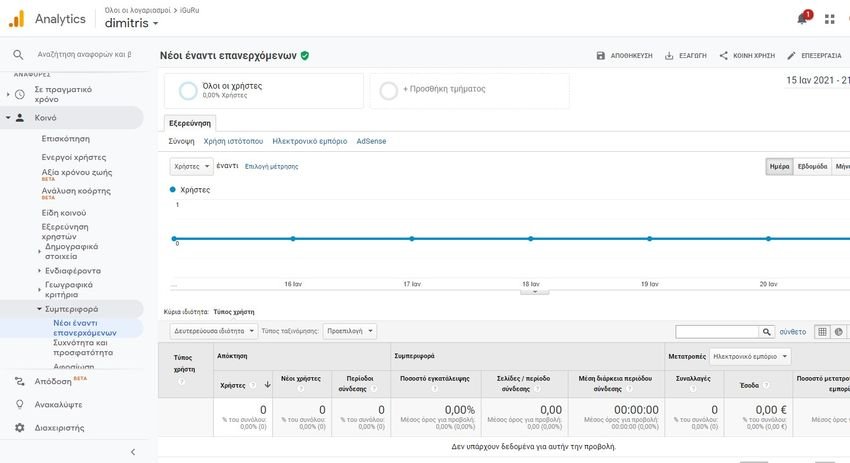
Η EpirusThe Country and City are some examples of geographic data. Identify your users' locations, albeit with a small margin of error.
Η Screen resolution is an example of the screen dimension type, which can help update it planning of your site. As with all data you collect, however, you should be able to understand it.
Go further in analyzing the traffic of a website with Google Analytics
Google Analytics offers more than just the basics. The secondary properties provide more detailed analyzes of your data. Custom properties and metrics can track other types of data about your site.
In fact, customizable reports and continuous improvements to the service mean that you can analyze it in almost any way you can imagine, once you start collecting data. However, the default settings make Google Analytics instantly useful.





