We have all encountered a 404 error while browsing the web. Maybe even on iGuru! What exactly do the numbers mean in this error and why specifically the number 404?
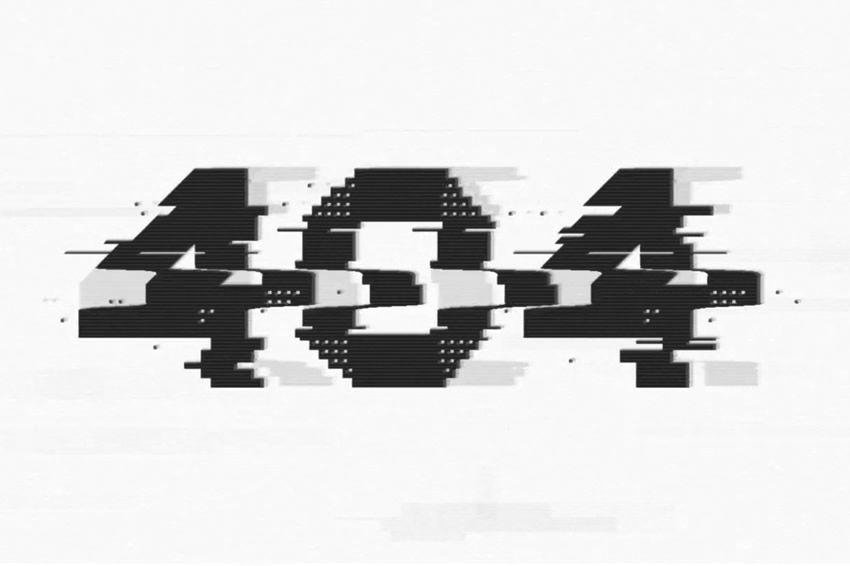
404 is an error code that appears on websites. It means a link is broken or does not lead to a valid page on a website. It's the thing that all website owners hate to see on their site, which can hurt online a user's experience.
A user can stumble upon a 404 page in a number of ways. Maybe it followed a link to the site itself that leads to a 404, or maybe there is a bookmark that leads to a dead end. Occasionally, 404 links may also appear on other sites or through search engines.
Due to it being a bad result on user surfing, websites with many 404 pages do not get traffic. Some search engines penalize websites that contain many broken links. Frequent instances of users being redirected to 404 pages can lead to a site being categorized as “low quality” or “untrustworthy” by its algorithms Google. Most content management systems (CMS) have possibilities which try to minimize 404 redirects.
The appearance of the 404 has made it one of the most well-known errors in its history Internet. It has become a meme and slang term in itself. Those who are "computer geeks" refer to someone as "having a 404 error", meaning that they are slow to think or are ignorant of a certain topic.
Why “404?”
So why 404? The first thing we need to realize is that there are other "numbers" associated with the loading status of a web page. For example, when you load a regular webpage, it is a "200 OK" request, which means that it loaded without any problems.
Ο Tim Berners-Lee, considered the father of the internet, introduced HTTP status codes during World Wide Web Consortium (W3C), 1992. These codes, which are still used today, are formed into three-digit numbers. A code starting with "4" means customer error, which means that the user requested a page to which he does not have access.
Here are some standard codes that also start with 4 that you may recognize:
- 400 Bad request: This usually occurs when there is an incorrect request to the site.
- 401 Unauthorized and 403 Forbidden: These occur when the user does not have the necessary permissions to access a page, such as login or digital authentication.
- 404 Not found: This occurs when the resource or page does not appear to exist on the server.
- 408 Request Timeout: This occurs when the server expires or hits the maximum time to load a page before the request is complete.
Other common error messages
In addition to seeing "HTTP 404" or "404 Not Found", you may also encounter some other error codes that carry the same thing. Common variations include "Page not found" or "File not found". Depending on the site you are browsing, you may also see messages such as "Product not found".
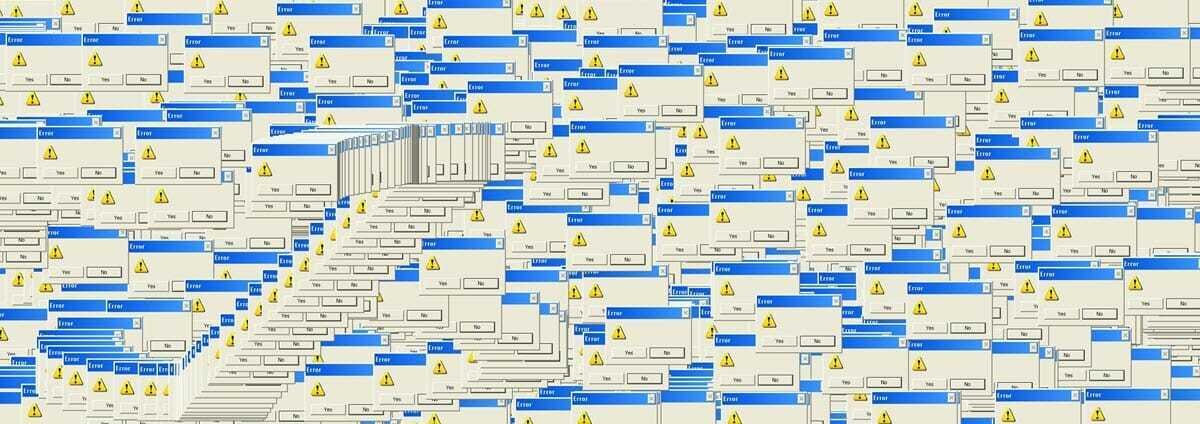
One thing to note is that websites can customize which page a 404 hyperlink directs to, so many website owners design a custom 404 page. Some will tell you to contact the webmaster of the website. others use it as an opportunity for the user to search for something else on the site. For example, iGuru's 404 page leads to the message “Ooops, sorry! We couldn't find it” and in a search bar for further use.
And now what?
If you come across a page that has a 404 error, but you are sure it used to have content, there are a few things you can do. One is to check if the administrator has moved this content elsewhere. Websites are constantly changing their URL structures, so it is possible that the link has been recategorized or renamed. If the site does not have an internal search engine, you can search for a site on Google by typing site: iguru.gr or the equivalent if you are looking for another site.
You can also use the Wayback Machine, a service provided by the Internet Archive. To use this service, copy and paste the URL of the page in their context. It will display a list of archived versions of this page from previous years. Although this does not always work, many sites have archived versions.
If none of these options seem to work, you may need to look for the content elsewhere or contact the site administrator. There is a good chance that there is a contact page. Contact them and let them know they have a broken link.





