Do you have a cell phone that drains quickly? Did they tell you that it will last 24 hours and does not last even 12? Here are six common reasons why your phone battery is consuming immediately.

A phone with an almost empty battery is quite frustrating, especially when you are out of the house and need your smartphone. Why did the battery run out so quickly while you were charging it for hours?
What you may not be aware of is that there are many things that can over-consume power from your battery without you even realizing it. Properly controlled, it will withstand a great deal of adverse conditions. So look at the six most common causes of a phone's rapidly depleting battery.
1. High brightness screen

We will start with one of the most obvious reasons for the phone's battery depletion: the screen brightness.
It may seem convenient to have your brightness at maximum, especially when you are outside and there is high reflection from the sun, but this has a huge effect on your battery.
So, wherever possible, keep your screen brightness to a minimum to save that extra comeye of battery life. You can also turn on auto-brightness, which adjusts the screen's brightness based on your ambient light levels.
However, a dimly lit screen is not always convenient, especially if you are visually impaired or in an area with high light exposure.
What else can you do instead of dimming your screen? An alternative is to switch your phone and frequently used applications (such as Instagram and Facebook Messenger) to dark mode. It will not drastically darken your phone screen, but it will change the standard white menu and background of your phone application to black.
You will be amazed at how much battery life you can save without compromising on brightness.
2. Background applications
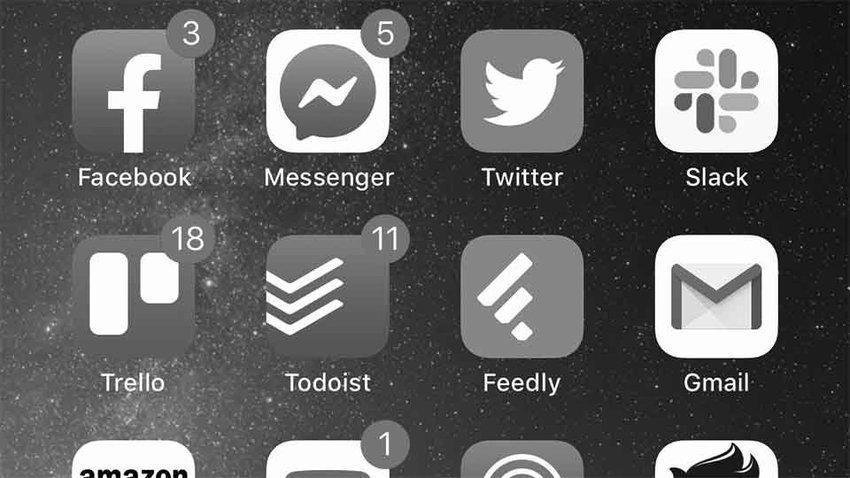
Background applications work effectively even when you are not using them directly. For example, applications for VPN, antivirus, health, calendar, etc., monitor or control certain aspects of your phone, constantly, without interfering, which while convenient, significantly drains the battery.
Plus, you probably don't need a large number of these apps to run on background. You can, if you want, enable “Battery Optimization” (or battery saver or something similar), which will freeze background apps, clear your caches, etc.
This could save you a big chunk of battery life, so it's worth considering when you're going somewhere and want to keep your phone on as much as possible.
3. Picture-in-Picture function
If you use it YouTube Premium, Twitch or a similar app on your phone, you may have used the picture-in-picture feature. This includes tracking anyone video or streaming in a small viewing box on your screen while using other applications.
While this may be convenient for some, using multiple applications at the same time can drain your phone's battery.
So you can better turn off the picture-in-picture feature, through the advanced settings of your applications.
4. Stay connected 24/7

Usually no one turns off their Wi-Fi or data, and keeps it on all the time so that they are connected day and night. This can significantly drain the battery of your phone, as you constantly receive notifications, updates and more in the background when you do not necessarily need them.
During your sleep and if you have not put your phone to charge, it is a great time to turn off your Wi-Fi.
Of course, you can simply change your phone to Flight Mode. However, if you are worried about missing an emergency call, you can turn off Wi-Fi and your data so that you can receive phone calls without consuming extra battery and without notifying your overnight friend and sending messages on viber or anywhere else.
Note that switching your phone to Do Not Disturb does not turn off Wi-Fi or your data.
5. Outdated telephone battery

Sometimes, it's not an application or setting that affects the battery life of your phone, but the battery itself.
As with all things, the batteries get old as the years go by. After about two or three years (depending on the phone model), your battery will no longer be able to reach its original maximum capacity, which can lead to a phone that drains quickly. What can be done about it?
The first and most obvious option is to replace the battery. This is usually much cheaper than a total smartphone replacement and could fix your battery drain problem quickly and easily.
Battery prices will vary depending on the specific phone you have. For example, a Samsung Galaxy S9 battery costs about eight euros. A battery iPhone 11, on the other hand, will cost you about twice as much.
The other option, of course, is to completely replace your phone. You may be at a point where it is not just the battery that has lost its luster, so choosing a replacement for the entire phone may be the most convenient option.
6. Location applications

There are a huge number of applications that can track your location. Google Maps, Bumble, browsers, trackers, Street View, and a host of third-party applications.
And while you may think that these apps only monitor your location when you use them, this is not always the case. This continuous location monitoring requires energy and can affect the battery life of your phone.
How can this be avoided? The easiest way to turn off location tracking is to turn off your phone's location completely.
This can be done from the Settings via the "Location" option. However, if you want certain applications (perhaps a security or navigation application) to keep track of your location, you can turn off location tracking individually through the Permissions section of the settings.
This may take some time, but it will give you complete control over which applications have and which do not have access to your site in real time. In addition to Settings> Location you can tell your phone which applications will only access your site using them and not continuously.
Additional tips and tricks
In addition to the suggestions above, there are a few additional ways in which you can help your phone battery.
First, try to use the charger that came with your phone, as it will be more likely to allow the battery to reach its optimum capacity. This could also help with charging speed.
It's also a good idea to check which apps consume the most battery life, which logically is in your phone's "Battery" settings.
You'll be amazed at which apps have a huge impact on your phone's battery life, and limiting their licenses or usage could prove to be extremely beneficial.






Thanks for the info though I read it on Monday hahahaha