The printers they are always a painful story and at the same time a headache in their market. Read in this article everything about printers and how to choose the ideal one for you.

Anyone who decides to buy a printer will soon find that things are not as easy as they sound. You can not just go to the shops and get something from the window. There is a really huge range of printing machines, that even the most experienced "will lose the ball" if he goes down for shopping unread.
To narrow things down a bit in our research we will set some basic prerequisites. First, we will not talk about 3D printers but about traditional printers of any kind of paper. Secondly, we will not refer to professional products, such as plotters, professional offset printers, etc. We will limit ourselves from home printers to a small office, and up to A3 paper. After all, this is the range with the highest percentage of sales.
Specifications
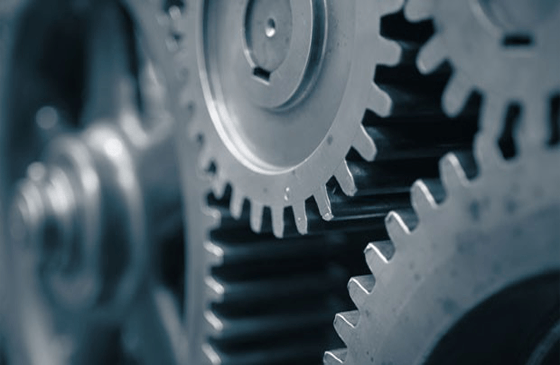
First, we need to analyze the basic features that you should look for in a printer. Take a deep breath as we dive deep into terminology and numbers.
Color and black and white printing
The difference between these two features is obvious. It's a matter of cost and therefore you have to decide from the beginning if you are satisfied with black and white prints or you want color in your life.
Informatively, a color printer can print in black and white, but because it comes at an additional cost to both its original purchase and its inks, you need to know if you need it or not. Note that some inks have an expiration date so they can not be left unused in your printer for long periods of time.
Paper size
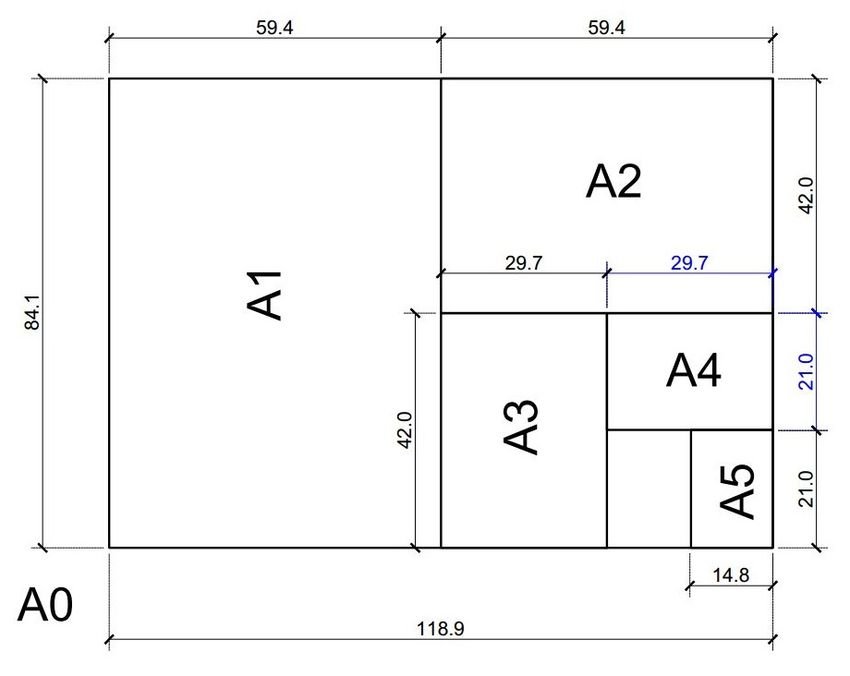
The second choice you need to make is how much paper you want your printer to accept. The papers are coded in their size, with the code A4 (21,0 X 29,7 cm) being the most common.
Another dimension that you may be interested in is 10x15 cm, which is the classic size of a photo.
Usually the printers can print all the smaller sizes from the maximum size they accept. Smaller papers are adjusted from their general input which is adjusted manually.
Multifunction machine

Modern machines along with printing can be scanners, photographic, fax, etc. So if they do more than one function they are called multi-machines and not simple printers.
Although adding these features does not cost much anymore, you need to know if you need them or not, as the multifunction machine is bulkier, and they are subject to the manufacturer's commercial aspirations as to whether or not it will work. There are even lawsuits to companies, that the scanner does not work if the ink runs out, functions that are independent of each other.
Print resolution
The resolution of a printer is measured in Dots Per Inch (DPI) and refers to how many ink dots there are on a square inch of paper (25,4 x 25,4 mm square).
It's a size that companies advertise focusing on it so you can leave the rest of the features alone. Here you might assume that things are simple. The higher the resolution the better, right? The answer is No, as things get a little more complicated.
The analysis makes sense in photography, since in the text it is of little importance. DPI as a unit of spatial density measurement of dots, has nothing to do with Pixel Per Inch (PPI) and should not be confused. The PPI you hear in image editors can produce an image with a few pixels. But DPI-measured printing requires much higher resolution.
That is, not every pixel corresponds to a dot. Instead they need several dots to produce a pixel with the same quality, due to the limited colors of the printer inks.
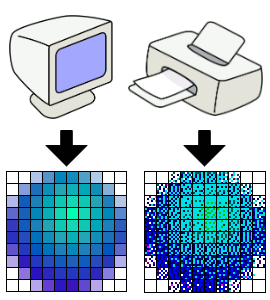
For example, a 10 × 10 pixel computer image uses a 60 × 60 dot grid (36 times the original density) to compensate for the fewer colors available on the printer, for the same image quality on the screen and on paper.
When both of the above images are projected at a more normal distance, the colored dots appear to merge into a smoother, richer colored image, which has the same quality as the one on the left.
Up to a point, higher DPI printers produce cleaner and more detailed output. But after that, it depends on the print mode, which is usually affected by the program settings driving. The range of DPI supported by a printer depends more on the printhead technology it uses.
That is, the equation includes the size of the dots as well as the gaps between them, which differs from printer to printer, from the printer driver's ability to properly convert the pixels of an image into dots, from the quality of the ink and the head, and a bunch of other little details.
Consumer costs

Inks have a big cost. It should be taken seriously or you will find yourself as if you had one cab παρκαρισμένο στην γωνία γιατί η κάθε βόλτα στοιχίζει ένα σωρό money in gasoline.
There are no units and the same measures and weights here. Theoretically every company reports an "consumption" of ink, but there are no common standards. Company X's announcement that the 15ml bottle of black ink renders 300 black and white pages is not a measure of comparison as it does not mention how dense the page is, whether it is text or a photo, and a host of other factors.
We can not advise you how to understand and compare two models, but as you will see below there are some types of printers that are more economical to use than other types. That is where we can go.
Second thoughts on specifications
In addition to the above, look at and compare the following, although in home printers they are not so important.
- Print speed: In Pages Per Minute (PPM), ie in pages per minute. If you are not in a hurry then take a sip of frappe and do not pay attention to it. Loose!. After all, no company counts with the same weights, so the numbers you see are comparable.
- Connection: That is, if apart from the USB-B cable it is internet (with ethernet output), it has Wi-Fi etc. The goodies are fine, it is fun to print wirelessly directly from your mobile phone, but only if you consider all this necessary.
- RAM: The higher the RAM of a printer, the better it handles large volumes of print requests. Typical good for office, but not for home.
- Duplex printing: You can do without it if you are a home user. If you are in an office it will serve you unimaginably. Home users can simply double-sided print by turning the paper by hand.
- Sound: Some conditions require a relatively quiet printer. Take into account the db it produces when printing so as not to be in an unpleasant situation.
Needs analysis
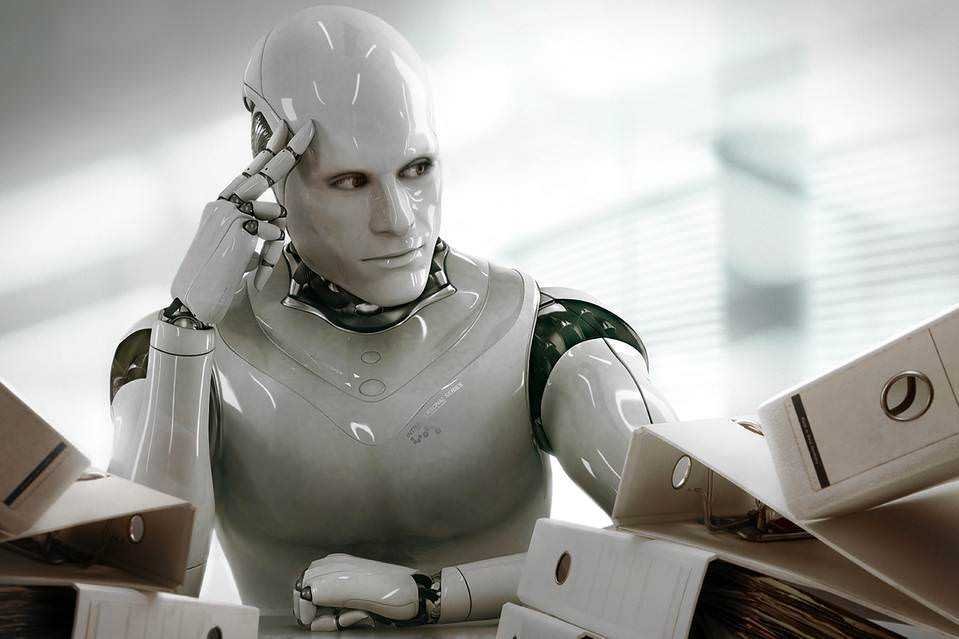
Before you go shopping you need to clarify what your needs are. If you have an old printer and you want to get a new one then you have an idea of how to use it. If you are buying for the first time then you need to put your imagination to work.
Of course, everything depends on the money you want to spend. Try to make 3-4 quality steps, to see every step that fluctuates economically in the market and to settle in an optimal cost-quality solution.
Key questions:
- Do you want color or black print?
- What paper size do you want to print? Do you need A3?
- Do you want to print photos? Do you need photo quality?
- What space do you have for the printer? Where will you touch him?
- Is it multi-machine or simple? Do you need a scanner?
- Do you have any other minor requirements? And if so which one?
Each yes or no in the above changes the cost dramatically. Because everyone likes perfection, if it is to use one printer function once a year, seriously consider saying no and doing this job in an outside store.
Types of printers

If you've answered the above questions, it 's time to look at the printer technologies out there, get to know the pros and cons of each, and decide where to turn.
Printers are classified into 4 categories: InkJet, Laser, Led and Dye-Sublimation. And unfortunately there is no one printer to do everything. Each type and each model is addressed to specific tasks or even a specific audience.
The most common in homes is inkjet, while for workplaces it is inkjet and laser. But technology is making big leaps from year to year and everything can change overnight.
Let's go see them:
| inkjet |

It is a printer that uses liquid ink that sprays onto paper. It currently holds the largest market share.
An inkjet multifunction machine can starts from 40 euros and reach a few thousand euros. The most common for a house with children (homework, occasional use of photos, etc.) are in the range of 60-100 euros.
As a printing technique, the inkjet ejects ink from the printhead, which has tiny nozzles, about the diameter of a hair. It dries almost immediately. The inks, on the one hand, have an expiration date and on the other hand, they can not remain idle for more than 1 month, without a single print, because they will simply dry inside the nozzles and will clog them.
They come in cartridges from 4 colors (home models) up to 12 for very good color resolution. They also usually have a black cartridge for black and white printing.
Pros and cons
Inkjet printers are popular for home use because they are economical and at the same time have a satisfactory quality in the photo. We would not say that in their simple models they are top in some field, but for home use they are very decent. In contrast, its neat and expensive models aimed at professionals, such as plotters and pure photo printers, are usually inkjet only.
They do not need to warm up and so they start immediately. They can accept a wide range of paper sizes, from very thin to thick, especially photo papers, t-shirts, stickers, magnets and a host of other items.
They may start immediately but on the other hand they are slow and make noise. They also have expensive inks. That's why the market is full of imitation inks, which they want caution because they can clog the head. Yes, yes some companies have taken care of their software so that the printer does not accept third-party inks. Not even theirs refilled.
It's not uncommon to find more expensive printer inks than the original printer's original purchase. The solution here is to switch to tank printers. Their prices start at 140 euros and these printers do not have a cartridge but containers that the user refills with a bottle. And here's the weird thing, as the cost of the bottles is extremely small compared to the ml contained in a cartridge. The 4 bottles of 65ml will cost you about 20 euros (in imitation 12,00 euros). Respectively these 4 colors in cartridges of 3,2 ml cost only 32 euros!!.
Consider: In the first case you have an ink cost of 0,30 euros per gram and in the second only 10 euros per gram !! For fun we looked at how much the most expensive champagne costs, since the holidays are coming. We did not find it above from 3,05 euros per gram.
They are only suitable for workplaces, as for small home use, the ink will probably be damaged by the weather. On the other hand, every time you clean your head you spoil a lot of ink. He empties a cartridge in the three cleanings. So if you plan to print often enough (about 300 pages a month), it might be a good fit for your home.
| Laser |

Lasers instead of liquid ink have toner in powder form, like photocopiers. Their price has dropped a lot and they are now affordable for home use. Respectively, the purchase of toner is economical and so the cost of printing per page is the cheapest on the market.
Technologically, laser printing is more stable than inkjet printing, as the paper heats up before it leaves the machine, melting the powder and incorporating it into the paper. That is, if you wet a laser print you will not see the ink "run" as in inkjet.
Pros and cons
In its favor is the economy they provide in the cost of printing as well as in their speed. Black and white printers start at 79 euros, and its toner costs 48 euros for 1200 pages.
Also, the toner does not change like liquid ink and does not dry out. We can have it in the printer for years and it will always be usable.
The downside is that in color printing things change as the machine becomes more voluminous, noisier, and its original price starts at 160 euros. They do not have the same quality in the photo compared to inkjet.
Also, due to the fact that the printable paper goes through the oven making curved paths, it does not accept thick paper, it does not accept any paper size and it can not accept specialized sheets if they are not specifically for laser printers (such as stickers, films, etc.)
| led |
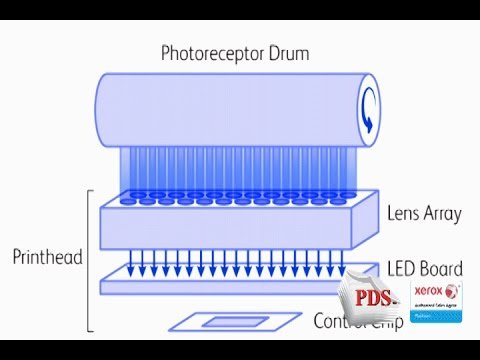
These are the same printers as lasers that use toner, except that the way they copy is changed on the photosensitive drum that temporarily prints the page. Essentially instead of a laser beam they use light from an array of LEDs to capture the text.
Both lasers and LEDs have a very low cost of printing inks compared to inkjets, but if you choose an inkjet with a tank then the cost of printing is balanced, not to mention that tanks can be cheaper.
Pros and cons
They have fewer moving parts than lasers, because the laser beam moves and scans the text, while the LED arrays are fixed and thus scan faster. Thus led are considered to be more durable in the long run and to be faster. In addition, they are smaller in size, and lighter. They are more suitable for small professional offices.
The downside is that they are not yet widespread, with the result that there are few models on the market with higher prices. The cheapest led printer starts from 200 euros.
| Dye-Sublimation |
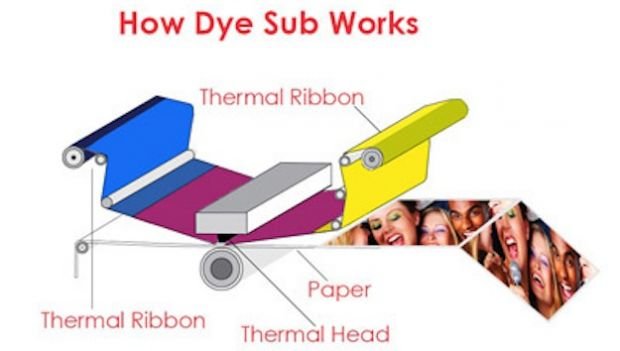
Also called thermal printers. They have nothing to do with printers that use thermal tanning paper, such as those that issue retail receipts or poses.
It is about a specialized category of printers used in photography and fabrics. Its ink is on a ribbon called ribbon and contains all 4 basic colors divided into pieces called panels.
For each print, each panel of the ribbon goes over the paper and colors the right places. The paper is then heated and so the paint is incorporated into it.
There is confusion in the market as the term Dye-Sublimation can also be seen as Dye Sublimation and includes inkjet printers with liquid inks. Here we refer clearly to ribbon printers.
Pros and cons
Gives the perfect photo. This is how professional photo printers work. At the same time it has a very good performance on fabrics.
Do not rush to say “what are we sitting on? let's go buy one! ”. The downside is that they only print on a certain size of paper and have a lot of waste of color. And of course they need their own printing paper.
In conclusion
Buying a printer has been and remains a painful story, as technology is constantly evolving, the range is huge and there is no one printer for all jobs. If you are looking to buy a printer in addition to the above you should do more research and read the comments of other consumers.
But the most important thing is to understand your needs and how much money you can spend on them. The final decision is to be sure to go through the initial cost filter unless you have your way with the money.
Operating costs (inks, papers, faults) are usually not taken into account and this is a big mistake. Remember that there are inks that are more expensive than the printer itself.
The main thing is that through the internet you can easily see technical specifications, opinions of other users, and of course prices. Put everything on a scale and see where it will lean.





