In Windows 10, you can use Emojis (?) to name files or folders. Below we will see how you can give different names to the files, folders, or even disks you have on your system, with the built-in Emoji Panel feature.

Emojis are smiling icons and ideograms that are used by various applications, mainly by chat programs and instant messaging.
Τα σύγχρονα smileys, είναι τα “Emojis”, και για την εμφάνισή τους χρησιμοποιούνται χαρακτήρες Unicode ή και μερικές φορές εικόνες. Υποστηρίζονται από πάρα πολλές εφαρμογές σε κινητές πλατφόρμες, αλλά και από εφαρμογές του Windows desktop.
Color emoji support is rare unless the app supports the DirectWrite feature. The Android, iOS and Windows operating system from Windows 8 and then they can render emojis via Unicode fonts.
From Windows 10 build 16215 and then, Microsoft has simplified the process of importing and finding emoji using a natural keyboard for the icons.
To use Emojis as folder and file names in Windows 10, do the following.
Open File Explorer and select that you want to rename. It can be a file, a folder, or a drive.
Press F2 or select Rename with right click to edit the name of the file or folder you want.
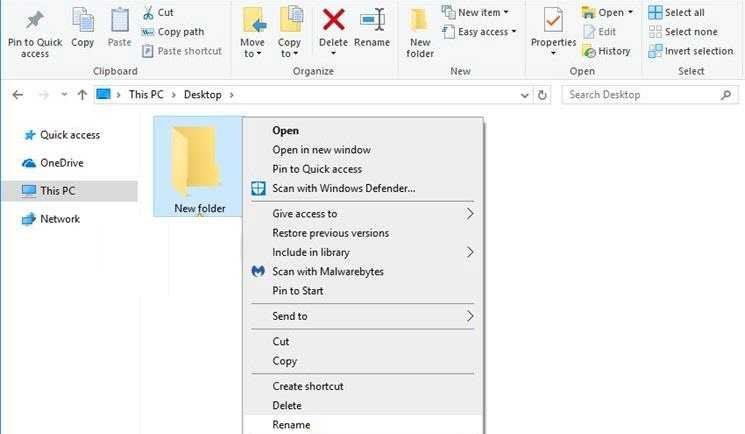
When renaming, press the two keys together [icon name = ”windows” class = ”” unprefixed_class = ””] +. (Dot) or [icon name = ”windows” class = ”” unprefixed_class = ””] +; (question mark) to open the Emoji panel.
Select the emoji you want. 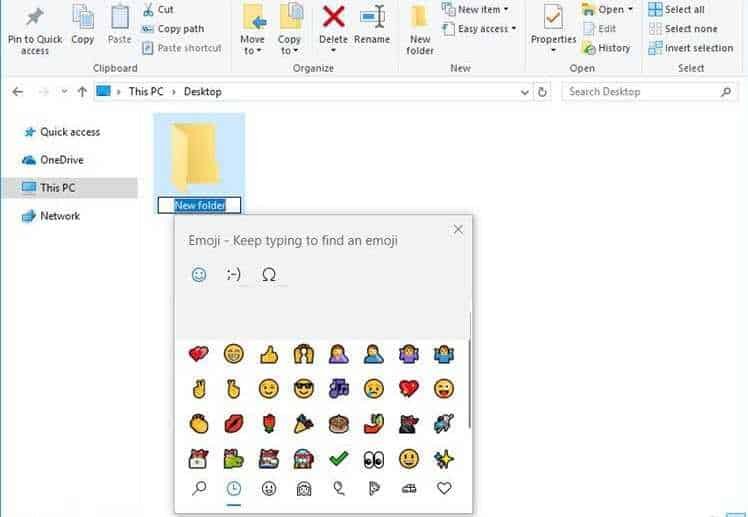
You can choose more than one if you want. Press Enter to confirm change and close the filename editor.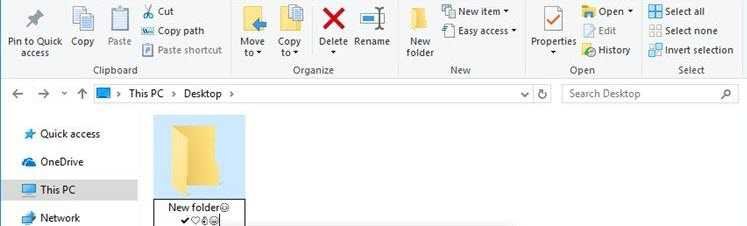
Note:
It will be hard to access emoji files and folders in names through the command line. By default, the Windows 10 Command Command application can not properly perform emojis.
However, you can access it using the auto-fill name feature. You can press Tab repeatedly until you see the file name you need.
______________
- Windows Disable unnecessary services
- Google new privacy settings
- WordPress Meet the story of the most popular CMS
- Internet: Is decentralization possible? What does the blockchain do?





