Emsisoft Browser Security: For those looking for additional protection in their tour of thenetwork, Emsisoft released an extension for two major browsers that prevents interaction with known phishing, malware or scam pages.
 The Emsisoft Browser Security extension is currently available for it Google Chrome and Firefox, and the security company says it will release one for him later Microsoft Edge.
The Emsisoft Browser Security extension is currently available for it Google Chrome and Firefox, and the security company says it will release one for him later Microsoft Edge.
Once installed, it runs quietly in the background by asking Emsisoft servers while browsing the web. This way, it can determine whether to exclude a page or not.
If the page you are visiting is identified as malicious, it will prevent you from opening it as shown below.
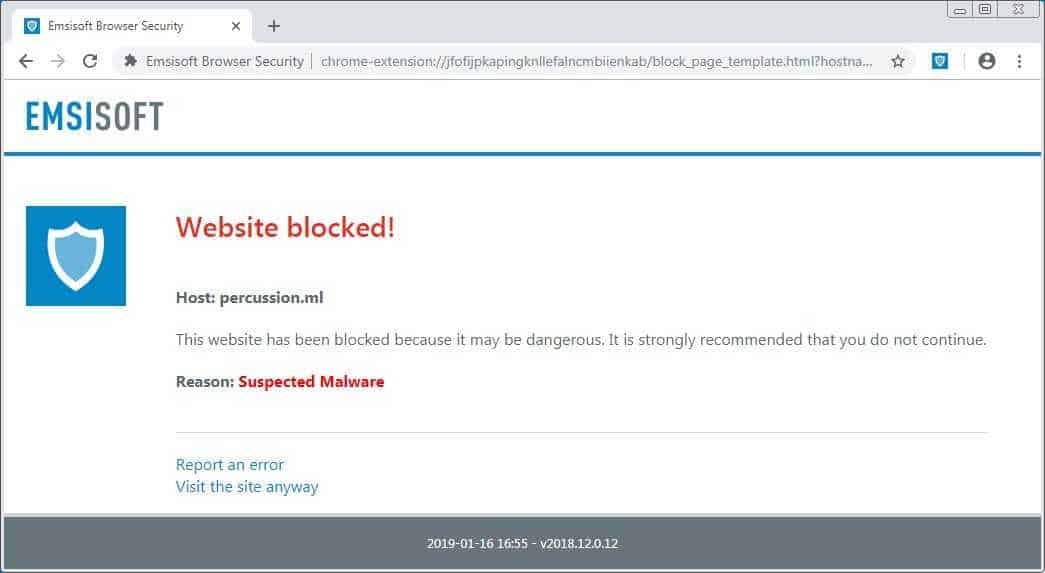
If the page blocked by the extension is "clean" again, you can click the Report an error button to notify Emsisoft and display the page. This page will also be added to your personal list so that it is not blocked in the future.
- AVI (Audio Video Interleave) what do you know about files?
- Windows & Linux: full access to the Windows disk
To view the pages in the list of exceptions, you can click on icon of the extension and select Manage Exceptions as shown below.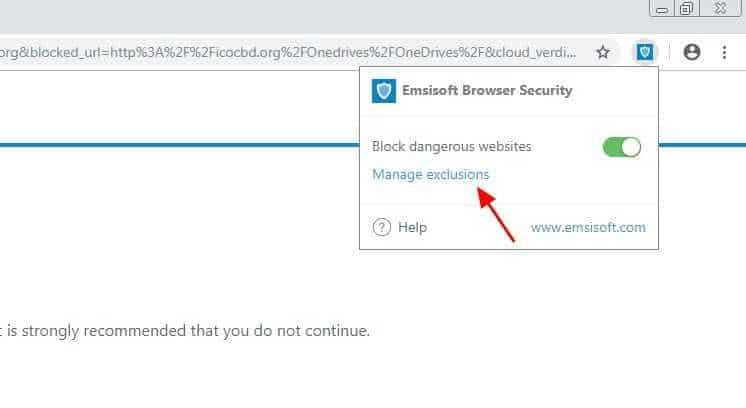
This will display a list of all excluded pages and allow you to remove pages that were accidentally added.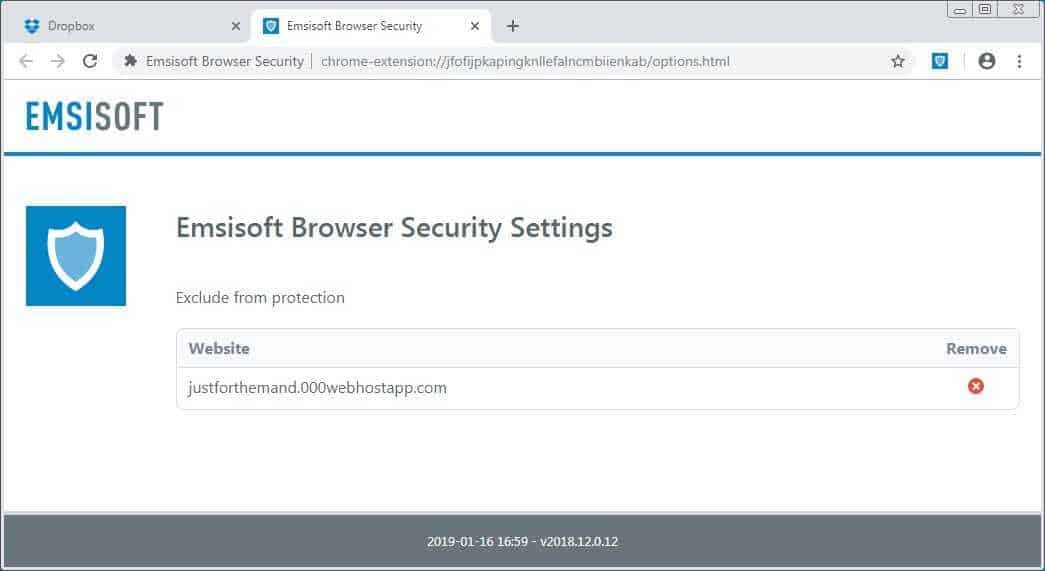
Reporting a site to the company is very easy. Click the extension icon and select Report this site as dangerous.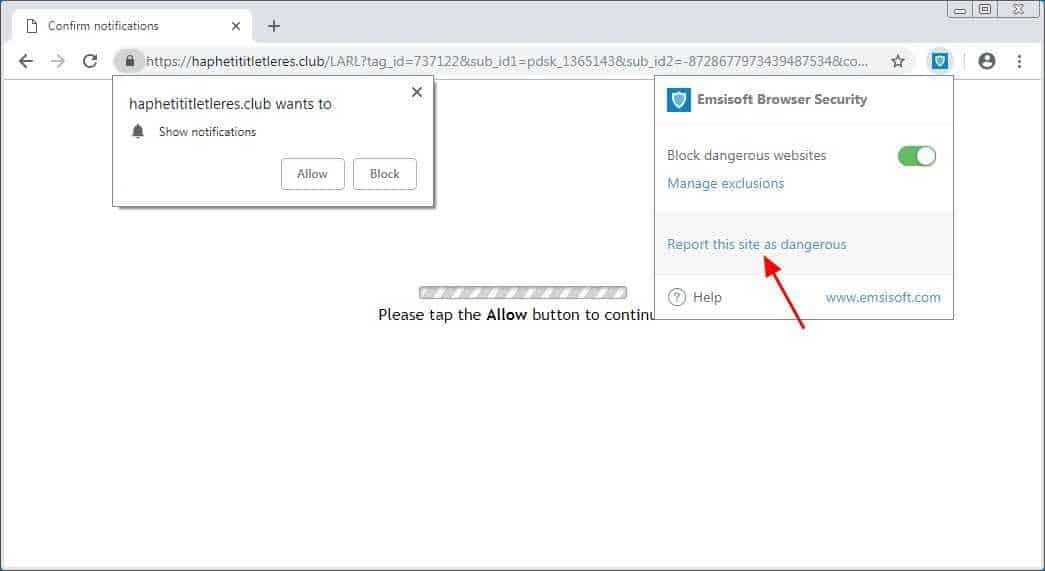
When reporting a page, the URL will be sent to Emsisoft servers and will be analyzed by their researchers.
_____________________
- Gmail Confidential Mode: How Do I Use It?
- The shutdown in Windows 10 does not shut down the computer completely
- Build a Windows USB with Linux terminal
- Dark patterns more about how they handle you





