Το τελευταίο build των Windows 10 που κυκλοφόρησε η Microsoft έχει ένα νέο ρολόι αλλά χρειάζεται ενεργοποίηση από τους χρήστες. Το ρολόι, είναι ένα αναπόσπαστο χαρακτηριστικό όλως των εκδόσεων των Windows, αλλά δεν έχει αλλάξει και πολύ από την κυκλοφορία των Windows Vista and after.
The photo below shows the differences between the old design and the new one.
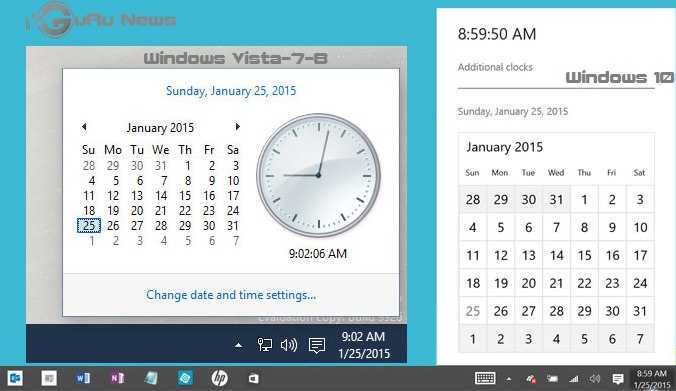
As you can see, the new clock and diary of Windows 10 they use larger characters and longer voids than previous versions.
But to show the clock, you have to activate it again planning. To do that we will have to tinker a bit with the Windows registry (Windows Registry) by hand or with commands.
Type regedit.exe in the search and open Registry Editor.
Accept the UAC window if it appears.
Proceed to HKEY_LOCAL_MACHINE \ Software \ Microsoft \ Windows \ CurrentVersion \ ImmersiveShell
Right-click ImmersiveShell, and select New> DWORD (32-bit) Value or New> Dword (32-bit).
Type UseWin32TrayClockExperience. The value is automatically set to 0, leave it as it is.
The new clock will be available immediately after creating the new DWORD value. Click on the clock in the lower right corner to see if you are displaying correctly.
You can undo the setting at any time by deleting the Dword you created or setting the value to 1. There is no need to re-movement of your system for the change you made to work.
If you prefer to do the same with commands, use the following:
From the Windows 10 command line: reg add HKLM \ Software \ Microsoft \ Windows \ CurrentVersion \ ImmersiveShell / v UseWin32TrayClockExperience / t REG_DWORD / d 0
Using Powershell: new-itemproperty -Path "HKLM: \ Software \ Microsoft \ Windows \ CurrentVersion \ ImmersiveShell" -Name "UseWin32TrayClockExperience" -Type DWORD -Value 0





