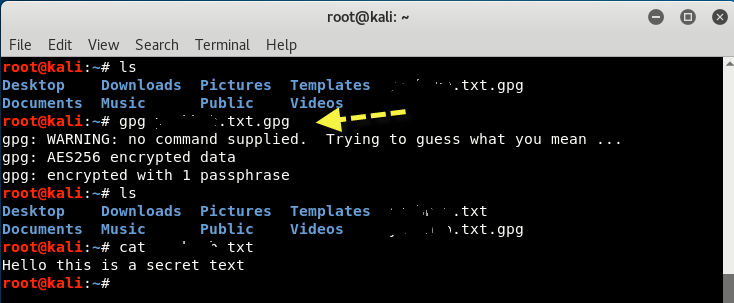GnuPG is a complete and free OpenPGP application as defined by RFC4880 (also known as PGP).
GnuPG lets you encrypt and sign your data and communications. It has a flexible key management system, along with access modules for all types of public key directories
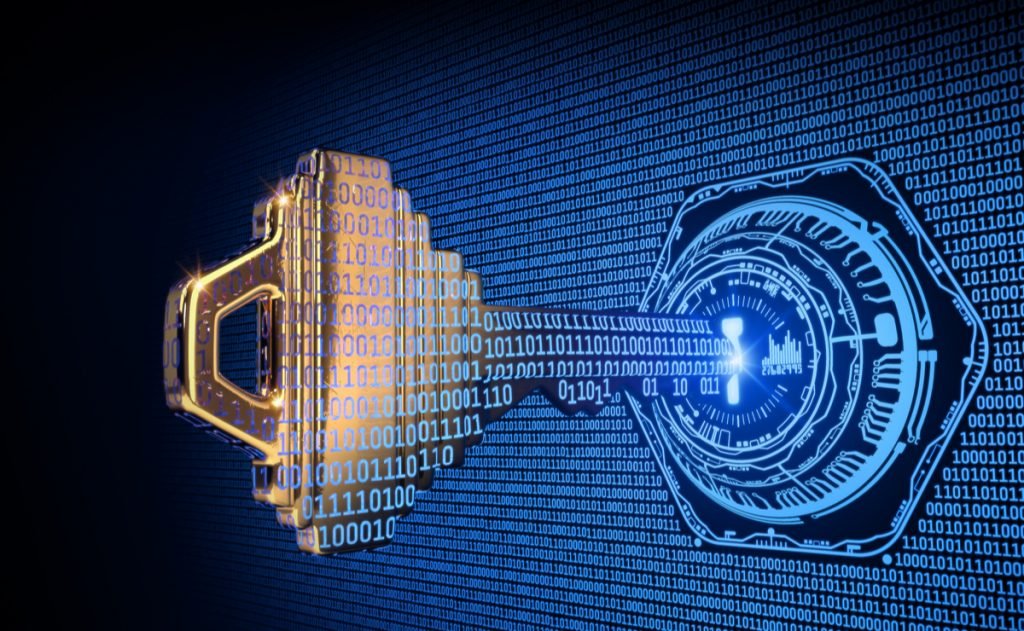
GnuPG, also known as GPG, is a command line tool with features for easy integration with other applications. A variety of frontend applications and libraries are available. GnuPG also provides support for S / MIME and Secure Shell (ssh).
Let's create a simple one archive with the help of the gedit tool already preinstalled on Kali Linux.
To create a file, type
Command: gedit iguru.txt
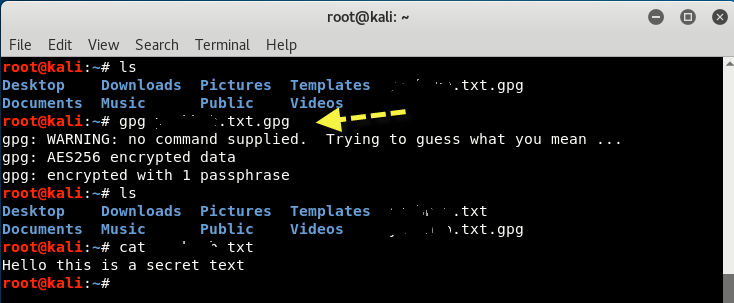
To encrypt this file, type the following command:
Command: gpg -c iguru.txt
which also asks you to set your password and will create a new file with the name iguru.txt.gpg
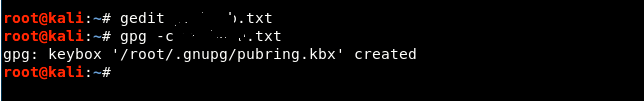
Enter “ls” to list all the files in the current directory and as you can see, we now have two files, that is iguru.txt and iguru.txt.gpg (which were encrypted) and are very difficult to recover or break.
To view the contents of the encrypted file, type “cat iguru.txt.gpg”As shown below:
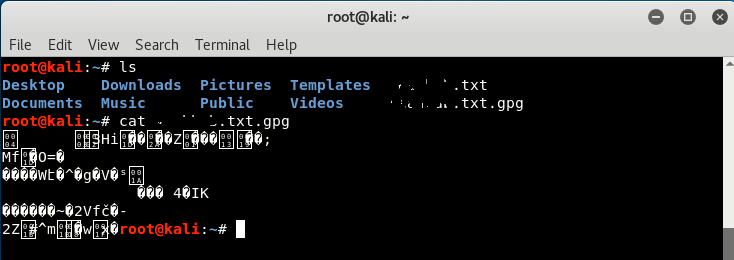
To decrypt the same file, type “gpg iguru.txt.gpg”In the same terminal that exports the original file.