There are various dangerous and useless Chrome extensions that you would be wise to uninstall immediately.
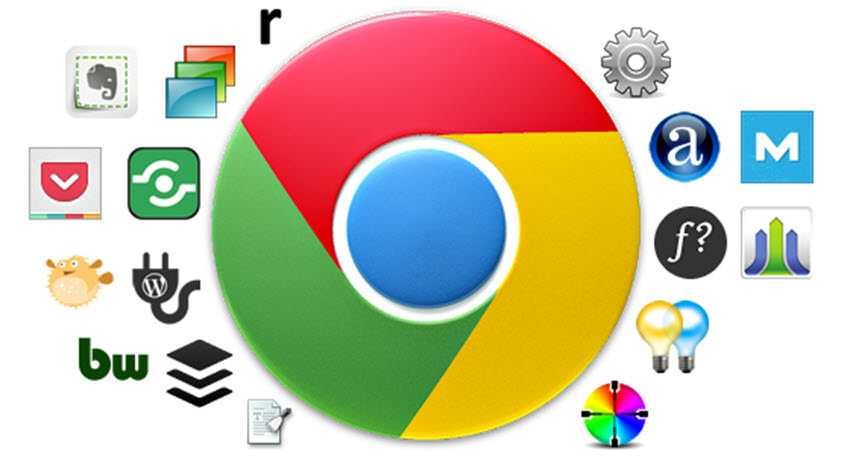
The program tourChrome comes with a multitude of functions that cover the needs of every user. Following the logic of Firefox, Chrome also allowed developers to add their own suggestions of functionality and features in the form of extensions.
So Chrome browser extensions are a great way to add new features to your favorite browser. Although these extensions are offered by the Chrome official page and according to the company are scrutinized for hidden malicious software, this is not always the case.
In the eternal game of cat and mouse useless and poorly written extensions can cause far more harm than help. But scammers will always find ways to sneak in.
There are extensions that either use a lot of your system resources, collect your data, install adware, or redirect your searches to spammy sites and other similar situations, which you definitely do not want on your system.
It's hard to keep track of what other users are reporting every day about the extensions you've downloaded, so you'll know right away if something goes wrong. The solution is in principle to delete the specific extensions below but also to understand the logic with which you should install something in Chrome.
We therefore advise you to avoid extensions related to the following topics:
Free VPN
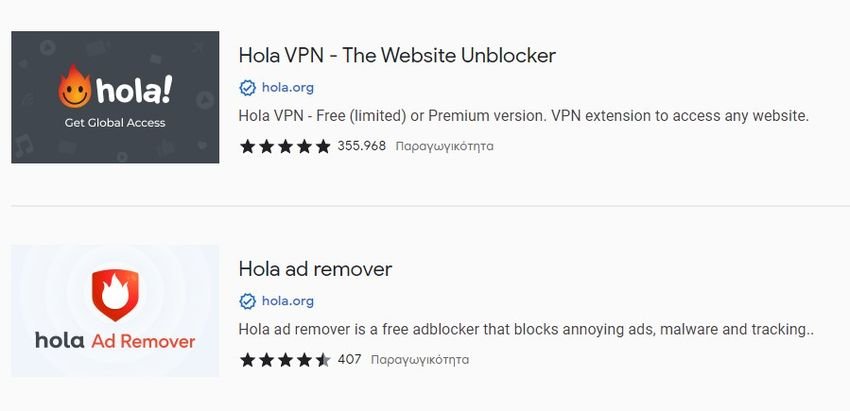
When you want to bypass local restrictions or even surf the internet anonymously, you usually turn to a VPN service. The VPN will redirect your request to a specific address on the internet by changing your IP and country that appears to third parties.
Such services are paid as they require the use of a server on a 24-hour basis and if you rent a VPN this can and should be used by all the devices and applications you have in your home. Not just from a browser like Chrome. So it doesn't make sense to add a free VPN just for Chrome as an extension because it's just offered for free as an extension.
Windows users simply go to Settings > Network and Internet > VPN and configure your connection there so that all traffic on your computer goes through the VPN. When listening for free you should be very careful about any lentils around the cheese.
An example is the Hola extension for Chrome which will find it in chrome web store. It's an extremely popular extension, however, unlike a proper VPN, Hola works as a peer-to-peer proxy network. This means that everyone who uses Hola is actually "borrowing" another user's connection.
Even worse, Hola has been used as a giant botnet system. In exchange for the free service, Hola uses some of your connection bandwidth to power other users' connections. In the past, Hola sold this bandwidth through its then-connected service Luminati (now Bright Data). Before the company introduced stricter guidelines, malicious individuals exploited the system to launch DDoS attacks on major websites.
While Hola can provide a useful service, we recommend that you stay away from this extension that trades your bandwidth to unknown parties. Additionally, if another user accesses your connection through Hola's network and visits illegal material online, it could land you in trouble.
Virus protection
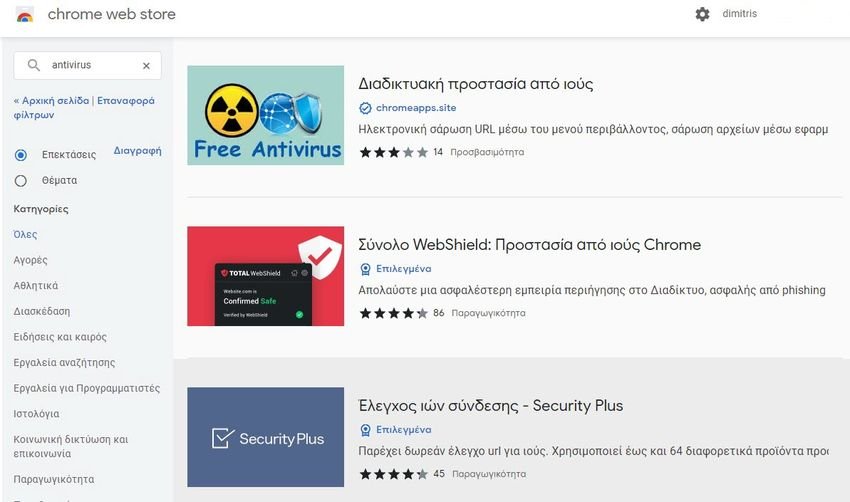
Extensions from antivirus software manufacturers exist almost exclusively to make money for these companies. Almost every program protections antivirus monitors your web traffic for security anyway, so you don't need a special browser extension, but a general computer-wide program.
Some of these extensions exhibit questionable behavior, including collecting your browsing information and changing your homepage or default search engine. Using one of these extensions doesn't make you more secure, so you should just get rid of them.
After all, most browsers offer security against malicious websites with their built-in functions.
Vague extensions
Extensions that promise hares and petrels but with many ambiguities in their description should be ignored. And especially if their reviews mention the word "scam".
Also, extensions that do not have information from their manufacturer, such as a website or address, should not be installed.
For example, in mid-2021, an expansion called The New NX appeared and started receiving a lot of negative reviews. The app description is extremely vague. It said it “leads users to relevant content when a website no longer exists. It allows users to see find relevant sites when their normal site is down.”
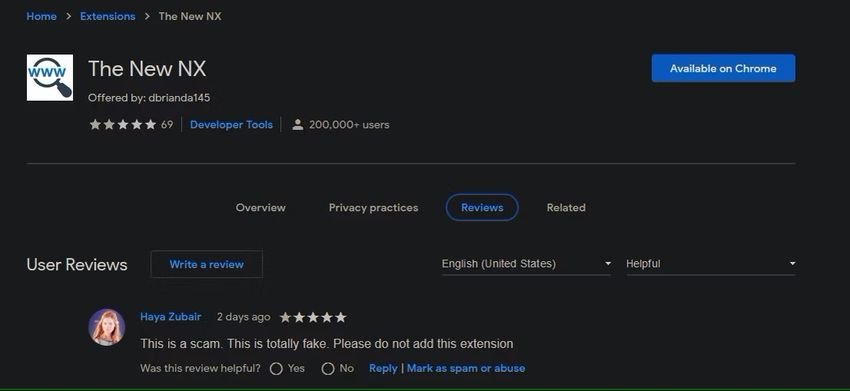
This lack of clarity is a sign that you should not install the extension. Never install something if you don't know exactly what it does.
Screenshots were also unclear. And if you clicked Website to visit the extension's page, it was an almost empty site with just an email signup list, links back to the Chrome Web Store page, and social buttons that do nothing. And the icing on the cake was that several reviews of the extension said it was a scam.
Unknown extensions
In general, avoid extensions that do not have many downloads or even if they do have downloads, they are from individuals with minimal creations in Chrome.
If some stranger has shared a single Chrome extension without enough downloads, no website, no address, with only a gmail as contact and tells you that the extension finds or gives you something for free, you better leave.
Although Chrome has deleted many malicious extensions, new ones are unfortunately springing up like mushrooms. Cisco's Duo Security posted a report in February 2020 regarding dozens of malicious extensions that Google removed from the Web Store.
Most of them have questionable names like EasyToolOnline Promos or LoveTestPro Ad Offers. Chances are you won't install something like this in the first place, but it's worth checking your list of installed extensions from time to time to see what other users are saying in reviews.
Garbage like this presents itself as a useful add-on, but it works in the background to play ads so companies can make money.
Case in point is FindMeFreebies, a poorly reviewed extension that's supposed to help you find free products online. However, all it does is change the new page tabs on FindMeFreebies.com, which advertises ways to find free stuff.
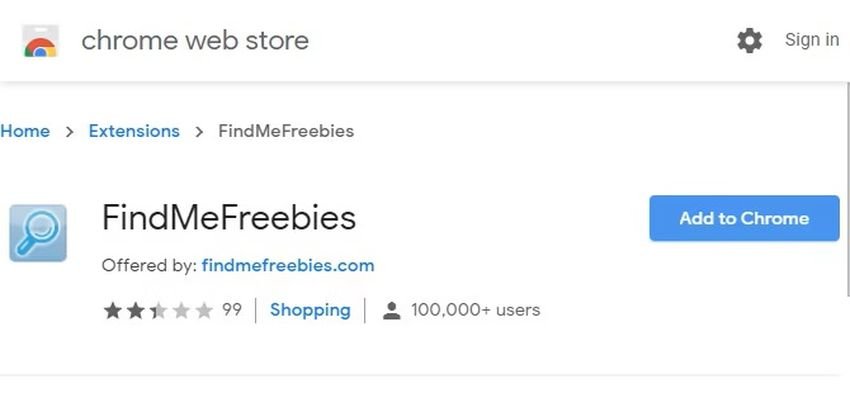
Hacking your homepage or new tab page like FindMeFreebies does is a common tactic of unwanted extensions that just want to show you ads to make money. The extension is no longer in the Chrome Web Store, however, you should check if it's in your copy of Chrome from before installation and avoid any extensions like this.
How to avoid dangerous extensions in Chrome
Unfortunately, tracking dangerous Chrome extensions is always a bit of a challenge. There are cases where legitimate extensions were sold to malicious companies, who then used them to make money by selling your data or filling the extension with garbage.
Before installing any extension, check the reviews on the Web Store, especially the recent ones. If you see largely negative reviews complaining about ads or other bad behavior, you should not use this extension. It's also worth Googling the name of the extension, as you'll likely find reports of problems on various forums.
It's also a good idea to click on the extension's Website. If this looks unprofessional or is empty, this is a sign of a bad extension.
To check your installed extensions, click the three-dot Menu button in the top-right corner of Chrome and select More tools > Extensions. Turn off anything you don't use often, on the logic that if you don't use it you don't need it.
If you don't recognize an extension or simply don't want it, click the “Abolition".
Select “Details” to see more about an extension, including its permissions. In unit "Access to the website“, you can choose which websites the browser can access.
Finally, you can click on “View in the Chrome Web Store” to view the download page for the extension. This makes it easy to check recent reviews for an extension you may have installed a while ago.






PLEASE CAN YOU TELL ME HOW I CAN DOWNLOAD A MOVIE STEP BY STEP TO WATCH LATER? THANK YOU !!! NOBODY HELPS ME AS A BEGINNER.
Don't take anything, come here and watch any movies you want for free https://gamatomovies1.gr/