Ethcher: A few years ago, the creation of one bootable USB was not so easy. Years ago, CD/DVDs were the primary distribution method for operating systems.
In the case of buying a new computer you would always have an 'installation disk', or if there was none you could create one from within the operating system.
But since then things have changed and you can download any operating system online and easily create a bootable USB for any system you care about. Provided you have the right one application to do it.
Let's see how it works very easily from any operating system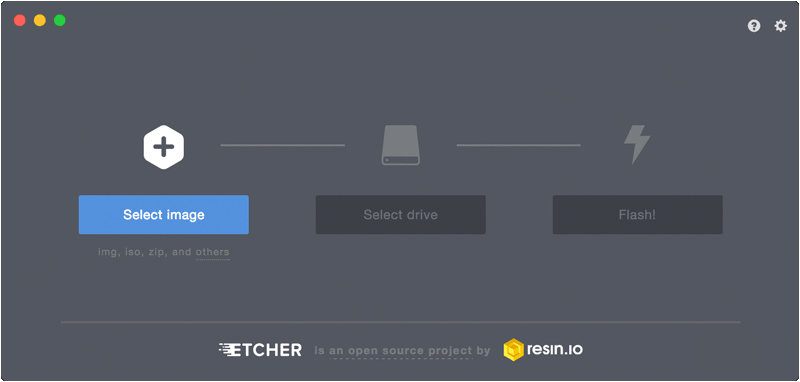
To create a bootable USB you need one picture disc or the ISO. An ISO is basically a file that contains data that can be written to an optical disc such as a CD or DVD. It is essentially an installation disc.
For Windows 10, you can λήψη of the ISO image via Microsoft's installation media creation tool. For all Linux distributions, you can download the ISO you are interested in from the distribution's official page. You will face problems only if you are trying to find some ISO for operating macOS, because they are not readily available. For specific ISOs you may need to search for torrents.
Let's create the USB
Some operating systems, such as macOS, come with utilities for writing a disk image to a USB, but not yet. The MacOS utility is a bit complicated especially if you are a beginner.
Today we will try something simpler.
The Ethcher tool is available for Windows, Linux, and MacOS. All you need is the ISO file and a USB. The application will take care of everything else in three simple steps.
After the (easy) creation of bootable USB, you can use it to start your computer from USB and not from your operating system. In some cases, you may need to change the boot order from your computer's BIOS so that it first reads USB instead of your hard drive.
Download the application for your operating system.
Good luck…






It also has Portable versions !!!!
Let's try it….