A feature of it Facebook, asks you to add people you may not necessarily know. We are talking about the Facebook friend suggestions feature. If you want to turn off these suggestions, let's see what to do.

In the web version of Facebook for desktops you can turn off friend suggestions from your account settings. To do this, open Facebook if it is not already open and log in to your account.
Once logged in, do click on the icon menu down arrow in the upper right corner. From the drop-down menu, select Settings & Privacy > Settings.
Alternatively, do click here

Click "Notifications" on the left, alternatively click here.
Select "People you may know" in the "Alert Settings" menu.
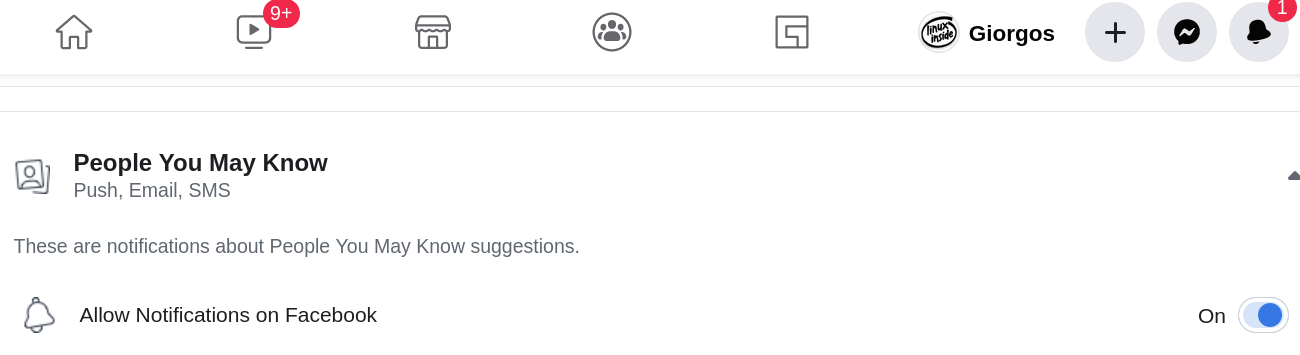
Facebook gives you recommended friends in a variety of ways. If you want to stop specific friend suggestions (but you don't mind in-app suggestions), click the slider next to the various options listed (including push, email, and SMS notifications).
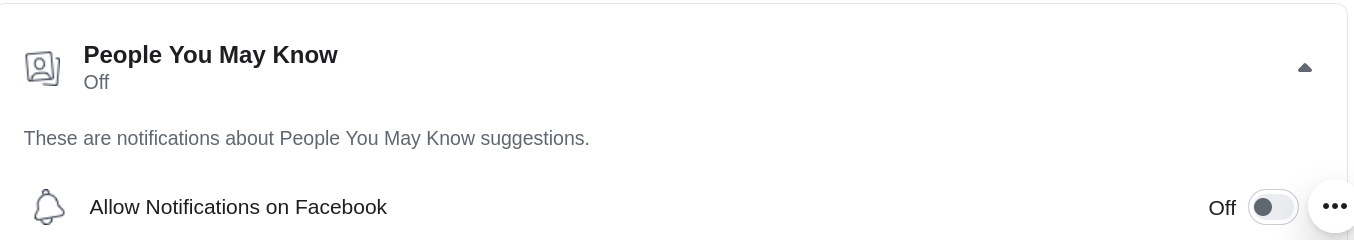
With this setting turned off, Facebook will no longer suggest other user accounts to add as friends on Facebook web or in the Facebook app for cell phones.
Now if you want to add friends to Facebook, you have to search for them and add them manually.





