A pretty scary prank is to make an icon of Chrome or any other program, which instead of opening the browser will simply shut down Windows and show you a message.
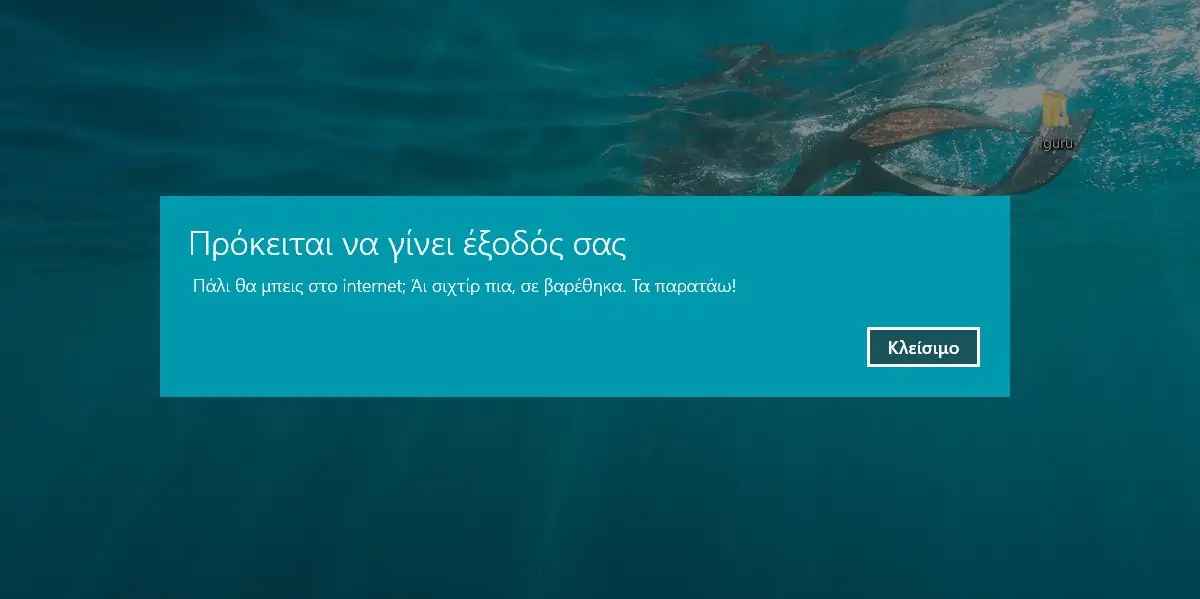
Are you bored beyond belief and looking for a way to prank someone else? You can drive him crazy by making him believe that Windows is broken, or at worst, that his machine no longer obeys him!
It is certain that he will be scared because when he double-clicks on a certain icon of a program, instead of opening the program, Windows will give him a fancy message and close the computer.
CAUTION: In this prank because the computer will shut down without first saving the user's work, there is a risk of losing all their unsaved work.
Let's see how to create this prank:
Step 1: Open Windows Notepad and copy – paste the following text:
chcp 65001
shutdown -s -f -t 15 -c "Πάλι θα μπεις στο internet; Άι σιχτίρ πια, σε βαρέθηκα. Τα παρατάω!"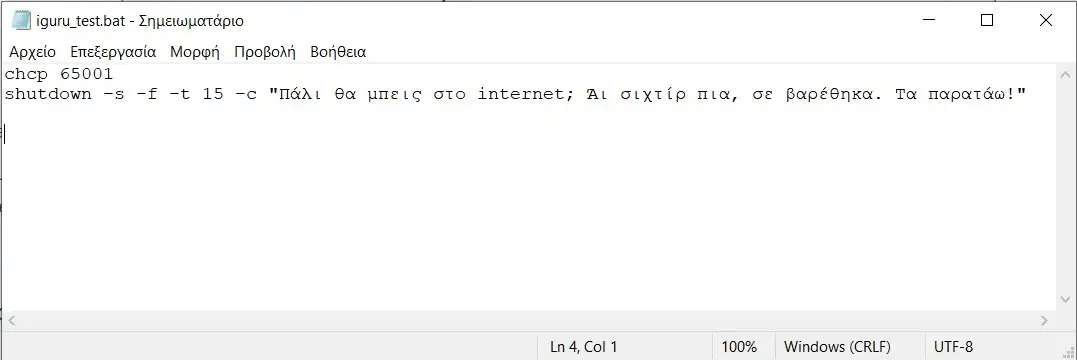
In the command above, chcp tells Windows to correctly encode and decode the characters (the Greek text) when communicating with external programs (consoles) with full Unicode support, such as UTF-8 or UTF-16 that support Greek characters. Without it you will not see the Greek text, but ascii unintelligible characters.
Shutdown means that you are asking Windows to shut down.
The -s flag specifies that you want a full shutdown instead of a logout. The -f flag is there to force all open applications to close without any warning message (this may result in loss of unsaved data). The -t 15 flag means that the termination will happen after 15 seconds (you can set any time you want in seconds).
Finally, the -c “Will you go online again? Oh shit, I'm tired of you. I give up!" will display the message inside the double quotes in a popup window. Of course, you can customize the message however you want.
Step 2: Save it as a batch file on the surface work σας. Κάντε κλικ στο “Αρχείο -> Αποθήκευση ως” και, αποθηκεύστε το στην επιφάνεια εργασίας σας δίνοντας του ένα name and the .bat extension (and not .txt which it will suggest).
Don't forget to change the “Save as:” option to “All files”. Saving as a batch file is important because Windows needs to know to interpret this file as a command, rather than plain text.
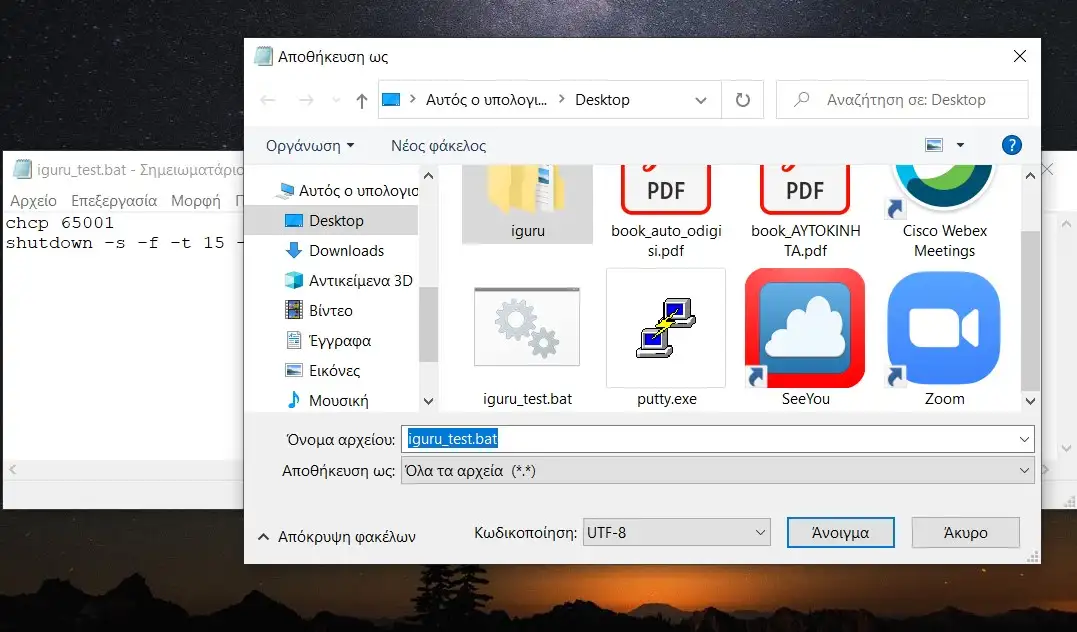
Step 3: Go to your desktop, right-click your file, then click Properties, go to the Security tab, and from there copy the full address of your file from the “Object Name” field.
It will probably be C:\Users\username\OneDrive\Desktop\iguru_test.bat
Step 4: Go back to the desktop, right-click a browser shortcut icon, and click “Properties.” We'll use Chrome in this example, but it could well be Firefox, Brave, or any other.
In the “Shortcut” tab, delete everything in the “Destination” text box and replace it with the path of the .BAT file.
If it asks for admin rights, say Yes.
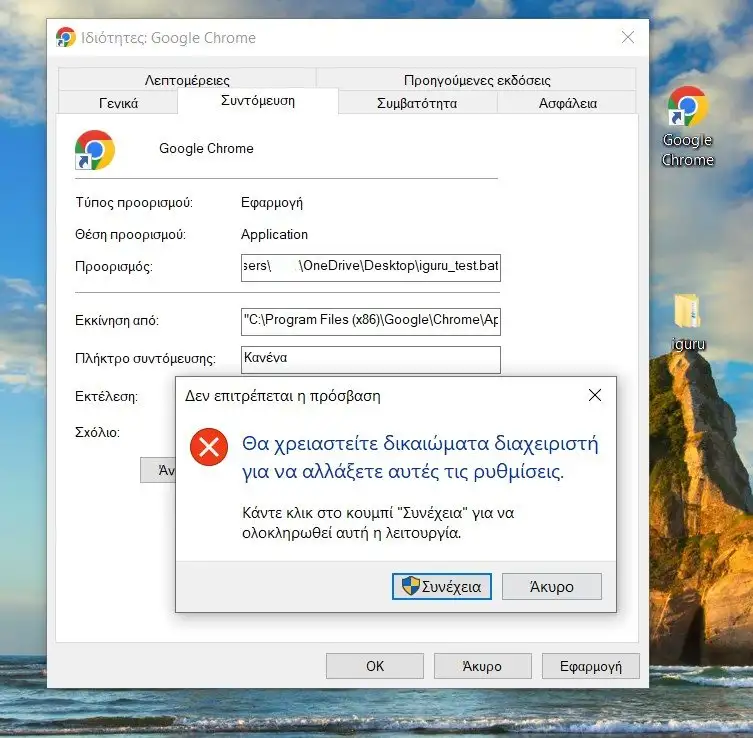
Step 5: (Optional) If you see the browser icon change, click Properties again > . Shortcut, and there click on “Change icon”. If a window appears notices. Press “OK”.
When you see the “Change Icon” window, click “Browse” to navigate to the program's installation location (usually a folder inside “C:\Program Files”). Look for a file that has the same icon as the original browser shortcut icon and click “Open”.
You should see the Change Icon window filled with icons related to the browser. Choose the one that looks closest to the original icon, which is usually the first in the list.
Back in the browser shortcut properties window, click “Apply” and you will see that the desktop icon has been updated with the original browser icon.
Step 6: Go to the desktop and double-click the Chrome browser icon.
You will see Windows display a shutdown notification with your custom message!
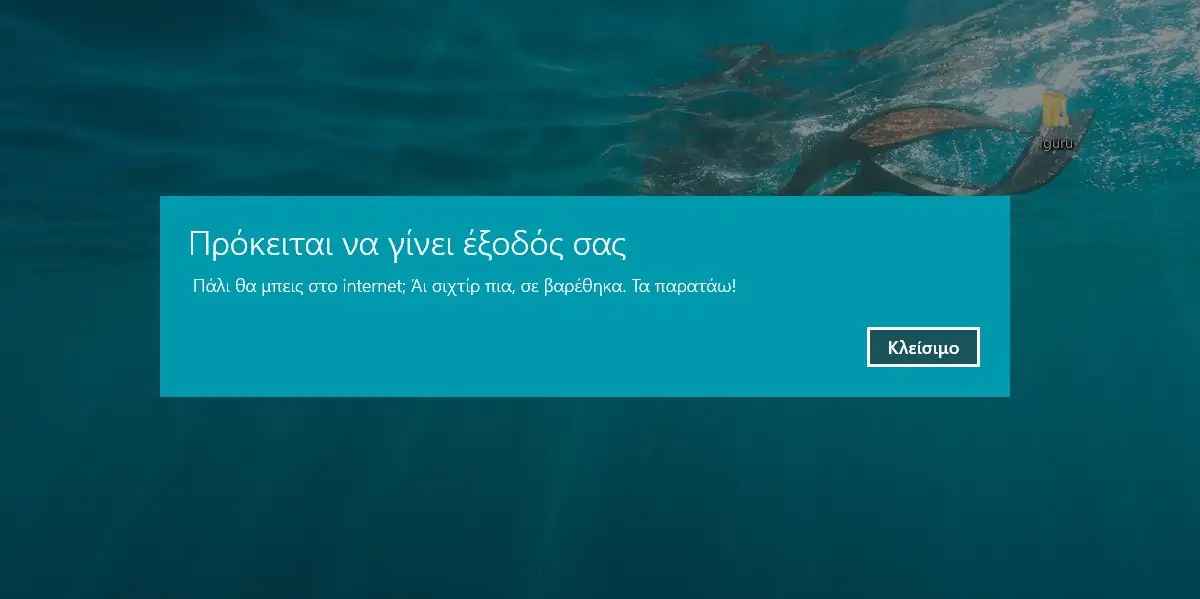
Clicking close will simply close the warning window and you'll be able to work, but there's nothing you can do to stop the 15 seconds until Windows shuts down!
If you want to do a "proper" job, don't save your .bat file on the surface because it's visible and the victim might get suspicious. Choose some other distant point of your disk.





