Change the classic am and pm to clock of Windows 10 and put your own messages.
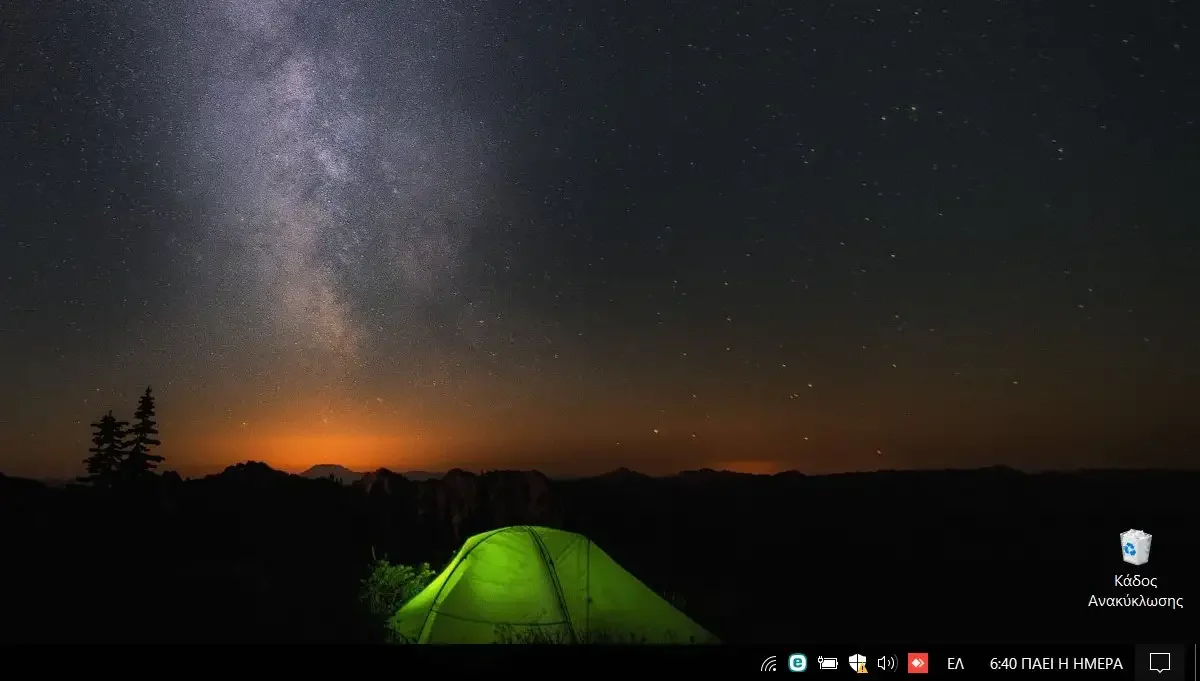
If you're still bored out of your mind and looking for a way to prank someone else, try changing the way the time is displayed in the Windows address bar.
You can drive your friend crazy when he notices the time in the lower right corner screens and see something more imaginative instead of the classic am and pm (before meridian and after meridian).
Windows gives you the right to change these symbols and put some other small 13 character text. Let's see how:
Step 1: Go to the Windows Control Panel and from there click on “Region”.
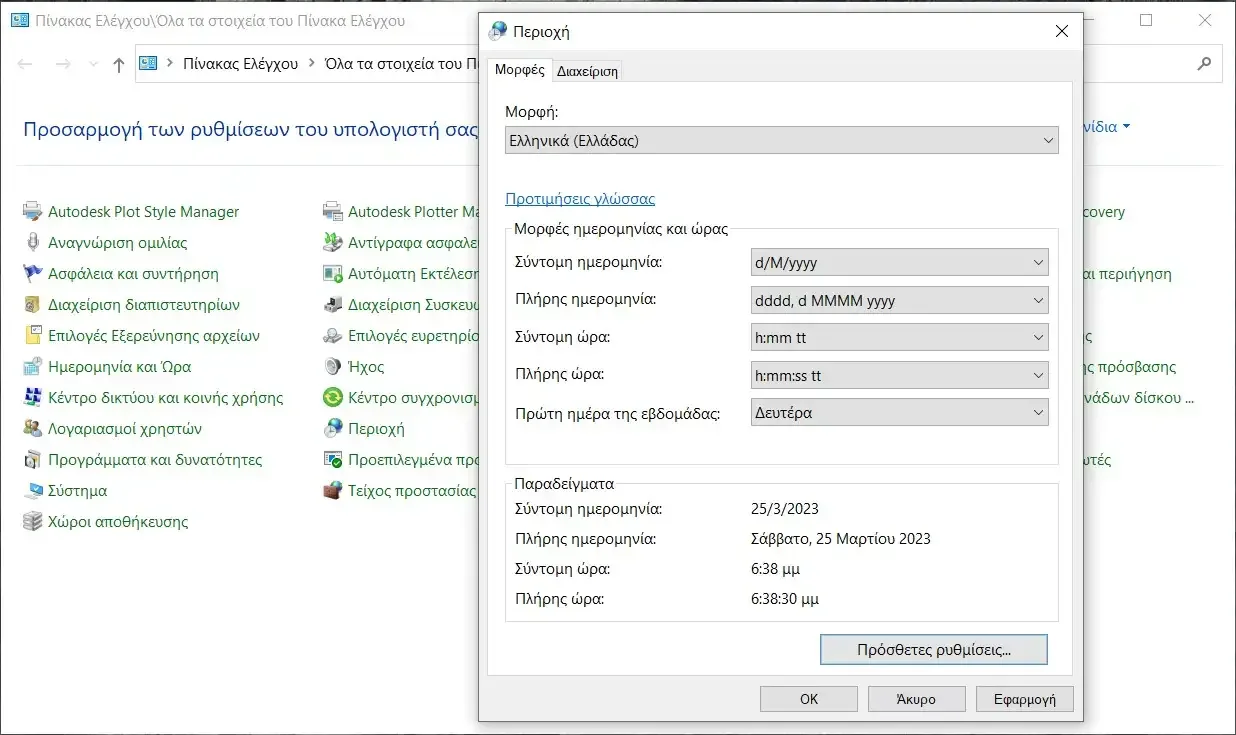
Step 2: In the area window click on “Additional Settings”
Step 3: In the Customize Format window that opens, click the “Time” tab, then type your message in the “Am Symbol” text box.
You can edit the field normally and write a text of 13 characters. If you want you can do the same in the pm Symbol.
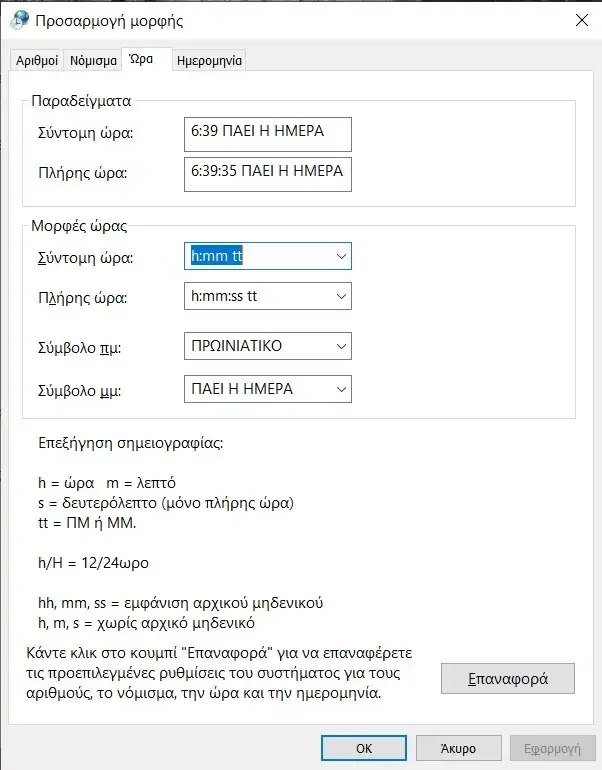
When done click on button "Application". That's it. Look at the time in the lower right corner of your screen.
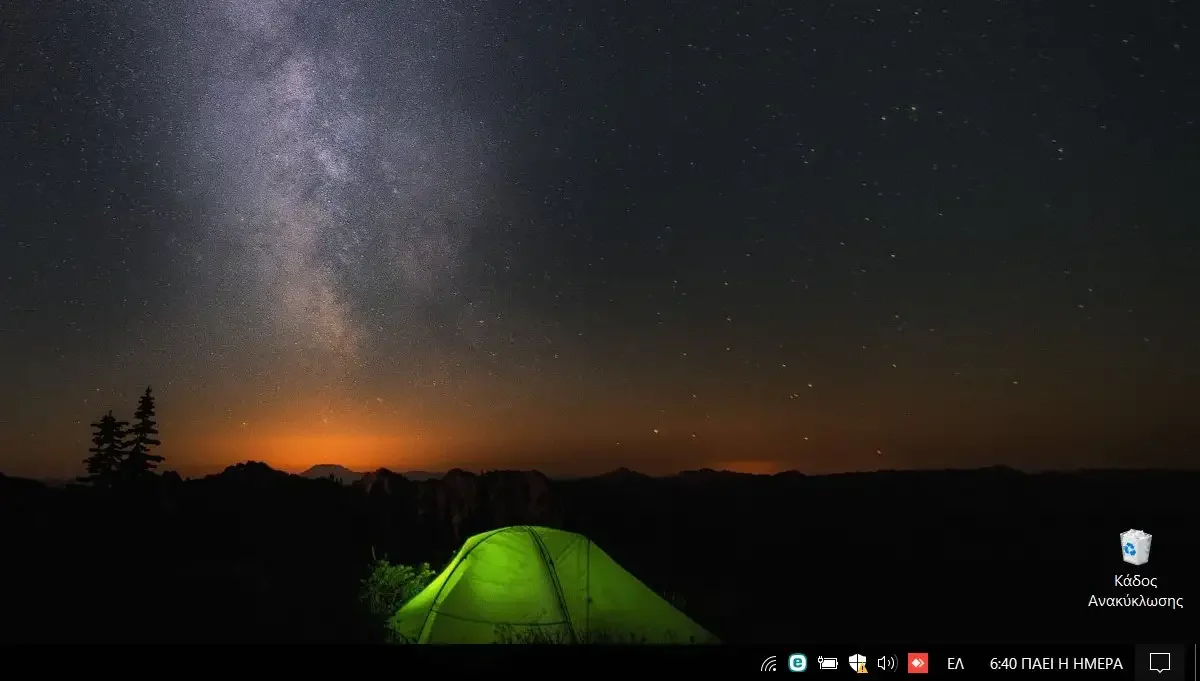
To put them all back in place follow the same steps and just write the classic, trivial am and pm.





