In Windows 10, there is a way to restart functional your system quickly from the cm optionsmovements for advanced (troubleshooting options). The feature is very useful if you have an issue that you cannot fix in the Windows 10 environment.
For example, you may need to replace or delete some files that are being used, or it may be a really good alternative to restart from a bootable DVD or USB stick. Follow the simple instructions below and you will have quick access to the advanced startup options for Window 10.
To get access to the advanced boot options directly, Windows 10 contains a secret method that is described below.
Open it menu Start and move your mouse pointer to button Termination. Click to open the Shutdown menu which contains “Sleep”, “Shut Down” and “Restart” as shown below.
When you see "Restart" before clicking on it, press and hold the key Shift on the keyboard. Do not leave the key Shift and click Restart: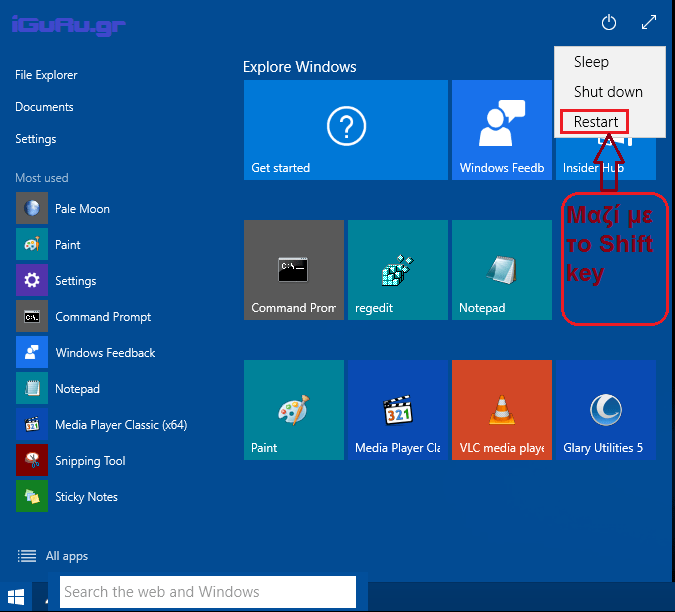
Windows 10 will start shortly and the Advanced Boot Options screen will appear.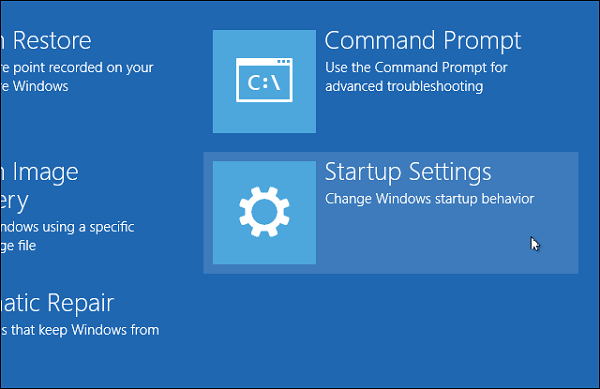
Another alternative way to access the advanced boot options Windows 10 described below:
Open the Start menu and click on choice Settings.
Go to Update and Recovery -> Recovery or English Update and recovery -> Recovery:
There you will find the box Advanced startup. Click Restart Now or Restart now.
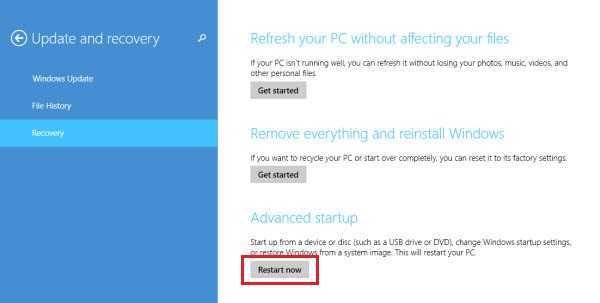
That was, two different ways with the same effect. Choose whoever suits you best





