A powerful program for traffic analysis is the Fiddler. While it's great, it's rather complicated to use thanks to its impressive features.
Unless you have software to log all your local and remote connections, you can't see what's going on when you connect to a websiteσελίδα or run a program that connects to the Internet.
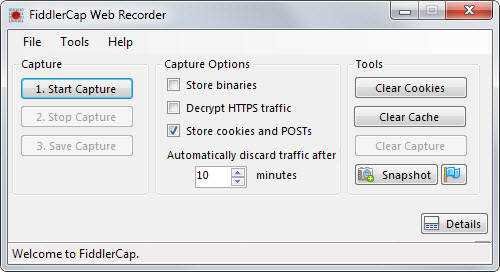
The company that created the product also created the FiddlerCap as a supplementary program for the Fiddler. You can use it yourself without using it Fiddler and has been specially designed for inexperienced users who can save web sessions in just a few clicks.
The program displays a basic startup interface that can be used to boot, stop, and save the capture. Displays several options in the interface that you can modify before starting one Session.
This includes either HTTPS traffic which should be decrypted or saved to cookies. The program works automatically on browsers using Windows System Proxy, including Internet Explorer, Google Chrome and most browsers based on Chrome.
Its users Firefox must ensure that the choice “use system proxy settings” is enabled on Browser.
The whole Web traffic recorded by FiddlerCap once you click the start button. You can display details about the recorded traffic by clicking the Details button.
Users can create snapshots (screenshots), which are added to the log automatically. Other options include clearing up cookies or memory cache.
Once you have finished recording, you can save the log file to your system Fiddler can upload the file so that it can then be analyzed in detail traffic using the application.
The basic idea is that users use it FiddlerCap to create a log and then load it into Fiddler for analysis.






