The File Converter is a free, open source Windows program that converts a variety of file formats via the Windows Explorer menu by right-clicking.
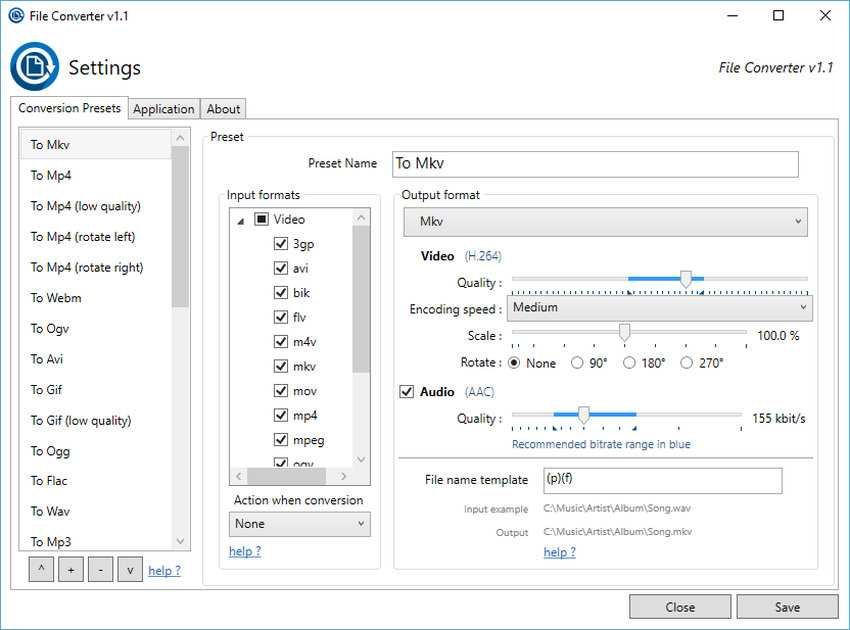
There are many file converters that are available both online and offline. The File Converter, is one of them, but it also offers the convenience of instantly converting files by right-clicking on a file and choosing what conversion you want to make.
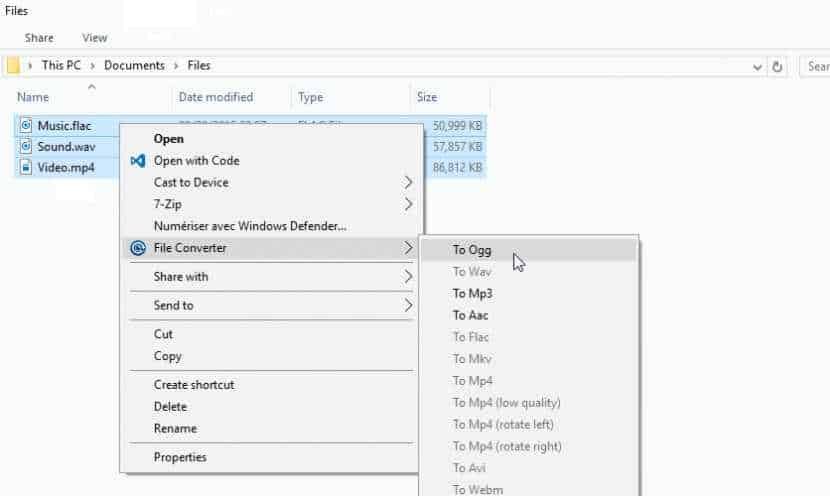
It is very easy to use. Right-click a file (or multiple files) in Windows File Explorer, select File Converter, and select the file format you want from the submenu to open. Opens a window that shows the progress of the conversion and closes when finished. Of course, registry editors can import any command and menus into the Explorer menu, but here they are all done automatically.
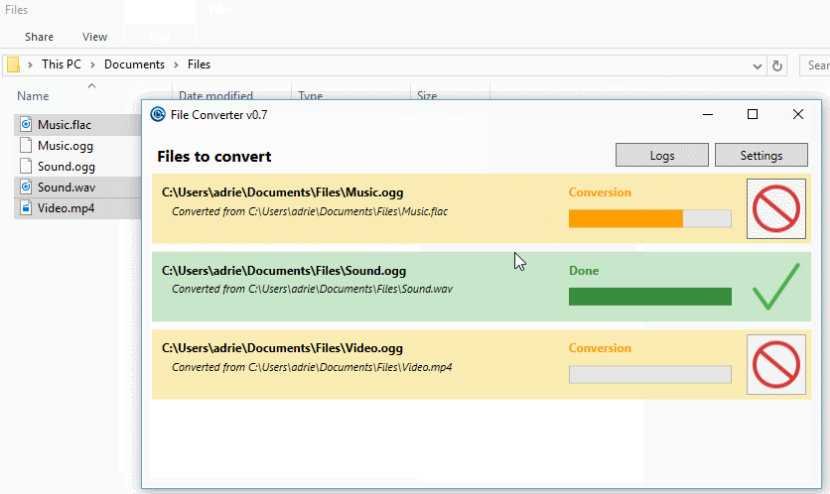
Converted files are stored in the same folder as the source file and have the same name as a different extension. The File Converter will not appear in the context menu if you right-click an unsupported file, which keeps the context menu clean from unnecessary data.
File Converter works with audio, video, image and documents and supports these formats:
Sounds
Output formats: flac, aac, ogg, mp3, wav
Input formats: 3gp, aiff, ape, avi, bik, cda, flac, flv, m4a, mkv, wma, wmv
Videos:
Output formats: WebM, mkv, mp4, OGV, avi, gif
Input formats: 3gp, avi, BIK, flv, gif, m4v, mkv, mp4, mpeg, mov, OGV, WebM, WMV
Picture
Output formats: png, jpg, ico, webp
Input formats: bmp, xt, ico, jpg, jpeg, png, psd, svg, tiff, tga, pdf, doc * , xlsx *
(Microsoft Office needs to be installed in order for Office to work)
Έγγραφα
Output Format: pdf
Input formats: doc *, docx *, odt *, odp *, ods *, ppt *, pptx *, xls *, xlsx *, bmp, exr, ico, jpg, jpeg, png, psd,
The file converter can be customized using the Windows program menu, although defaults should not be a problem for most users. It is light, fast and very useful.
Runs on Windows Vista/7/8 and 10, and on both 32-bit and 64-bit installations. installation files (.msi) are clean according to VirusTotal. Ton source code you can it see GitHub.
Make it download File Converter from here






It tells me that you do not support the type of processor and I have windows 7 home premium