FilesCrypterSavior: This is a Python3-based GUI program that will help you encrypt and decrypt files and folders with the AES-GCM algorithm.
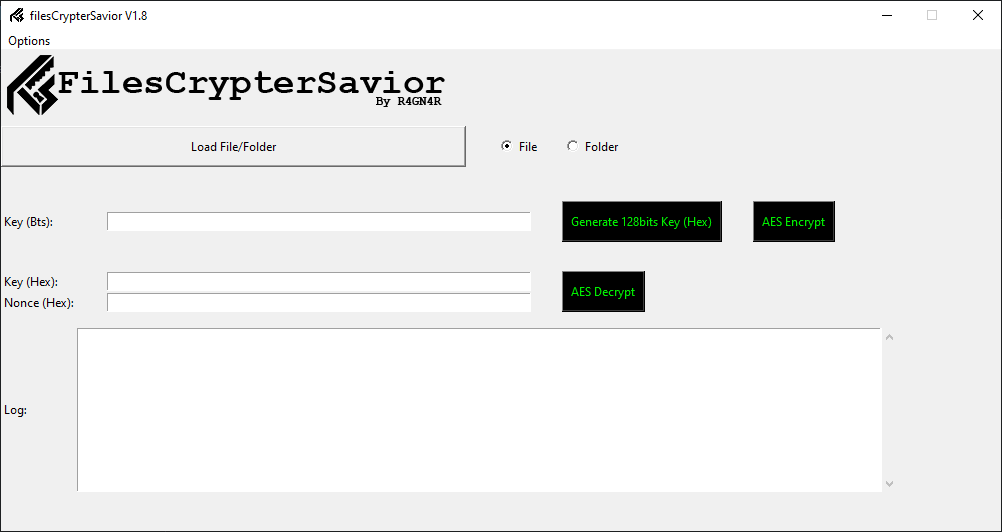
Tested on
Windows 10 with Python 3.8.8
Parrot Linux with Python 3.9.1
Preparation
Make sure your system supports Python 3.X.
Download it project:
git clone https://github.com/JimChr-R4GN4R/FilesCrypterSavior
Then install all the required packages by typing in your terminal (or cmd):
python3 -m pip install -r requirements.txt
Then go to the FilesCrypterSavior folder and type:
python3 FilesCrypterSavior.py
Videos: presentationς





