If the article you are looking at on a web page does not have a posting date, then there are at least 3 ways to find out what date it was posted.

When researching a topic, it's important to ensure your sources are up-to-date. If you are writing an academic paper, or even a school paper, the publication dates of your sources should usually be listed in the references. Most of the time, the λήψη of the date is easy. You just look on the website, find the publication date and know how recent it was. Things are a bit more complicated when this date is not listed on the website. When you find yourself in such a situation how can you know when the page was published? Let's look at 3 ways.
Using Google
You can get Google to display the publication date of the web pages through a simple search. First, go to Google. Then type inurl: and paste the url of the web page you are interested in. Press Enter and Google will display a single search result with your webpage.
For example:
inurl: https: //spaceplace.nasa.gov/all-about-exoplanets/en

Go to address bar and add the following text at the end and press Enter.
& as_qdr = y15
For example :
https://www.google.gr/search?q=inurl%3Ahttps%3A%2F%2Fspaceplace.nasa.gov%2Fall-about-exoplanets%2Fen&oq=inurl%3Ahttps%3A%2F%2Fspaceplace.nasa.gov%2Fall-about-exoplanets%2Fen&aqs=chrome..69i57j69i58.7145j0j8&sourceid=chrome&ie=UTF-8&as_qdr=y15
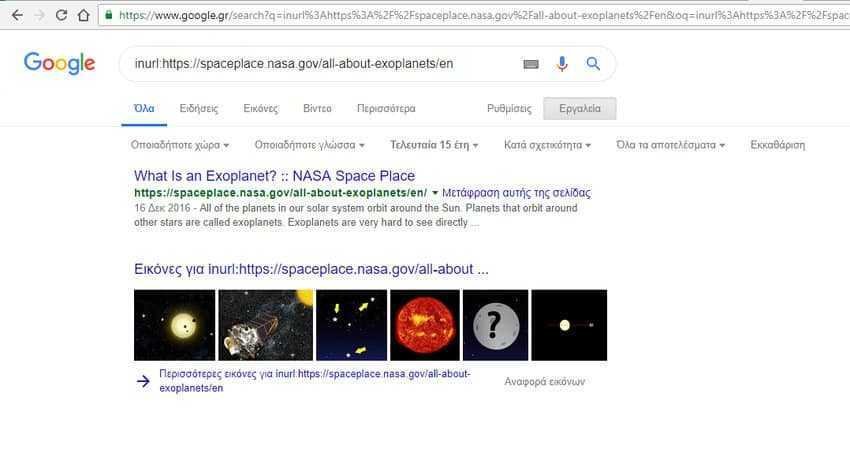
The search result will only be reloaded and you will now see that it has the post date assigned to it.
Using the Wayback Machine
Wayback Machine (archive.org) is a website that maintains tabs for a site as it is updated over the years. If a webpage is not very popular, it may not appear on the Wayback Machine. However, give it a try and you can get an estimate of when the site was published.
At first, go to Wayback Machine and then enter the address of the website you want to check in the address bar of the Wayback Machine.
Click the “Browse HISTORY” (Αναζήτηση ιστορικού) και το Machine Wayback θα κάνει έναν έλεγχο για να διαπιστώσει αν θα τον βρει στις καταγραφές του. Εάν συμβαίνει αυτό, θα εμφανίσει ένα calendar which will show all the snapshots it has collected. Find the most old possible date of publication of the page.
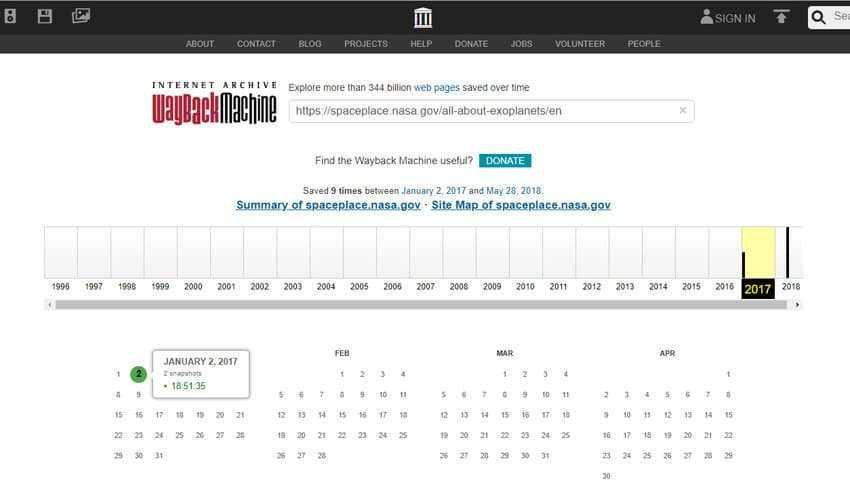
At the very least, you will know that the page was around this time! To understand, see our example, where the first method showed us the date on December 16, 2016 and the second method on January 2, 2017.
Using Carbon Dating The Web
The Carbon Dating The Web is an easy-to-use tool that gives you an idea of when the website was created. When its developers checked it on pages where the creation date was known, it had a 75% success rate. It's very easy to use: just enter the URL of the web page you are interested in under Carbon Dating The Web and click on "Carbon Date!"
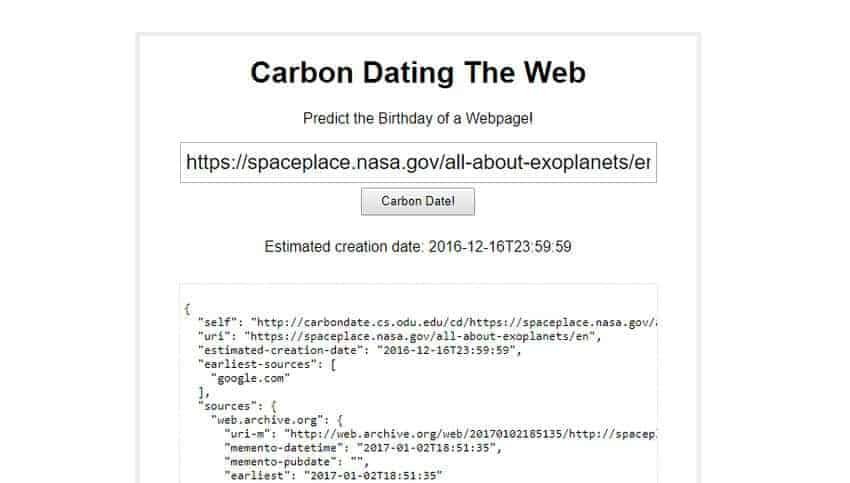
The site will then give you a creation date for the site you are looking for. You can even download Carbon Dating The Web for local use if you need to do a lot of searching. Just click on the "install the application locally" link.
In conclusion:
Whether you are researching a topic or just want to know how relevant a website is, it is usually frustrating when a webmaster does not add a date to his articles. Fortunately, there are ways to get a general idea of when a website was uploaded. It may not be the exact date, but it can give you a good idea of how relevant the article is.





