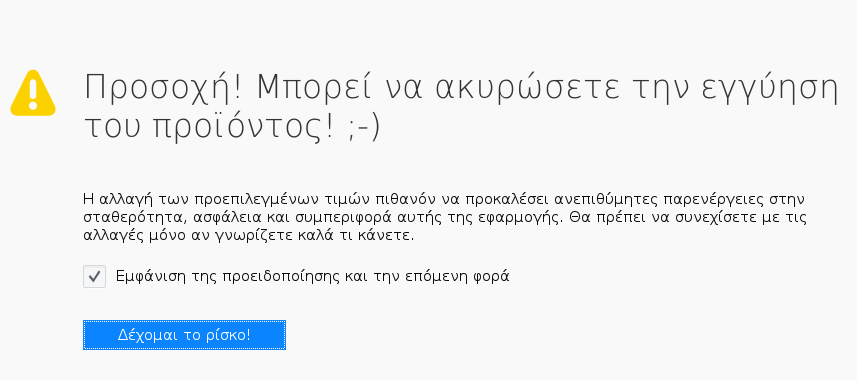As you might know, Firefox 57 came with a new user interface, also known as "Photon". This is a more modern, elegant look browser, which replaced the previous "Australis." It has new menus, new settings window and tabs without rounded corners. If you do not like the new tab page layout, you can restore it to its classic layout and turn off the activity flow feature.
Let's say Firefox 57 is a great success Mozilla Foundation. The browser comes with a new user interface, codenamed “Photon”, and features the new “Quantum” engine. It was a difficult one movement για τους προγραμματιστές, επειδή με αυτή την έκδοση, το πρόγραμμα περιήγησης αποσύρει πλήρως την support for XUL-based add-ons!
So all classic add-ons have been moved to the new WebExtensions API. Some of the classic add-ons already have modern versions or some alternatives. Unfortunately, there are many useful add-ons that have not yet been converted.
The Quantum engine can process multiple pages at the same time. It is developed with a multi-process architecture that helps in the processing of CSS and HTML, which makes the application much more reliable and faster.
Let's see how you can turn on the classic new tab page in Firefox 57.
At the time of writing, there is a special hidden option in 'about:config' that you can use to restore the classic look of the new tab page. At some point, it will be removed, so it's a temporary solution.
To enable the old tab page in Firefox 57, do the following.
Open a new tab and enter the following text in the address bar:
about: config
Take the risk, you will not lose the guarantee to proceed to the following tab.
Place the following row in the box search:
browser.newtabpage.activity-stream.enabled
Double-click the search result to define it price to false and restart Firefox.
That was it, but let's see how you can also turn off Activity Stream.
Open a new tab to view the new tab. In the top right corner, you'll see the tiny icon with the sprocket. Opens the page options. Click the button and deselect items that you do not want to see on the page of each new tab.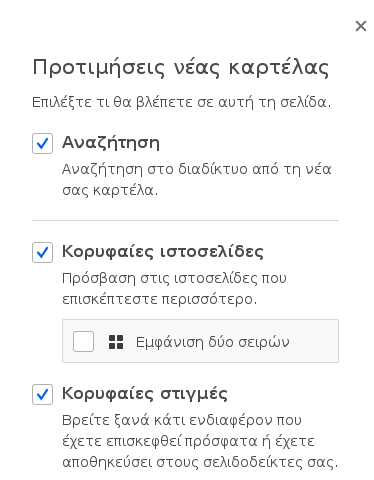
That was, you're enjoying your new browser!