Firefox 64: Στο iGuRu.gr κρατάμε πιστά μια παράδοση από τότε που η ιστοσελίδα βγήκε online. Δημοσιεύουμε τις final εκδόσεις του browser με download links πριν ανακοινωθούν από το ίδρυμα Mozilla (unless they catch us asleep).
Firefox 64 will be the upcoming version of the popular browser and is already available for user testing on Nightly. Below we will see some interesting new features and improvements that come with the upcoming browser.
Firefox 64 of course uses the new Quantum engine. It comes with a specialized interface that has the code name "Photon". The browser no longer supports XUL-based add-ons, so many classic add-ons are not compatible.
Firefox 64 Share
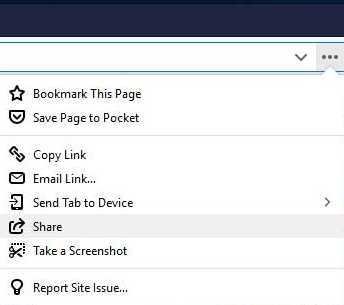 Version 64 brings many changes that will be especially useful for Windows 10 users, such as built-in alerts with the Windows 10 system. What does this mean? If you want to disable the specific notifications you can do it through the Windows 10 settings and not through the browser settings.
Version 64 brings many changes that will be especially useful for Windows 10 users, such as built-in alerts with the Windows 10 system. What does this mean? If you want to disable the specific notifications you can do it through the Windows 10 settings and not through the browser settings.
In addition to this, Firefox 64 also brings integration with the Share function of the system.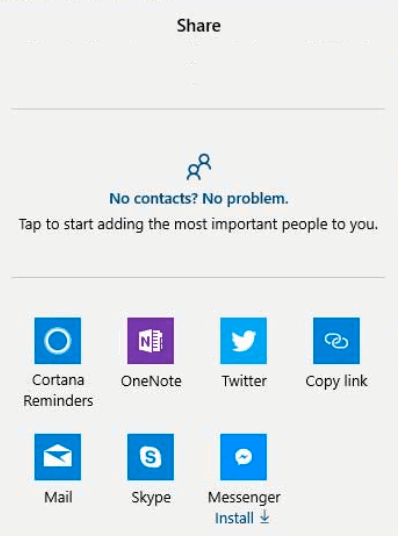
So with a few clicks you will be able to share a URL among all installed applications from the Store or copy it to the clipboard using the appropriate choice of the Windows 10 share window. Click the button with the three horizontal dots and it will open the URL of the website.
Redesign the add-on manager
Add-ons manager lets you manage extensions and themes in Firefox. The following figure shows the new plugin manager design that will accompany the next version of the browser. 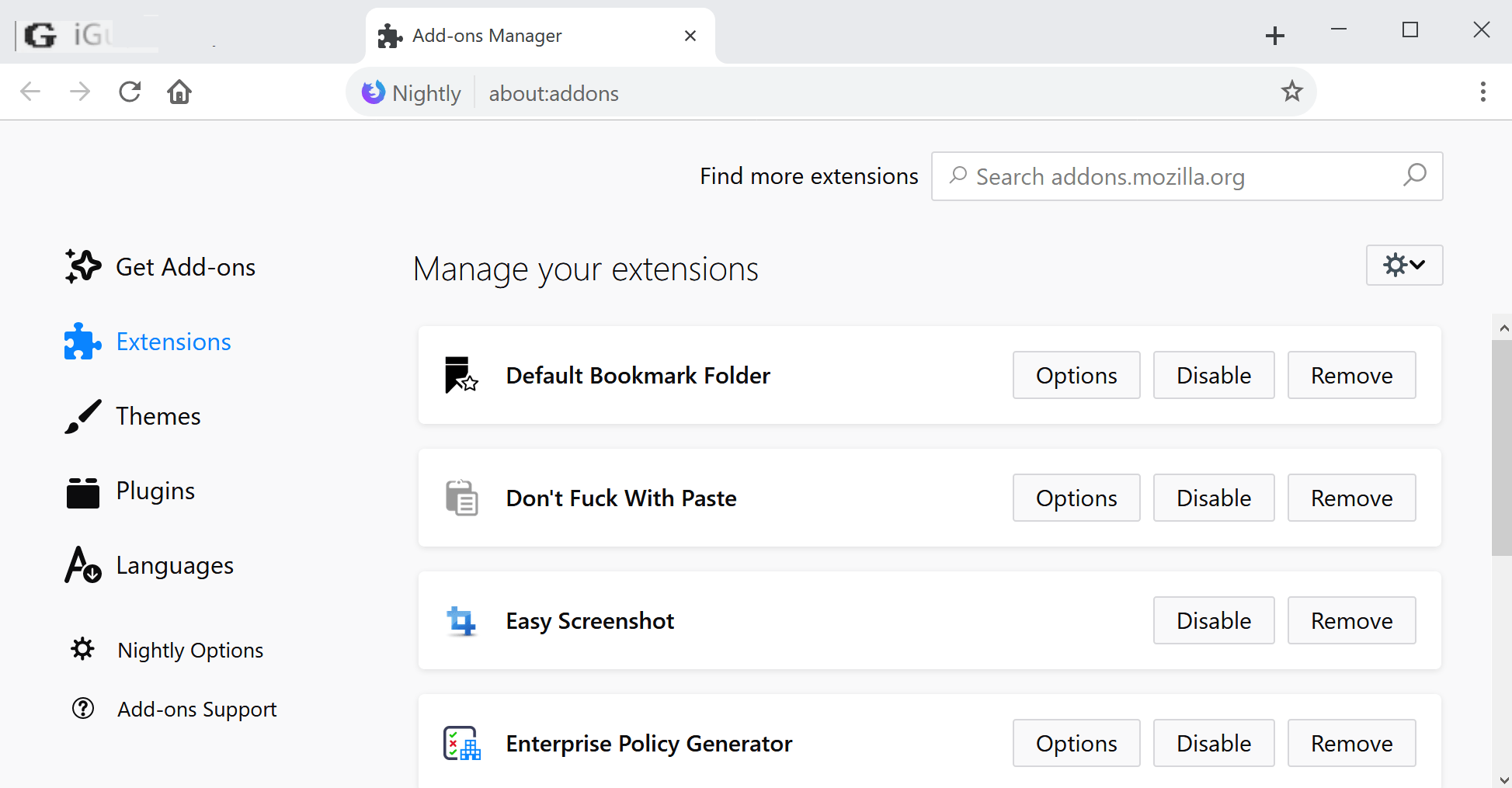
Items appear as cards with space between them. Due to this change, the list of add-ons occupies more screen space, but is more user-friendly.
New page about about: performance
Firefox 64 also brings a new about: performance page that can help you understand which tabs consume a lot of your system resources. Finally, this useful page has its own command in the main menu. It can be opened from the More - Task Manager menu.
Aftermovement Tabs from the Menu
Firefox 64 adds some new options to the tab menu. You will find a new "select all tabs" command and a new "move tab" submenu that allows moving the selected tabs to the beginning or end of the lineof tabs or sending them to a new window.
Remove RSS and Live Bookmarks.
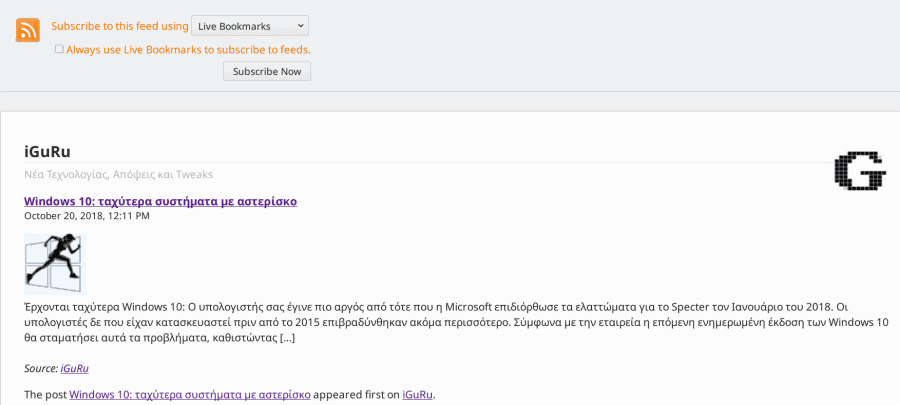
Mozilla has decided to shut down RSS and Live Bookmarks. You will no longer find the "Subscribe" button, and there will be no RSS icon on the browser screen. According to the Mozilla Foundation, this change improves browser security. The company also said that these features are not popular with Firefox users.
Personally, I find that there are too many who use RSS. If you are one of them, with the new browser you will need to install an extension or use a third party service such as Feedly.
Want to try Firefox 64? Click on the link below:
https://download.mozilla.org/?product=firefox-nightly
____________
- AV-TEST Windows 10 The best antivirus
- Tennis for Two is the first electronic 1958
- How to Select and Move Multiple Tabs in Chrome
- Microsoft: Windows 10 S is a feature and not a new version




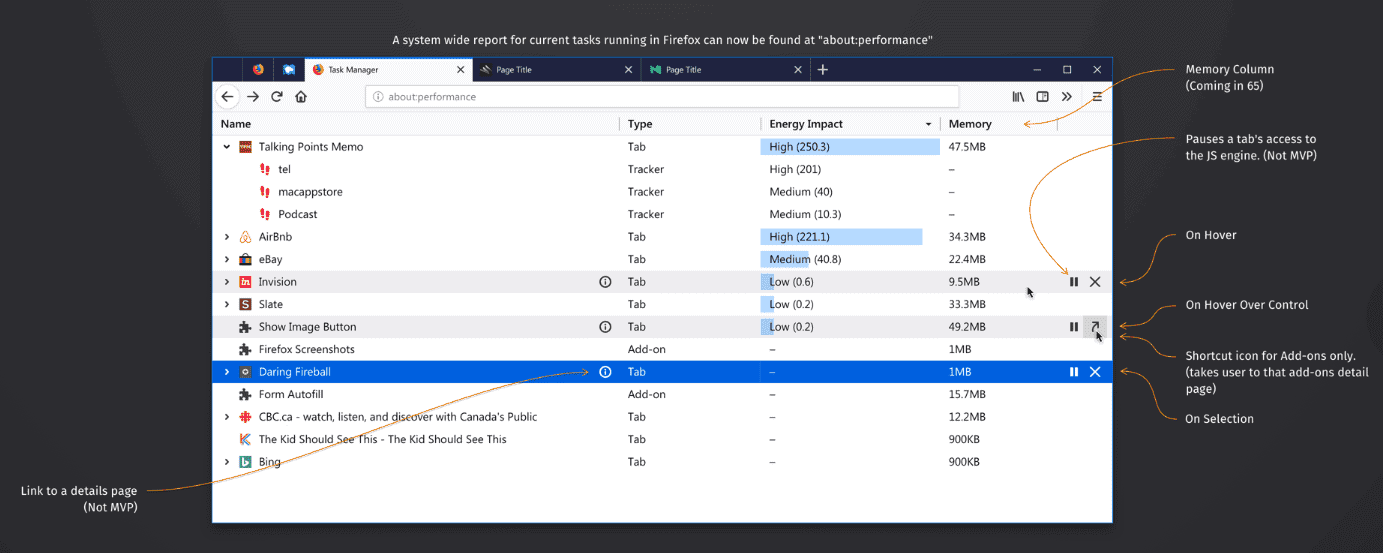


Not rss? If possible.