Firefox browser added a special σελίδα που επιτρέπει στους χρήστες να δουν τα δεδομένα τηλεμετρίας που συλλέγει η Mozilla από τον πρόγραμμα περιήγησης.
Μπορείτε να δείτε τη νέα προσθήκη από την εσωτερική διεύθυνση: about:Telemetry.
The page shows detailed techniques information for browser settings, installed plugins, operating system-hardware information, application sessions and running processes.

The information collected is what one would expect a software developer to collect from users, in order to be able to more easily correct any errors and to have some statistics of the users of the application.
The page was created primarily to help engineers detect errors, but was introduced and opened to everyone, to show users the type of data the company collects.
Note that before adding the new feature to Firefox, the company appeared in one by clicking here of all types of telemetry data it collects from users and the reasons why it collects it.
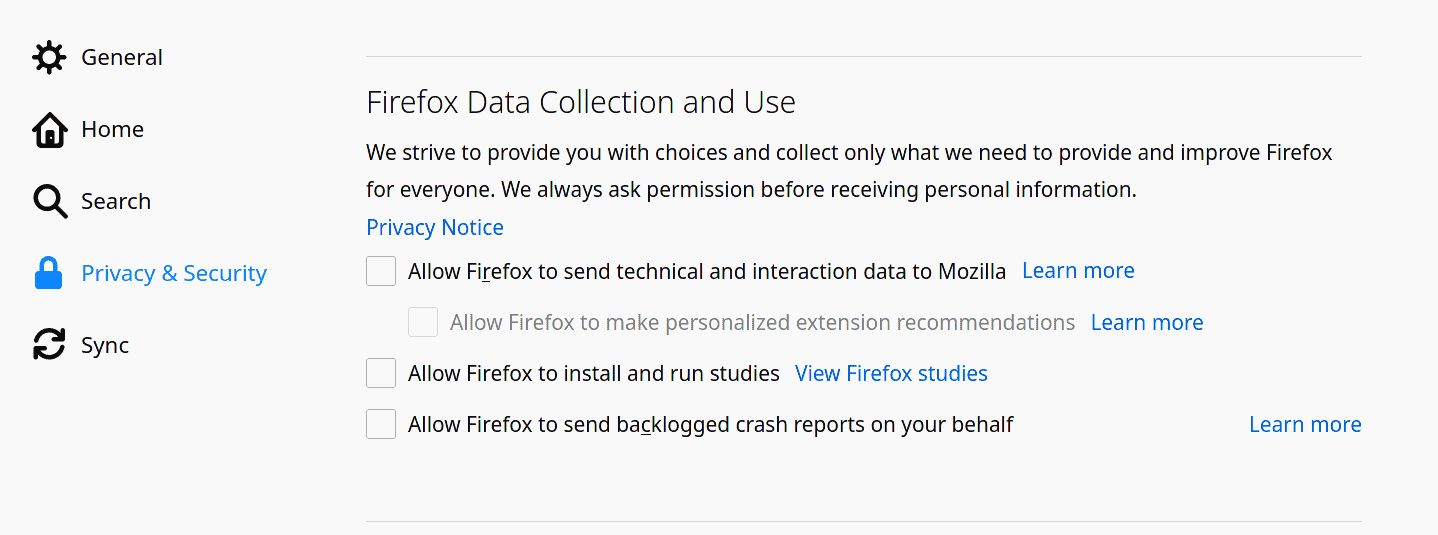
But in addition to the page above, Firefox has one web portal, which features weekly Firefox usage statistics.
However, if you feel uncomfortable with the data collected by Mozilla you can turn off Firefox telemetry from the internal address about: preferences # privacy in the "Firefox Data Collection and Use" section
It all started with new version of the browser released on January 7th.





