Dynamic DNS? The largest percentage of users who have a connection to the internetnetwork, they also have a dynamic IP, regardless of which provider they use. And if you don't know what you have, you probably use a dynamic IP since those who have a stable IP pay something more than ordinary mortals and logically they don't ignore it.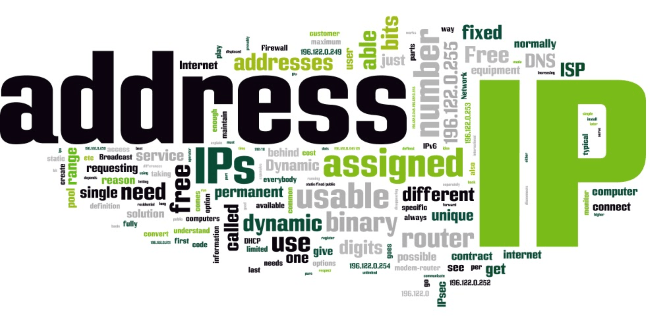
And for those who don't know him conditions ip, dynamic, stable, we inform you that every internet connection is characterized by a code number of the format xxx.xxx.xxx.xxx, where x is a number from 0 to 9. It is something like the identity number of each of us. Each connection has a different IP for each moment in time. Of course, some combinations of numbers are not found in ips, as well as the range of ips that each country has is specific, but these do not concern us today. We mention this mainly for any critics of the precision of our speech.
Each user can have a static IP (stable ip) connection, that is to have a specific combination of numbers that will never change and always represent the same specific user. This exclusivity costs a little more and raises the value of the monthly cost of your internet connection and that's why it is only preferred by professionals of the kind. While dynamic ip (dynamic ip) is this connection where your provider provides you with a random ip each time you connect to the internet through a range of available ips that you have and who can change it whenever and as many times as you want without informs you.
But there are cases where you wish to connect remotely with your computer, either with the well-known application of windows, the remote desktop, or with another program of yours, such as vnc, or ftp, or even make your computer a server so that someone can connect to you automatically.
Nice so far but how can this be done if your ip keeps changing? Your friend won't know what ip to write to connect to system since your ip can change numbers at any time. The solution to this problem is usually given by the routers, that is, the box with the light bulbs that we have at home and that has been supplied to us by the provider with whom we have made a contract. And we usually say because the majority of these devices support the dynamic function dns.
All you have to do is connect to your router through a browser (usually the routers have an 192.168.1.1 or 192.168.0.0 or 192.168.1.254, etc. The exact number can be found in your router's instruction booklet).
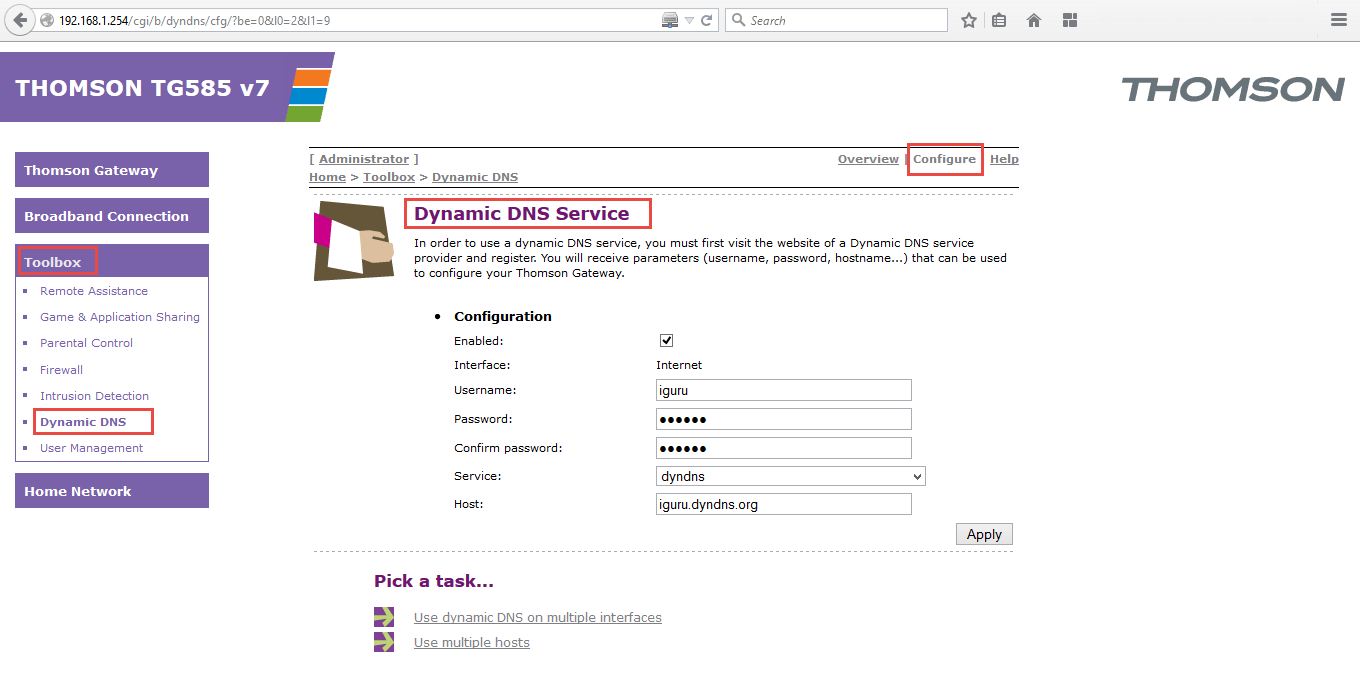
Look at menu of your router some point of it listed as "dynamic dns". Possibly under the tools sub menu or something related. Unfortunately, each router has its own special menu and we cannot fully inform you about the route you must follow until you find the point of interest.
In dynamic dns you will see that your router has ready-made fields in which it can accept choices regarding Internet services that specialize in dynamic ips. Ours, this is a Thomson brand router gives us the right to connect directly with one of the services dyndns, statdns, no-ip, DtDNS, gnudip as well as a custom, one off list that we will set it up for ourselves.
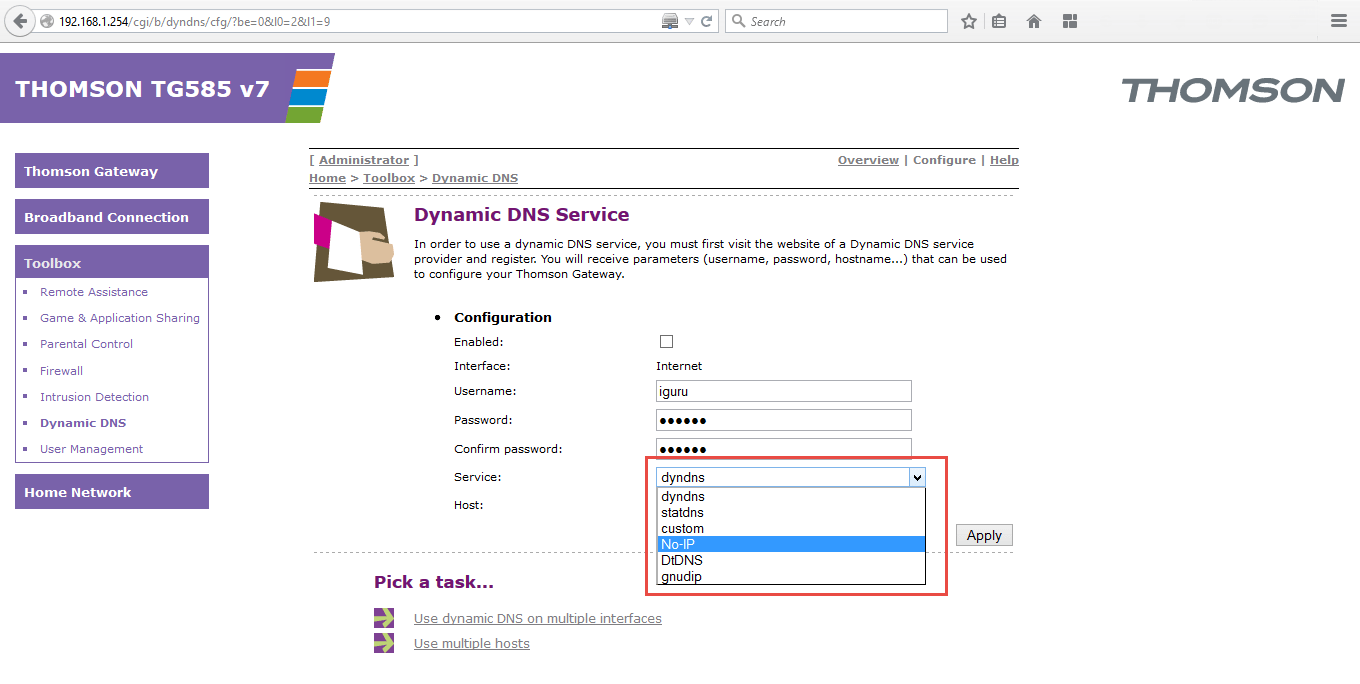
The above services, others that are paid and others completely free (such as no-ip, DtDNS) do the following:
- Every time our ip changes our router after first connecting to the internet and getting the new ip then communicates with the service we have set it up and tells us what ip has at that time.
- This service has made a commitment to us a domain name of the iguru.kapoio-domain.com type. Of course, we have primarily registered with this service and we have chosen a domain name that we like and can remember.
- The service each time corresponds to the domain that has been committed to us with the ip that has been declared by our router and so our friend has only to write domain iguru.kapoio-domain.com and connect to our computer.
This is a great convenience, so we know at any time that with a commonly memorable name we can connect remotely with our computer and this is done simply through our router, without having to run a similar program on our computer and only to connect with him.
Good Luck.





