Fresh Start: The “Reset your PC” feature in Windows 10 restores your PC to its factory settings. But it also adds all the Windows bloatware. Below we will see the "new" Fresh Start function (it has been hidden since the Windows 10 version Creators Update) and how it can help you get a clean system.
The new Microsoft tool will uninstall all bloatware by installing the Windows system from the beginning.
How does it work;
"Reset this PC" or "Reset this PC" can reset your computer to its factory settings. So Windows contains bloatware and we all know it.
To remove bloatware to date you could use third party software. The new Windows Fresh Start feature makes this process very simple, allowing all users to completely reinstall Windows with a few clicks.
Where is the function?
Open the Start menu and find the Windows Defender Security Center application.
In the “Device Performance” section on the side click “Additional information” In the Fresh Start section, click the “Start” button and follow Microsoft's prompts to restartinstallation of Windows.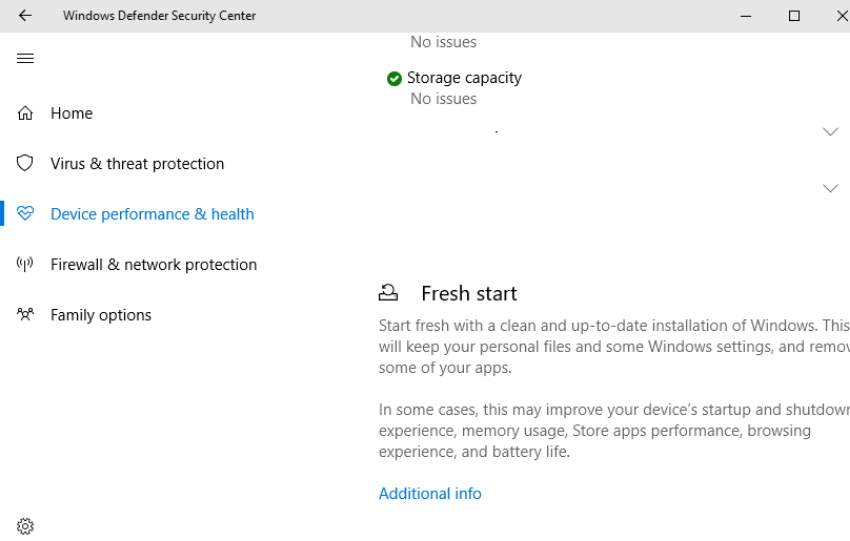
The trap:
The disadvantage of the Fresh Start feature is that you will lose any software that is installed by the manufacturer on your computer. Sure, most of them are rubbish, but there are some important drivers. Of course the world did not spoil since you can download the drivers again from the manufacturer's page.
It should be mentioned here that many times bloatware to make it more acceptable also contains some useful function. For example, many Dell computers come with 20GB of free Dropbox storage.
If usesτε το iTunes, θα πρέπει να εξουσιοδοτήσετε ξανά το iTunes στον υπολογιστή σας. Αν διαθέτετε κάποιο κλειδί product for Microsoft Office, you'll need to make sure it's stored somewhere. The same goes for any other app that needs an activation key.
Finally, although Windows promises to keep your personal files intact, as always it would be good to get a backup of your files in case something goes wrong.
_____________________________
- Voidtools Everything easy and fast Windows search
- Encryption: When is it really useful?
- Free antivirus for Windows without junk and popups





