Windows 10 has a long list of keyboard layouts that a user can add to their system. These devices cover many languages, including Greek, and are available for all types of keyboards.
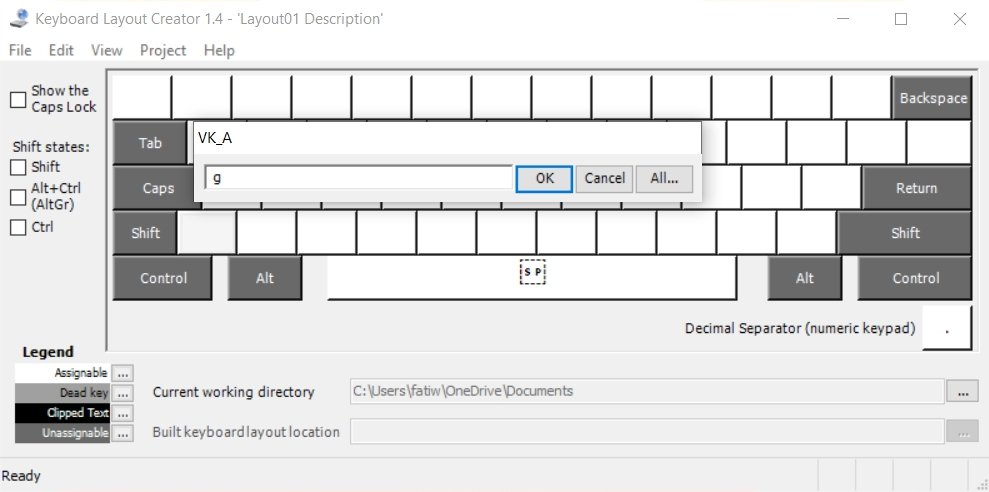
Installing a keyboard layout in Windows 10 is easy. All you have to do is choose one language from a list, request it and it will be added. Users can switch between keyboard layouts with the keyboard shortcut Ctrl + Shift or Alt + Shift.
The downloadable Windows 10 keyboard layouts cannot be edited. To get a custom keyboard layout, you need to create one yourself.
Create a keyboard layout
Creating a keyboard layout is easy but time consuming as each key must be assigned separately. Try to find a ready-made keyboard layout, if you can, to do your job. If the ready-made keyboard layout is not available, then you will have to make the layout yourself. Let's see how.
1. Download of Microsoft Keyboard Layout Creator (MSKLC). It only supports 64bit machines.
2. Unzip it application, run it and press each button, one by one.
3. Select the key you want to assign to it.
4. Map the entire keyboard.
6. Go to Project> Build DLL and Setup Package.
7. Save the device.
Conclusion
Keyboard layouts for commonly spoken languages like English are more commonly used and easy to download. If you need to type in a language that doesn't have many layouts available, or you need to set the keys to a configuration that you can't find in Internet, a custom layout is the best alternative.
It is worth noting that if you only need to change one or two keys, you can do it by re-assigning, instead of creating a custom layout. Rewording tools like AutoHotKey and power toys are good choices.





