Gdbfrontend is a debugger very easy to use, with many and easy to use features. Its big advantage is that it accepts extensions, which makes it much more productive because each user can customize it according to their needs.
It is open source program, written in python.
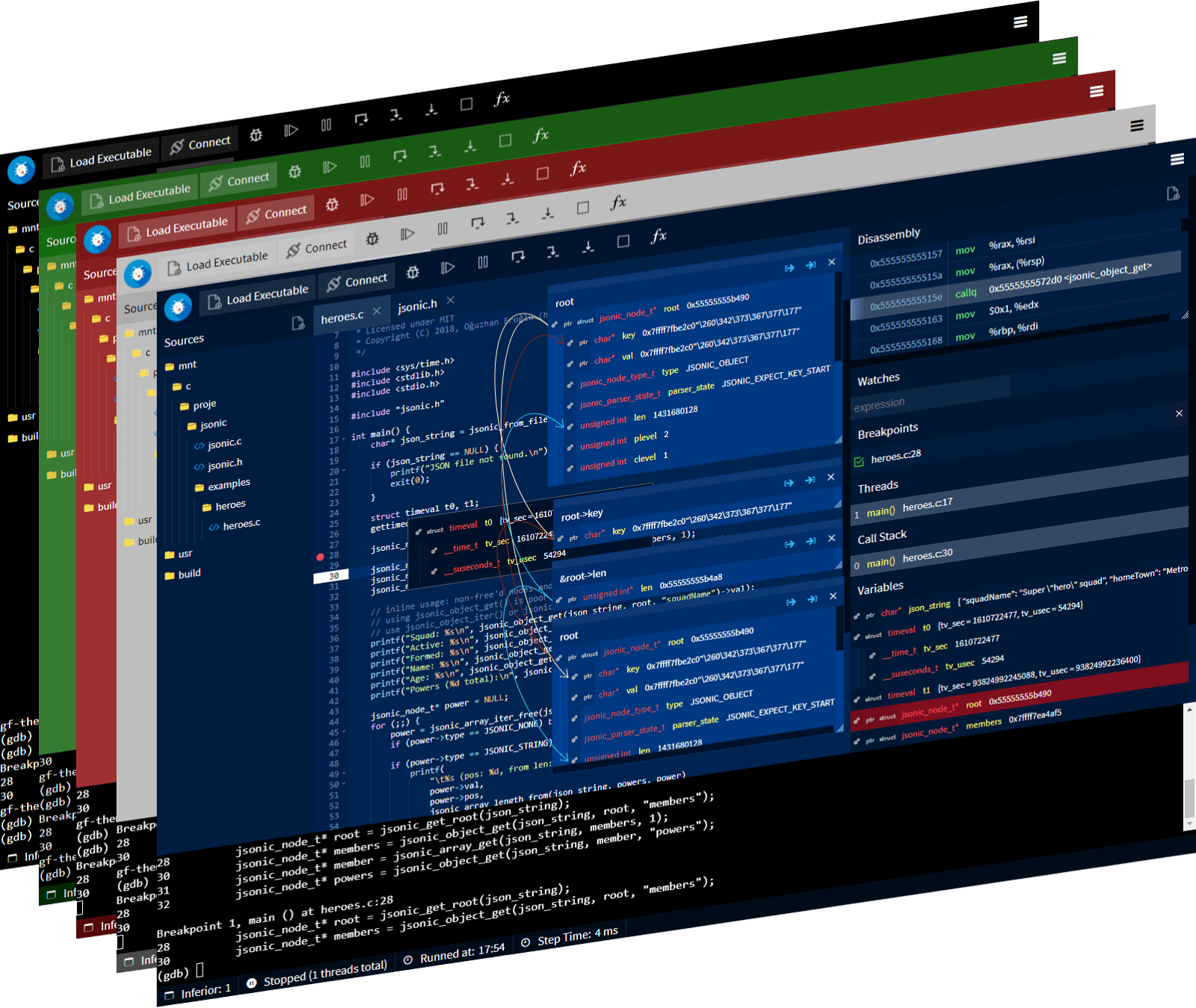
Prerequisites
- GDB => 8.2 (with python3)
- python3 => 3.2
- tmux
Installation
python3 -m pip install gdbfrontend or
python3 setup.py install
gdbfrontend
Use
$ gdbfrontend --help GDBFrontend is an easy, flexible and extensionable gui debugger. Options: --help, -h: Shows this help message. --version, -v: Shows version. --gdb-args ="ARGS", -G "ARGS": Specifies GDB command line arguments. (Optional) --gdb-executable = PATH, -g PATH: Specifies GDB executable path (Default is "gdb" command on PATH environment variable.) --tmux-executable = PATH, -tmux PATH: Specifies Tmux executable path (Default is "tmux" command on PATH environment variable.) --terminal-id = NAME, -t NAME: Specifies tmux terminal identifier name (Default is "gdb-frontend".) --credentials=USER:PASS, -c USER:PASS: Specifies username and Password for accessing to debugger (Browser asks it for twice).) --host=IP, -H IP: Specifies current host address that you can access via for HTTP and WS servers. --listen = IP, -l IP: Specifies listen address for HTTP and WS servers. --port = PORT, -p PORT: Specifies port range for three ports to (Gotty: PORT, HTTP: PORT + 1 or 0 for random ports). --http-port=PORT: Specifies HTTP server port. --gotty-port=PORT: Specifies Gotty server port. --readonly, -r: Makes code editor readonly. (Notice: This option is not related to security.) --workdir, -w: Specifies working directory. --plugin-dir, -P: Specifies plugins directory. --verbose, -V: Enables verbose output.
Application snapshots
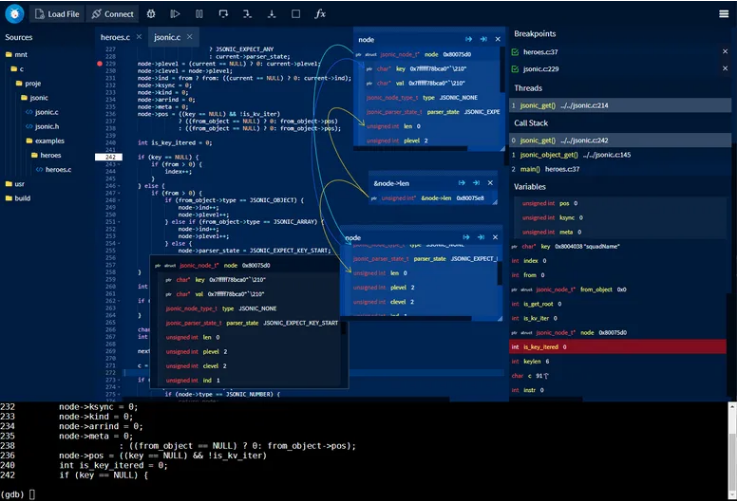
You can download the program from here.





